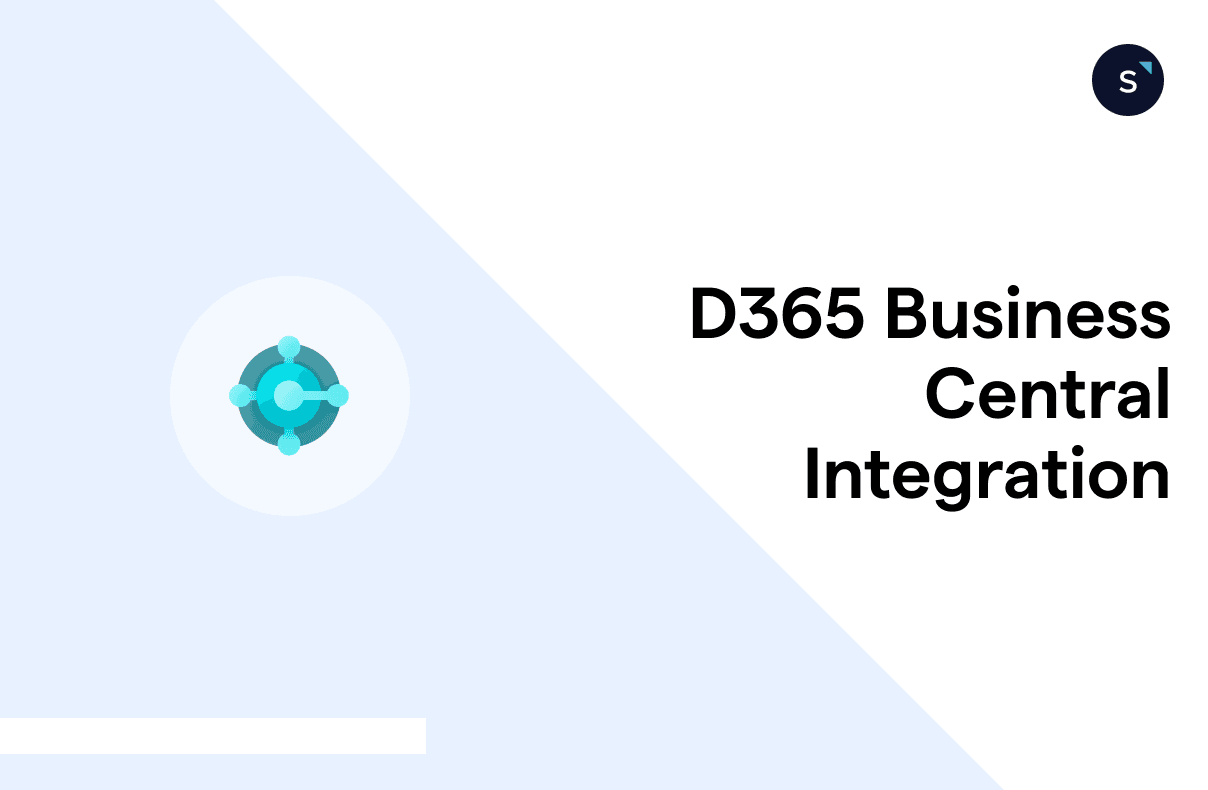Guide on integrating Microsoft Dynamics 365 Business Central
Microsoft Dynamics 365 Business Central is a robust enterprise resource planning (ERP) solution that helps businesses streamline finance, operations, and customer relationships. It integrates seamlessly with Microsoft and third-party software for enhanced efficiency. This article highlights three integration options: Zapier, Make.com, and Power Automate.
What is Microsoft Dynamics 365 Business Central?
Microsoft Dynamics 365 Business Central is a cloud-based, all-in-one ERP solution for small and medium-sized businesses (SMBs). It provides core business management capabilities such as finance, operations, sales, and supply chain management. Compared to the broader Dynamics 365 suite, Business Central offers a more streamlined and affordable ERP experience.
Why integrate Microsoft Dynamics 365 Business Central with your platforms?
Companies can enhance collaboration between different departments by connecting Business Central with other Microsoft products and third-party software. Integration helps avoid manual data entry errors, reduces operational costs, and provides real-time data synchronization, ensuring accurate, up-to-date information is available across all systems.
Furthermore, integration allows businesses to automate workflows, significantly reducing manual processes, enhancing productivity, and supporting better decision-making through connected data systems.
For example, applications like Zapier, Power Automate, and Make.com can help businesses achieve seamless data flows across various platforms, boosting operational agility and reducing inefficiencies.
3 common ways to integrate Microsoft Dynamics 365 Business Central with your platforms
1. Zapier
Zapier is a web-based automation tool that allows users to connect different web applications. It automates various workflows and tasks between them without the need for extensive programming knowledge.
Zapier provides native features for automating Business Central workflows. However, it only offers two actions:
API request (Beta) - Make raw HTTP requests to take action in your Business Central.
Find Shipment - Finds a Shipment by Number.
Business Central integration by Zapier poses two challenges.
There are no triggers available, only actions. You can only manipulate your Business Central; you cannot act on your external systems based on any trigger events on Business Central, such as when a new consumer contact is created.
The "API Request (Beta)" action is tough to handle. It requires a deep understanding of Business Central's API framework and its limits and a bit of programming. Users may find it challenging to build workflows with great hurdles in testing the action node.
We recommend using Zapier only for those with hands-on API experiences.
2. Make.com
Make.com, formerly known as Integromat, is a robust cloud-based platform that enables users to automate and streamline their digital workflows by seamlessly connecting various online tools and services through a user-friendly, drag-and-drop interface.
Compared with Zapier, it offers more native triggers and actions, covering almost all the tables and fields in your Business Central.
Use "Watch Records" features to trigger an event in Business Central.
Use "Actions" and "Searches" features to search, get, create, update, and delete records.
Use "Make an API Call" to send customized API requests.
However, it may be costly to connect your Microsoft D365 via Make.com.
D365 Business Central is labeled a "premium tier 3" app on Make.com. It means you need to buy an enterprise plan before using Business Central. We connected a trial version of Business Central to the node, and the connection worked seamlessly. All the setups are ready to go. However, when we clicked 'run,' a prompt notified us that an enterprise plan is required. This could be a significant expense for small and medium-sized enterprises (SMEs). We recommend having a quick chat with Make before proceeding
3. Power Automate
Microsoft Power Automate, formerly known as Microsoft Flow, is a cloud-based service that allows users to create and automate workflows and processes across multiple applications and services, enabling greater productivity and efficiency within their digital ecosystems.
Two main advantages come with Power Automate (PA):
Tight Microsoft Ecosystem Integration: Power Automate integrates with Dynamics 365, Microsoft 365, and the Power Platform. When using the same account, it auto-detects the Dynamics 365 Business Central environment, bypassing authorization steps required in other tools.
Native nodes: PA provides built-in nodes for Business Central. The trigger and action nodes are more versatile than those in other platforms.
3. More affordable: At USD15/user/month, you have access to 40,000 daily requests. This is far less expensive compared with other integration platforms.
However, the shortcomings are:
Not so user-friendly experience: When integrating with external platforms, sending HTTP requests is essential. Users may find it challenging to use PA nodes to send requests. Also, saving a flow is not available if one thing is wrong in any code.
Less straightforward workflow logic: We often think an integration platform is meant to parse the incoming JSON from the previous node before applying the key values to the next nodes. The truth is no. If you receive a JSON object from an external system, you need to add a node to parse it and set up some variables from the key values before using it.
SleekFlow + Dynamics 365 CRM: No-code integration for automation
This no-code integration through Zapier simplifies your workflow. You can get started in just two steps: choose a trigger and then select an action.
By integrating these platforms, you can automate several essential tasks:
Keep your contact records synchronized by automatically updating and managing contacts in SleekFlow whenever a contact in Dynamics 365 CRM is updated.
Create or update SleekFlow contacts whenever new leads are added to Dynamics 365 CRM, ensuring smooth lead management.
Manage new CRM contacts efficiently by syncing them with SleekFlow, keeping both systems up-to-date without manual input.
Beyond these features, SleekFlow also offers:
Omnichannel inbox: View all your customer conversations from different channels in one place.
Send personalized broadcasts: Tailor and send your messages to specific groups of customers.
Create no-code chatbots: Set up chatbots without coding to automate customer interactions.
Send product catalogs: Share product catalogs directly with customers.
Integrate your existing tech stack with SleekFlow
Automate workflows with personalized experiences to delight customers and optimize resources effectively.
{{__phrase_faq-title__}}
{{__phrase_share-article__}}