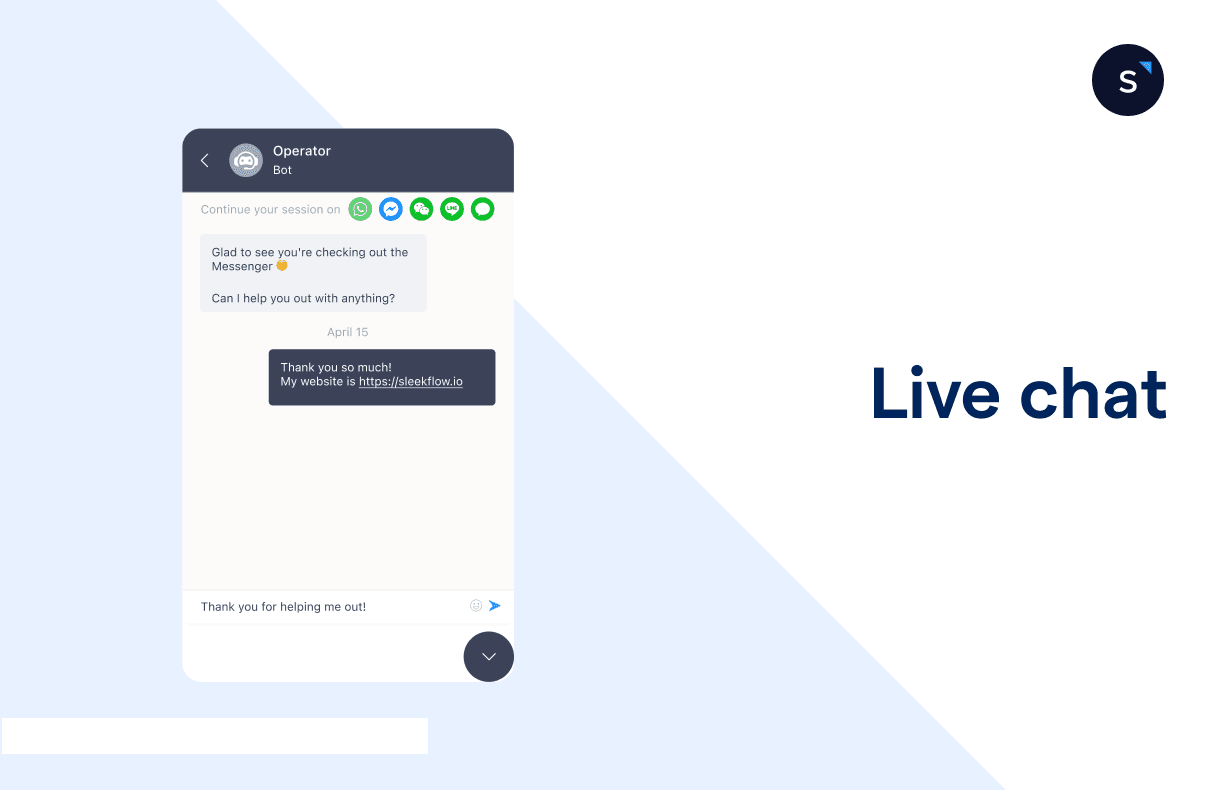WhatsApp webchat for websites
Customer service is evolving alongside technology. Thanks to the internet, businesses are running around the clock without geographical boundaries. You might be based in Asia, but your customer on the other side of the world might just google your products or services outside of your “office” hours.
When you enter a store, you expect a salesperson to greet you, or at least you can find someone to help if needed. Customers would not expect less when it comes to e-commerce stores. Who should be the 24-7 store manager? A live chat for website can be your e-commerce store manager.
Of those who prefer live chat, 79% said they did so because they got their questions answered quickly, 51% did so because they could multi-task, and 46% agreed it was the most efficient communication method. - Econsultancy
See more about live chat and e-commerce in our Shopify X Live Chat guide.
What is a WhatsApp webchat
WhatsApp webchatis an version of the popularapthat you can easily install on your ecomerce website to offer real-time customer support.
Every brand wants to connect with its customers, and very often, a tremendous amount of marketing effort is worth reaching a single customer at the right moment.
What about the moment when the customers want to find you? You can seize the opportunity with the WhatsApp live chat function.
Read more: E-commerce Pro Tips- What is retargeting and how to build a killer strategy
How does the WhatsApp live chat for websites works?
Just have a look at the lower right corner now. You can see the “chat with us” icon. That is our virtual store manager, who is ready to chat with you.
WhatsApp Webchatt is generally displayed as a widget located at the bottom right of a website.
The interface is like a chatroom. Before the conversation starts, customers must often enter their credentials, e.g., names, emails, phone numbers, etc. That is paramount for the seamless integration between your CRM, social channels, and the live chat function. Also, customer support will know who they are speaking to.
On some popular CRM integration platforms, such as SleekFlow, the agent can retrieve the chat or purchase history in a second. That enables a more tailor-made and fruitful conversation for your customers.
Installing a WhatsApp webchat on your website is effective. Instead of opening a new tab and drafting an email, the customers can seek support while staying and browsing your website. Compared to emails, customers expect a shorter response time.
How can a WhatsApp Webchat help your business?
“Live chat has the highest satisfaction levels for any customer service channel, at 73%, compared with 61% for email and 44% for phone.” - Econsultancy
The popularity of WhatsApp live chat is increasing. You can randomly go to some websites, and sometimes you will be welcomed by a pop sound from the widget.
Let me list out four things.
1. Live chat is fast
A WhatsApp live chat can provide straightforward 24/7 support for your site visitors no matter when and where. It is not hard to imagine customers will have greater satisfaction when their inquiries can be answered right away.
2. Live chat can boost sales
It helps sales from lead acquisition to onboarding. Since they cannot see the physical products, customers need support when making an online purchase. That is the reason why they are more likely to convert on sites with WhatsApp webchat.
After the purchase, an order confirmation can be automatically generated on the Live Chat Chatroom. This allows customers to follow up more effortlessly.
Consumers who use chat are 2.8 times more likely to convert than those who don’t.
3. WhatsApp live Chat can save money
Apparently, it takes a long time to draft an email reply, and it might also involve lengthy back-and-forth. More people are needed to maintain a hotline call center, but live chat agents can manage multiple conversations simultaneously. Also, a chatroom environment allows short answers to address customers’ issues quickly.
4. WhatsApp webchat is customer-friendly
Live Chat is convenient and easy to use as the customers are familiar with the Chatroom interface. Besides, it is embedded on the website so customers can get immediate help immediately.
In conclusion, live chats can improve the overall support experience for customers and raise the ROI. It is more responsive and engaging. Before it becomes more prevalent, it can be your comparative advantage.
Top 6 WhatsApp live chat features for your e-commerce business
Are you interested in installing the WhatsApp webchat ? Welcome on board! Many WhatsApp live chat widgets in the market provide a wide range of features. You don’t need to have them all. Instead, you should pick the right combination. Let’s take a look at the six practical features.
1.Mobile App
The customer service team can communicate with customers on mobile phones with an app.
2. Live chat triggers
You can customize the live chat response according to different triggers. For example, you can set greeting messages according to the page content.
3. Quick reply function
There is no need to repeatedly type the same thing if you have a set of ready-to-use FAQs that agents can use when dealing with customers with similar questions.
4. Widget customization
You can customize your widgets, such as selecting which social channels to connect with the Live Chat or the procedures for starting the conversation, e.g., entering the name and email first.
5. Chatbot
Automation is everything when we talk about live chat for websites and chatbots are an indispensable tool. You can also use an AI chatbot to give even more complex precise answers to your customers.
6. Integration with social channels
The customer can start the conversation on live chat or other social messaging channels,like Instagram or Facebook,by clicking the buttons on the live chatbox. If the customer closes the browser, the conversation could be continued through other social channels.
Best practices of WhatsApp live chat
To unleash the full power of Live Chat, here is a quick note of the best practice.
Greet the customers with their names- address your customer by using the visitor’s name
Human touch- no one wants to talk to a robot. The tone should be more friendly instead of sounding automatic and making good use of emojis.
Precise and concise answers
A proper goodbye- don’t end the conversation until the customers want to. Make sure they have no further questions at that moment.
SleekFlow: the best live chat for website
WhatsApp Webchat/ Live Chat is often interpreted as a tool mainly for customer support. However, it is a powerful tool that the sales, marketing team, and management should also love.
1. Lead Generation through SleekFlow Live Chat
On SleekFlow live chat, customers can be required to enter their basic personal details before starting the chat. Hence, your contact information is recorded and immediately sent to your SleekFlow platform. If they are new, a new contact is created. If they are return customers, old purchase history or chat history can be retrieved. A more tailor-made service is hence possible.
Since customers enquire about your service and products, they are often hot leads. They are particularly ready to engage with you, so this is a good opportunity. You can also skip entering credentials. It depends on different business needs.
2. Labeling your customers for later retargeting
Marketing is all about reaching your customer at the right time with the right message. That’s why retargeting is essential. Now you have the leads and the chat history, with the labeling function provided by the SleekFlow platform, you can easily categorize your customers. Different retargeting materials can be sent later.
Read more: What’s new in SleekFlow- native Shopify integration to reinforce your e-commerce ecosystem
3. Bridging the gap between social channels and the real-time customers on your website
When the browser is closed, the chat is forced to end. This could be the worst nightmare for desperate customers who want to solve their issues immediately. It is also bad for the company, which might have just lost a valuable new lead. Therefore, bridging your live chat with your social channels and CRM platform is right.
Customers can choose to continue the conversation via social channels
SleekFlow supports WhatsApp, WeChat, Line, Facebook Messenger, and Instagram message integration. Sounds right?
The discussion can be continued after the customer leaves the website. More sophisticated features can be set. For instance, when a customer returns to your site, your specific sales agent can receive a notification and greet the customer via his or her most used social messaging apps.
What should we expect next?
In a more sophisticated setting, customer support staff can read the message supplied by the customer while reviewing other valuable customer information. For instance, an indication of which page the customer is currently viewing (specific products, testimonial pages, etc.) and previous interactions (any special notes from the last conversation). This does not just streamline the operation but can elevate your customer experience to a new level.
So it’s time to set up a live chat everybody loves!
Want to outcompete your peers with SleekFlow's help?
Book your personalised demo with SleekFlow today and unlock the potential of seamless communication
{{__phrase_share-article__}}