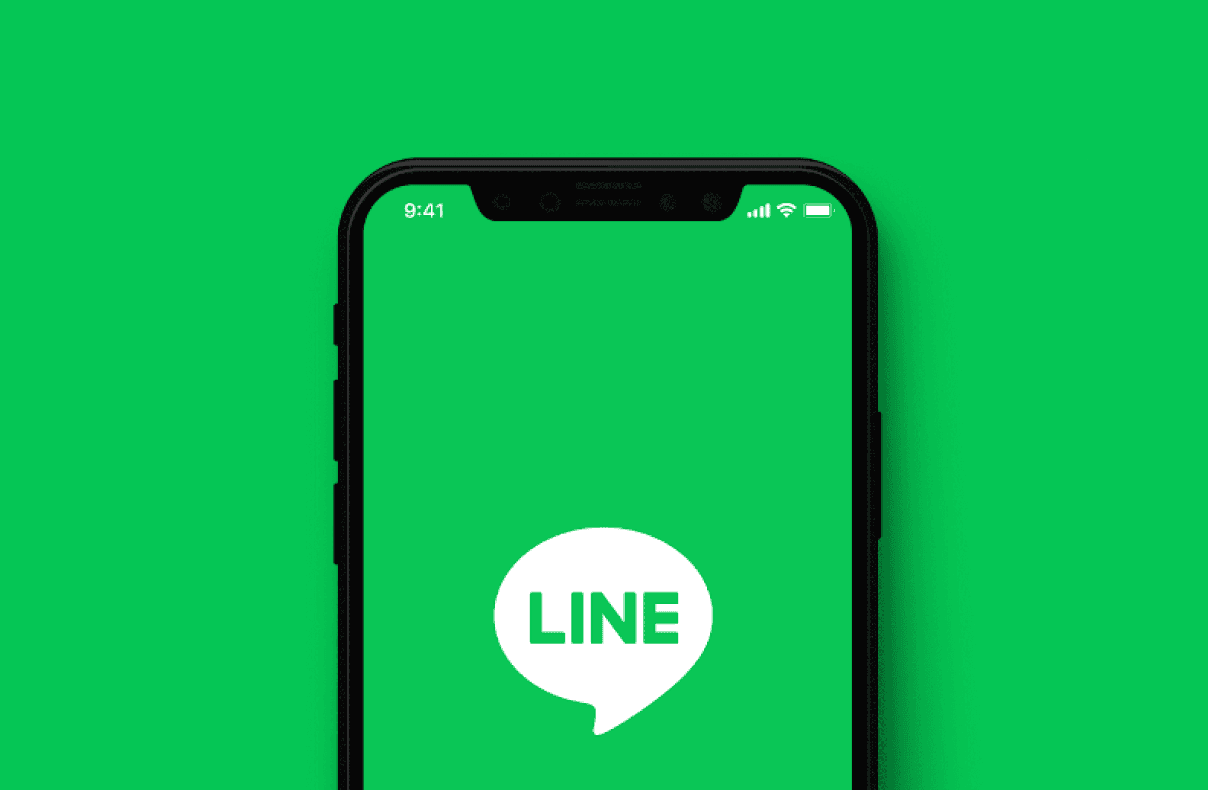LINE Messenger chatbot: a step-by-step guide to boost customer engagement and efficiency
LINE Messenger has established itself as a prominent player in the messaging app landscape. Particularly popular in Asian countries such as Japan, Taiwan, Thailand, and Indonesia, LINE Messenger boasts a strong regional presence and a significant user base. Its users are highly engaged, with approximately 72.95% of users active on the platform daily. These statistics highlight LINE Messenger's immense potential and reach as a communication channel, making it a compelling platform for businesses to connect with their target audience.
Subsequently, businesses constantly search for new ways to engage with their customers and provide great customer satisfaction. One of the methods that is gaining popularity is the use of chatbots. Chatbots are computer programs designed to simulate human conversation and interact with users. They can be integrated into various messaging platforms, including LINE Messenger. In this article, we will guide you through the process of creating a LINE Messenger chatbot for your business.
Why use LINE chatbot?
Creating a LINE Messenger chatbot for your business can be a valuable asset in enhancing customer engagement and providing efficient support. Embrace the power of chatbots and leverage the popularity of LINE business messaging to take your customer interactions to the next level. With a well-designed and properly implemented chatbot, you can streamline processes, engage customers effectively, and drive business growth as you interact with customers through LINE chats.
So, why wait? Start exploring the possibilities of creating a LINE Messenger chatbot for your business today with SleekFlow’s chatbot solutions and unlock a world of opportunities for customer engagement and satisfaction.
Looking for an AI chatbot instead? Check out the latest GPT-powered SleekFlow AI
How to create a LINE Messenger chatbot for your business
Before setting up your LINE Messenger chatbot, you need to first obtain these three accounts.
LINE Official Account (LINE OA): This account allows you to use LINE for business as it represents your chatbot and allows you to interact with LINE users.
LINE Developer Account: This account is for you to access the necessary tools and resources for creating a chatbot.
Messaging API Channel: In your LINE Developer Account, you'll need to create a Messaging API Channel. This channel enables communication between your chatbot and LINE users through the LINE Messaging API.
After obtaining the above accounts, continue with the below steps to create a LINE bot.
No developer resources? Jump to the last section to find out how to create a LINE Messenger chatbot without coding knowledge.
Step 1: Create a channel access token
The channel access token is a crucial element for LINE developers as it provides authentication, API integration, security, and rate-limiting capabilities for a LINE bot interacting with the LINE Messaging API. You can choose to issue a channel access token with a user-specified expiration or use short-lived or long-lived tokens.
Step 2: Set a webhook URL
A webhook URL is where the LINE Messaging API sends notifications and data whenever a user sends a message, interacts with the chatbot, or triggers any event. The webhook URL needs to be provided during the setup of the Messaging API Channel in the LINE Developer Console.
Step 3: Add your LINE OA as a friend
Scan the QR code in the LINE Developers Console to add your LINE OA bot account as a friend.
Step 4: Configure security settings (optional)
You can specify which servers are allowed to make API calls using long-term channel access tokens for improved security.
Step 5: Confirm webhook behavior
Check if your bot server can receive webhook events by blocking your bot's account and checking the server logs for an unfollow event. Then add the account as a friend again.
Step 6: Set up using LINE Official Account Manager
Customize your LINE bot's profile, including profile photo, cover photo, buttons, and plug-ins.
Step 7: Set greeting messages and auto-reply messages
Specify a message to be sent when users add your bot as a friend and define automated replies to messages sent by users. This can be done in LINE Official Account Manager or a third-party platform.
Responding to customer requests with speed on SleekFlow has enabled us to increase our basket value and conversion rate, which is crucial for closing deals and winning customer loyalty.
Angeline Yu
Marketing Manager of Holimood
See the full success story of Holimood and explore the power of increasing sales using a messaging strategy.
Create your LINE chatbot with SleekFlow without coding
On SleekFlow, you can customize your own LINE Messenger chatbot even without a team of developers. You will only need to connect your LINE business account to the platform and create your LINE bot by setting conditions and keywords on a ready-to-use interface. It also simplifies the process of building and managing a chatbot, allowing you to focus on engaging with customers and growing your business. Below are some of the features offered by SleekFlow to help you build a LINE chatbot:
Design the conversation flow: Use SleekFlow's user-friendly interface to create the chatbot's conversation flow. Define messages, responses, and actions based on user inputs or triggers.
Test and refine: Before deploying your chatbot, take advantage of SleekFlow's testing capabilities to ensure everything functions as expected. Run through different user scenarios to identify any issues and refine the chatbot accordingly.
Deploy and monitor: Once you are satisfied with the chatbot, deploy it to LINE Messenger. SleekFlow offers simple deployment options. After deployment, use SleekFlow's analytics and reporting tools to monitor performance, gain insights, and make data-driven improvements.
Other than that, SleekFlow's service offers additional features beyond chatbot creation, including automation, CRM integrations, and omnichannel support. In an all-in-one inbox, you can manage all LINE chats and conversations from other popular messaging channels simultaneously with other team members. You can also easily access the customer information right next to the chatbox, even if they decide to switch from LINE chats to another messaging channel in the future.
With its user-friendly interface, customization options, integrations, testing features, and analytics, SleekFlow empowers businesses to build and manage chatbots effectively, enhancing customer engagement and streamlining operations.
Want to outcompete your peers with SleekFlow's help?
Book your personalised demo with SleekFlow today and unlock the potential of seamless communication
{{__phrase_share-article__}}