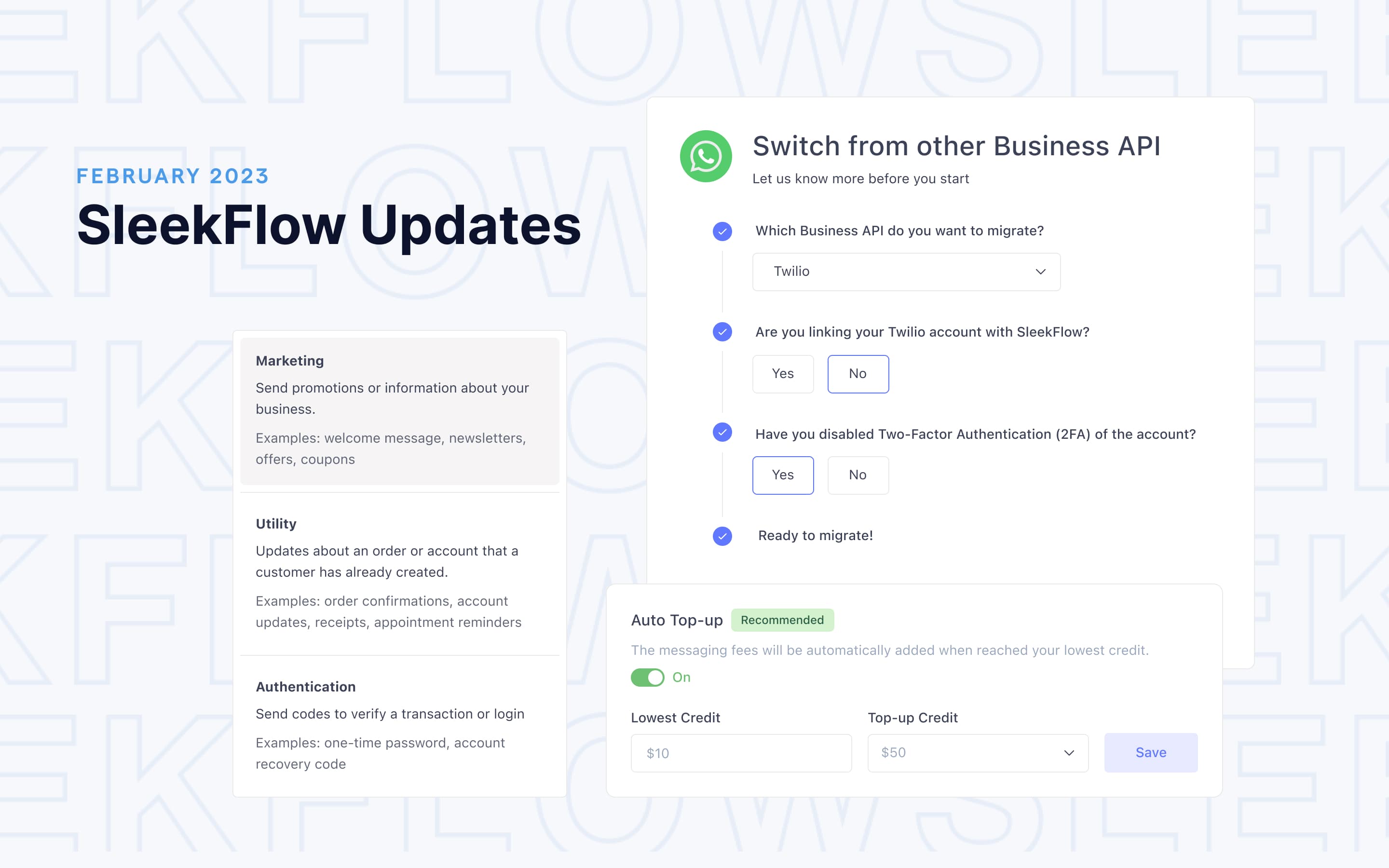SleekFlow’s WhatsApp Cloud API features for hassle-free operations
As a WhatsApp Business Solution Provider ( WhatsApp BSP), we are excited to announce the release of Cloud API latest features, designed to enhance the onboarding experience and make managing WhatsApp Business API accounts a lot more easier. Now, you can migrate your existing WABA phone number to our omnichannel social commerce platform and manage message templates and messaging credits without switching tabs.
Migrate WhatsApp Business from another WhatsApp BSP
You can now migrate WhatsApp Business Account (WABA) phone number from another WhatsApp BSP (e.g. 360dialog) to SleekFlow while maintaining your Official Business Account status (Green Tick Verification), display name, quality rating, messaging limits, and pre-approved message templates.
The migration process is straightforward and involves setting up a new WABA account in Facebook Business Manager (FBM), entering the required information on SleekFlow, and verifying the OTP code. All you have to do is log in to your SleekFlow account, navigate to Channels > WhatsApp > Migrate WhatsApp phone number and then follow the on-screen instructions to complete the migration. The whole process should take about 15-30 minutes.
Customers who previously used on-premise WhatsApp Business API (i.e. 360dialog, Twilio, Messagebird, etc.) will benefit from migrating to SleekFlow in the following ways:
Chat-to-pay omnichannel platform for a seamless customer experience: Did you have to connect the WhatsApp Business API to a third-party software just to get a shared team inbox? Now you only need to use one platform (SleekFlow) for maintaining/configuring your WABA phone numbers and managing conversations.
A more reliable infrastructure for handling sensitive data: As a WhatsApp BSP, SleekFlow's Cloud API solution is hosted and maintained by Meta, ensuring a robust, fast, and secure infrastructure.
Higher throughput rates for broadcast: Cloud API supports up to 80 messages per second (mps) combined sending and receiving of text and media messages by default, and up to 500 mps by request. Broadcast messages without experiencing delays or disruptions, even with a high volume.
Efficiency & consistency in your team operations: Migrating an existing number saves time and effort compared to setting up a new account. You can also maintain consistency in branding and customer communication without having to notify contacts of the new number.
For more detailed information, check our step-by-step guide on how to migrate WhatsApp phone numbers from another WhatsApp BSP to SleekFlow.
Meta recommended that most businesses use the Cloud API for easy implementation and maintenance.
A built-in template manager
WhatsApp has strict guidelines on what types of messages can be sent through their platform. Normally, businesses have to submit a template for approval via FBM. Now, you can use SleekFlow's built-in template manager to create templates and check on their approval status. You can also quickly sync your templates between FBM and SleekFlow.
Why is a template manager important?
Compliance: We enable businesses to keep their templates up-to-date and in compliance with WhatsApp's policies, which can change over time. For example, starting from April 1, 2023, businesses can submit templates for approval using the new categories: utility, authentication and marketing.
Personalization: On SleekFlow, templates can be customized to include personalized information such as customer names, order numbers, and interested services. We will prompt you to insert the variable correctly in any template that contains variables that could help your template get approved.
Analytics: The template manager also provides useful analytics on message performance, such as conversation categories and free tier/entry points. This data can be used to optimize message templates for a more cost-effective customer engagement strategy.
A more efficient billing process
When connecting pay-as-you-go WhatsApp Business API providers to third-party software, payments must be settled on two different platforms. You may not be made aware of insufficient credits or an overdraft in a timely way, resulting in a delay in messaging services.
Using the SleekFlow Cloud API, you can monitor your account balance and add funds as needed on our platform. We will remind you to top up your account to ensure uninterrupted services.
Migrate your registered WhatsApp Business phone number to SleekFlow.
{{__phrase_share-article__}}