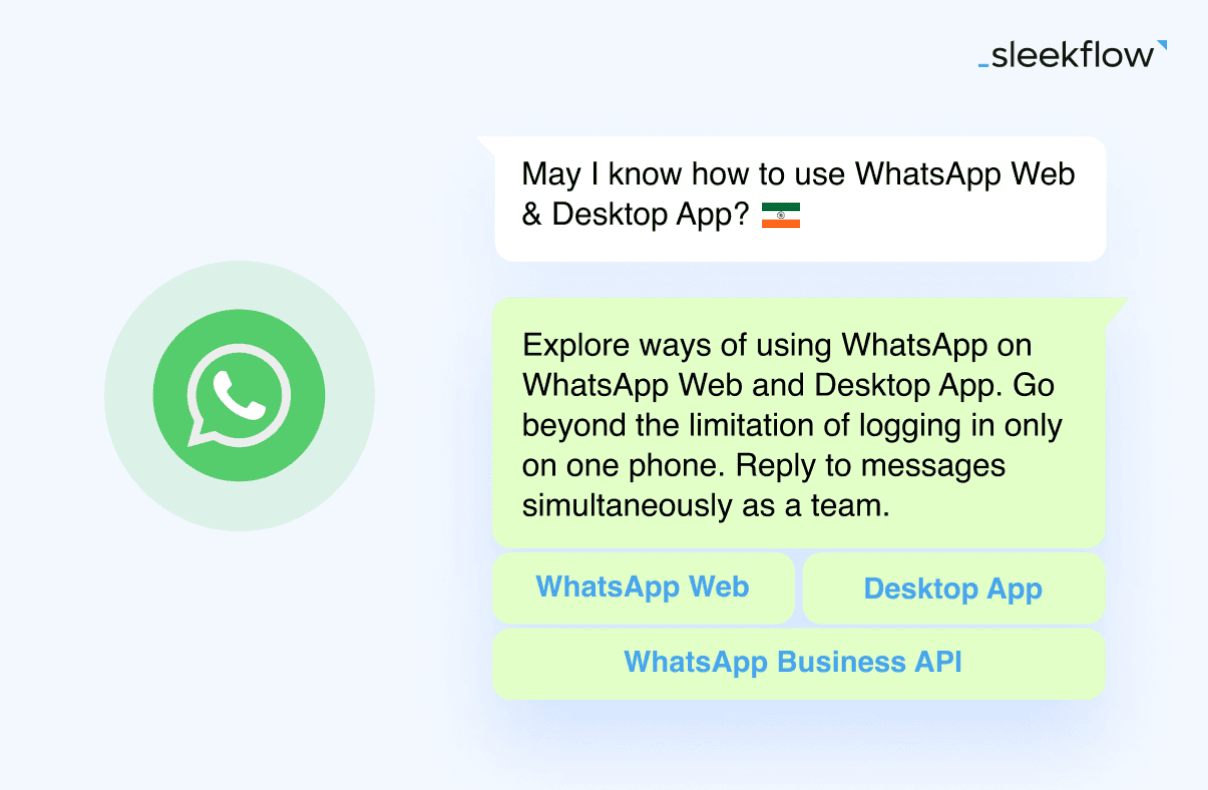WhatsApp Web UAE: Seamless guide for any devices
In the UAE, WhatsApp is a part of our daily lives, with over 8 million users using it for communication, making it one of the most popular messaging apps in the country.
With such widespread use, knowing how to access WhatsApp on your desktop can enhance your messaging experience.
Whether working from a laptop, desktop, or any other device, this guide will show you how to use WhatsApp Web and WhatsApp Desktop effortlessly, making it easier to stay connected.
What is WhatsApp Web?
WhatsApp Web and WhatsApp Business Web are essential tools for users who prefer to access WhatsApp on their computers. For those working on a desktop computer, it's far more convenient to reply to messages and chat directly with friends, family, and colleagues. Additionally, many customer service teams leverage WhatsApp Business Web to handle customer inquiries, significantly enhancing the efficiency of their communication processes.
Know about the WhatsApp Restriction in Dubai
In Dubai and the broader UAE, WhatsApp's voice and video calling features are banned or restricted due to regulatory and security concerns. The Telecommunications Regulatory Authority (TDRA) enforces these restrictions primarily to control Voice over Internet Protocol (VoIP) services and ensure national security. This means that while you can send text, photos, and audio messages via WhatsApp, making voice and video calls is impossible.
For businesses, especially those dependent on customer service and international collaboration, the ban disrupts communication and can affect productivity and customer satisfaction.
Even without these features, WhatsApp can be a go-to app for businesses to communicate with their customers as we do not call our customers every single day, and most business communication happens via text, messages, etc.
How does WhatsApp Web work?
Here is a step-by-step guide on how WhatsApp Web works:
Synchronization: WhatsApp Web syncs with your mobile WhatsApp account. Any message sent or received on your phone will instantly appear on your computer and vice versa.
Setup Process:
Open WhatsApp Web: On your computer, open a web browser and go to web.whatsapp.com.
Scan QR code: Open WhatsApp on your mobile device, tap the menu icon (three dots) in the top-right corner, and select "WhatsApp Web". Scan the QR code displayed on your computer screen with your phone's camera.
Link devices: Once the QR code is scanned, your WhatsApp account will be linked to the computer. All your chats, contacts, and messages will be accessible on the web interface.
Logout: To log out, you can either use the "Log out" option on the WhatsApp Web menu on your computer or go to "WhatsApp Web" on your mobile app and select "Log out from all devices."
How to use WhatsApp Desktop App in the UAE
In addition to WhatsApp Business Web, you can also use the WhatsApp Desktop App, which does not require you to keep the browser open all the time.
To use WhatsApp on your desktop, you first need to download and install the WhatsApp Desktop App. After installation, have your WhatsApp app on your phone ready to scan the QR code generated by the computer app to complete the login process.
Here are some differences between using the WhatsApp Desktop App and WhatsApp Business Web on a browser:
Security: WhatsApp Desktop App is more secure than WhatsApp Web on a browser because it is a standalone application with end-to-end encryption. Only you and the recipient can see the messages; third parties cannot read them, better protecting your private information.
Functionality: The WhatsApp Desktop App has more features than WhatsApp Web on a browser, such as voice calls and keyboard shortcuts for editing and replying to messages.
WhatsApp Web shortcuts
WhatsApp Web also provides many convenient keyboard shortcuts to complete certain actions faster.
Here are some commonly used keyboard shortcuts:
- Ctrl + N: Create a new chat
- Ctrl + Shift + ]: Next chat
- Ctrl + Shift + [: Previous chat
- Ctrl + E: Search contacts
- Ctrl + Shift + M: Mute/unmute chat
- Ctrl + Backspace: Delete selected chat
- Ctrl + Shift + U: Mark chat as read
- Ctrl + Shift + N: Create a new group
Multiple logins on WhatsApp
Starting from 2021, WhatsApp introduced multi-device login, allowing UAE users to use up to 4 linked devices and 1 phone simultaneously. This means you can seamlessly access WhatsApp on various devices, such as computers, tablets, and phones, without interrupting your usage.
In addition, the multi-device login feature enhances security, as each device receives its encryption key. This ensures that even if an unauthorized person gains access to one of your devices, they cannot access your WhatsApp account.
To enable the WhatsApp multi-device login feature, go to the "Settings" menu and select "WhatsApp Web/Desktop" or "Linked Devices." This feature allows you to use WhatsApp more conveniently without worrying about device limitations.
Unlimited logins on WhatsApp
Please note that a phone number can log in to a maximum of 5 devices, which may still be challenging for larger customer service teams in the UAE to handle all customer requests. Additionally, for multi-device logins, you need to keep your WhatsApp active on your phone regularly to avoid being logged out automatically on WhatsApp Web after a few weeks. If you want to save on human resources and time costs, using the WhatsApp Business API is even more useful!
The WhatsApp Business API allows unlimited logins on the same WhatsApp Business account and enables customer service teams to easily manage multiple communication platforms, including WhatsApp, Facebook Messenger, Instagram, and other social media platforms. Moreover, businesses can improve customer experience and satisfaction through automatic contact segmentation, customer data integration, and better analysis.
Find out all you need to know about WhatsApp Business API and its pricing.
An example of business in UAE using WhatsApp
TKD Lingerie, a leading UAE-based lingerie business, has effectively used bulk WhatsApp messaging to boost its marketing and customer engagement. Here’s how they did it:
Personalized Promotions: Sent targeted promotional messages based on customer preferences, resulting in higher engagement and conversions.
Exclusive Product Launches: Generated excitement with sneak peeks and special offers, increasing pre-orders and sales.
Interactive Customer Support: Provided quick responses and easy access to product information, improving customer satisfaction and response times.
Order Updates and Delivery Notifications: Automated updates kept customers informed about their purchase progress, leading to positive feedback and repeat business.
Personal Styling Tips and Recommendations: Shared personalized styling tips and lingerie recommendations, enhancing customer loyalty and encouraging repeat purchases.
A lot of people prefer being contacted via their mobiles over email. We have seen a better open rate with SleekFlow Broadcasting and a really good return on Broadcasting messages.
Kate Kikano
Founder of TKD Lingerie
Discover the full success story of TKD Lingerie and how they achieved 40X ROAS (Return On Ad Spend) with SleekFlow.
Drivus, a growing UAE-based car rental company, has leveraged SleekFlow to streamline customer communication and boost operational efficiency. Here’s how they did it:
Unified Customer Inbox: Centralized all messages from WhatsApp and other platforms into a single inbox, making it easier to manage inquiries.
AI-Powered Responses: Used AI agents to handle common questions quickly and accurately, reducing response times by 70%.
Automated Messaging: Automated routine messag
es to ensure smooth and consistent communication with customers.
Customer Identification: Instantly distinguished between new and returning customers, allowing for more personalized service.
Enhanced Customer Service: Prompt and organized responses strengthened customer relationships and improved satisfaction.
Discover the full success story of Drivus and how they transformed their operations and customer experience with SleekFlow.
How to offer your UAE customer a premium experience on WhatsApp via SleekFlow
In addition to managing multiple communication channels with teams, SleekFlow has many features that help businesses improve efficiency and customer satisfaction.
Omnichannel platform: Centralize conversation from various messaging apps like WhatsApp and Facebook into one inbox for consistent support.
Easy accessibility: Access your WhatsApp Business account anywhere. With the mobile and web apps available, SleekFlow allows you to log in to your WhatsApp Business account anywhere and anytime, as long as you have internet access.
WhatsApp Business API integration: Seamlessly integrate with WhatsApp Business API for reliable and compliant messaging.
Customizable automation: Create automation workflows and auto-reply chatbots, as well as WhatsApp interactive messages such as chat buttons, to streamline messaging, set up automated responses, and personalize experiences.
WhatsApp chat labeling: SleekFlow's chat labeling allows businesses to categorize customers and send personalized broadcasts, such as May birthday promotions, making message targeting easier.
Analytics and reporting: Access insights on delivery, open, and click-through rates to optimize strategies.
Compliance and privacy: We ensure compliance with WhatsApp’s policies in the UAE, manage opt-ins, and protect data, as the dates we collect are in line with GDPR.
Choose SleekFlow for a powerful and efficient WhatsApp marketing solution for your business.
Want to outcompete your peers with SleekFlow's help?
Book your personalised demo with SleekFlow today and unlock the potential of seamless communication
{{__phrase_share-article__}}