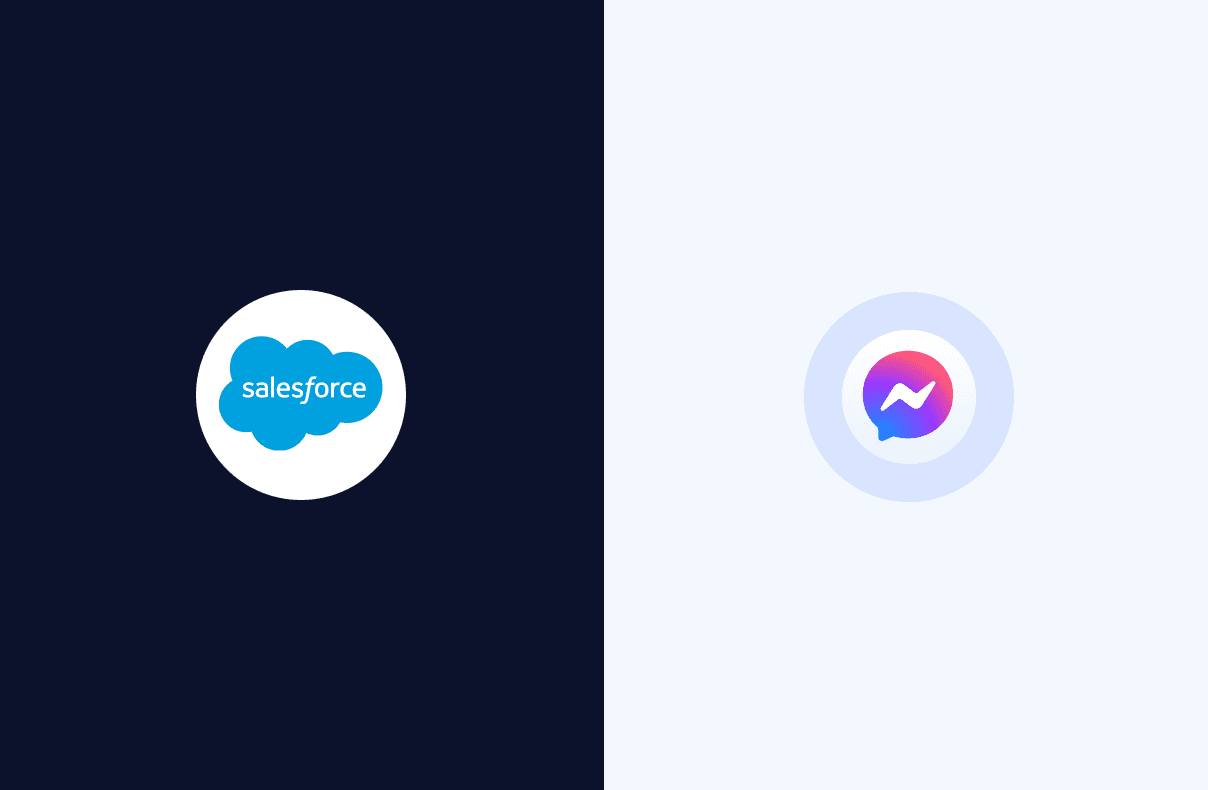The ultimate guide for Salesforce Facebook Messenger integration 2023
Facebook Messenger is one of the largest social messaging apps. Similarly, Salesforce holds a significant position as the world’s #1 CRM platform. This is exactly why salesforce integration services, including Facebook Messenger Salesforce integration, are useful to most businesses in this day and age.
As of 2022, Facebook has roughly 2.96 billion monthly active users, and Facebook Messenger has at least 1 billion users. From connecting with friends and families to engaging customers locally and internationally, its audience base is a huge asset to most businesses. This is why most now use Facebook Messenger for Business to reach out to potential and existing customers, through the distribution of digital catalogs, ads that click to Messenger, auto replies, and more. Since Salesforce is such a powerful CRM tool, it will be beneficial for businesses to incorporate the customer details collected from Facebook for Business into their Salesforce CRM strategy. Read on to find out how you can begin with the Salesforce Facebook Messenger integration!
What is Salesforce Facebook Messenger integration?
Salesforce Facebook Messenger integration connects a popular messaging app to the world’s largest CRM platform. It aims to offer businesses unified customer profiles for better in-depth connections and creates a customer-centric environment where consumers can shop freely on a frictionless, efficient journey, whether on social media or any other platforms they decide to switch to halfway through.
Why use Facebook Messenger Salesforce integration
Almost everyone has at least one messaging app on their phones. With more consumers opting for hybrid shopping experiences such as BOPIS (Buy Online, Pick-up In Store), instant messaging is essential for reaching more customers and allowing them to get in touch with you.
Facebook Messenger Salesforce integration helps to:
Shorten sales cycles and close deals faster through instant messaging
Increase conversions from customers who prefer to use Facebook Messenger
Strengthen customer database on Salesforce CRM using tools like Facebook Lead Ads, click-to-Messenger ads, comment auto replies, and more
Streamline cross-channel customer experience
Boost work efficiency with a two-way sync of Salesforce contacts, leads, and opportunities
Upgrade customer service quality with Salesforce lead stage right next to the chatbox
If a customer visits your physical store, drops a message through Facebook Messenger, and makes a purchase on your e-commerce store, you will have no problem keeping track of the entire journey!
How to integrate Salesforce with Facebook Messenger
You can choose to integrate Facebook Messenger on Salesforce. However, they only provide 3 messaging channels: WhatsApp, Facebook Messenger, and SMS. In this case, if your customers or leads are on other apps, managing them on multiple platforms will cause a lot of hassle. It may also cause conversion loss if there is slight resistance or inconvenience when interacting with your brand. This is why it is important to find a Salesforce integration solution that is best for your business.
Choose a Salesforce data integration tool
Different types of Salesforce data integration tools can carry distinct advantages. Some are more technical and require more programming-related knowledge, while others are developed to make it easy for everyone to use. The former offers more room for customization but will require an in-house team with more research and development. If your business is simply looking for a specialized tool to carry out a variety of tasks while minimizing the budget, you can choose to use omnichannel tools for your Salesforce integration.
Alternatively, many Salesforce integration partners offer Salesforce integration solutions consulting, but the charges can still result in a higher cost as it involves more manpower.
Here are some important aspects to consider when deciding on a Salesforce data integration tool to use:
Look for one that provides support. Think about the resources you have and what you will need help with.
Can you scale with this integration tool? Your choice needs to allow you to grow your business for long-term benefits.
Other than integrating the salesforce platform, can it connect to other apps that you are using? Additional features that can assist your sales team to sell more, real-time analytics to assess campaign performance, or functions that boost brand image and improve customer experience, such as facebook comment auto reply, will all be a plus point.
Complete the checklist required
Once decided, make sure that you meet the requirements for integrating Salesforce with Facebook Messenger. You will need:
A Salesforce account with API access
A Facebook account
A Facebook Business Page
Admin access to the Facebook Page
How to integrate Salesforce with other applications
Other than Facebook Messenger, there are other Salesforce integrations that can bring advantages. Popular messaging apps such as WhatsApp, Telegram, Instagram DM, Viber, LINE, WeChat, and live chat on your website can all be integrated with your Salesforce account to streamline your omnichannel strategy. With just a few clicks on SleekFlow, you can integrate various messaging channels and e-commerce stores without learning to code.
Check out our Salesforce integration guide right below!
Retail selling is all about communication. The messaging data generated by SleekFlow is critical for us to drive lasting sales performance.
Yonnie Wong
Senior Marketing Manager of bossini
See how bossini generated 18% membership sales with an O2O commerce strategy on SleekFlow.
Why integrate Facebook Messenger with Salesforce on SleekFlow
On SleekFlow, you can fully utilize the features of Salesforce integration software to build a robust sales strategy powered by high-quality CRM data.
Easy to connect
Only a few simple steps are needed to integrate Salesforce with Facebook Messenger on SleekFlow.
To connect your Facebook Messenger for Business:
Go to ‘Channels’
Click on the ‘Add’ button next to ‘Facebook’
Select ‘Install’ and grant permissions to SleekFlow
Log in to Facebook and select your Facebook Business Page
To connect your Salesforce account:
Go to ‘Channels’
Click on the ‘Add’ button next to ‘Salesforce'
Select ‘Connect to Salesforce’
Map Salesforce properties to SleekFlow
Sync SleekFlow properties to Salesforce
Map Salesforce accounts to SleekFlow
Filter and import Salesforce contacts
Complete the contact sync
After completing the steps above, you will be able to chat with customers on Facebook Messenger for Business while accessing their data from Salesforce right next to the chatbox. You can even track their lead history to see the campaigns they joined previously to analyze their purchase behavior and interest!
Unified inbox for omnichannel messaging
While Salesforce allows you to create a Facebook Messenger channel in messaging, only limited messaging apps can be connected to the Salesforce platform. On the contrary, SleekFlow connects your Salesforce account to all popular messaging channels. Besides Salesforce CRM, the Salesforce Marketing and Commerce Cloud integration will also be launched soon. This way, your existing Salesforce e-commerce stores, and automation can be expanded to social messaging to tap into the trillion-dollar social commerce market.
Facebook comment auto reply to boost social engagement
If you already have a large audience on Facebook, you definitely need this Facebook comment auto reply feature. Using keyword triggers and automation settings, you can engage your brand’s loyal supporters on Facebook and initiate a conversation with them automatically on Facebook Messenger. You can also:
Offer personalized conversations
Engage high-potential leads with giveaways and campaigns
Increase engagement rate and post reach
Instantly address negative feedback
Collect more leads for your brand
Most customers on Facebook want to receive a response within 30 minutes, but only 50% of businesses are achieving that. - HubSpot
Complete a seamless customer journey in the chat
Other than Salesforce social integration, SleekFlow’s integration solutions will allow you to:
Broadcast messages to your Salesforce contacts with an open rate of over 90%
Generate a payment link and get paid instantly in the Facebook Messenger chat via SleekFlow’s all-in-one inbox
Track customer journeys for O2O campaigns and get a 360-degree view for assessing the efficiency and performance of these campaigns
Maintain conversations with ease using an omnichannel inbox, even if customers switch from Facebook Messenger to other channels such as WhatsApp, Instagram DM, Telegram, WeChat, Viber, etc.
Automate greetings, birthday coupons, abandoned cart reminders, and more to Salesforce contacts
Prioritize important customers with proper segmentation and labeling
Monitor sales performance across teams and regions
Interested to see what SleekFlow can do for your business? Start with a free trial of the Salesforce integration.
Achieve more with features designed for productivity, marketing, collaboration, and sales on SleekFlow. Talk to our experts today.