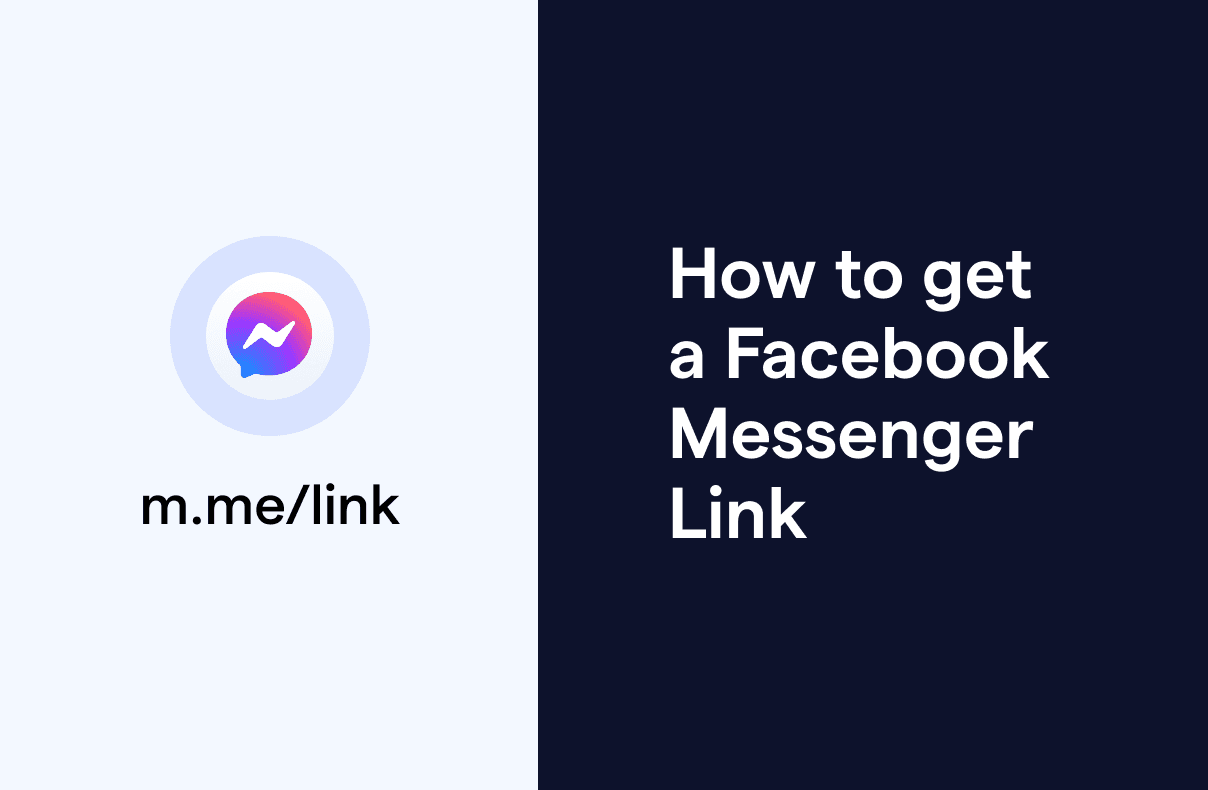How to get Facebook Messenger Link to benefit your business
Facebook Messenger is one of the most popular messaging apps on social media platforms. Since Facebook offers many business features such as a Facebook Business Page, Meta Business Suite, Ad Manager, and more, connecting to customers using Facebook Messaging has become an effective and widely used method. To incorporate Facebook Messaging into marketing campaigns and digital strategies, Messenger Links are then created to allow customers to click to chat, increasing convenience and the customer engagement rate. In this article, we will explore the concept of messenger links, their benefits, and how they can help generate better results for your marketing campaigns.
What is a Messenger Link?
A Messenger Link (m.me links) is a hyperlink that consists of an m.me/ before your username. When clicked, it redirects a user to chat with your business or brand on Facebook Messenger. These links can be added to various digital channels such as email signatures, social media profiles, or website pages. Users who click the Messenger Link are taken to a private chatbox to talk to your team.
How does a Messenger Link work?
Messenger Links direct users to chat with your business, allowing you to create an in-depth connection through meaningful conversations with customers. Since instant messaging is more personal and direct, you can enhance their shopping experience and develop better customer relationships.
Benefits of using Messenger Links
Here are some advantages of using Facebook Links or m.me links for your business:
Enhanced customer engagement
Links to Facebook Messenger provide a new and innovative way for businesses to engage with customers. By providing a direct line of communication, businesses can quickly respond to customer inquiries and provide personalized assistance. Furthermore, with interactive features such as a product carousel in the chat and CTA buttons to captivate customers, directing your leads to chat with your brand on Messenger can definitely help build customer loyalty and increase engagement.
Improved customer service
Messenger Links allow businesses to provide real-time customer service, improving response times and increasing customer satisfaction. By setting up auto replies for FAQs or Facebook posts, customers can ask questions, make requests, or provide feedback and get an almost-immediate response, rather than waiting on hold or sending an email.
Increased conversion rates
Messenger Links can boost conversion rates when used the right way. For example, if you attach Messenger Links on Facebook Ads, online event posters, or your landing pages, you are making it convenient for your customers to contact you and get an instant response. This increases the likelihood of customers getting their queries resolved quickly and making the purchase right away after chatting with your agents.
How to create a Messenger Link
Creating links to Facebook Messenger is a simple process. First, you must have your Facebook Messenger set up for your business. This will not be a problem if you have a Facebook Business Page. Once you have a messaging account, you can create a Facebook Messenger link that directs users to a messaging conversation with your business.
To create a Facebook Messenger Link, follow these steps:
Find the username of your Facebook Page.
Type in your username in the link with this format: https://m.me/yourusername
Best practices for using a Messenger Link
Now that you know how it works, you might be thinking, “how do you share Messenger Links with customers?” When using these links to Facebook Messenger, it's important to follow best practices to ensure the best possible customer experience. Here are a few tips:
Use clear and concise language in your messaging conversations
Respond to customer inquiries promptly
Provide personalized recommendations and assistance
Use chatbots to provide automated responses for frequently asked questions
Monitor and analyze customer feedback to improve your messaging strategy
After all, it will all go to waste if your potential customers are directed to Facebook Messenger but do not receive prompt replies from your business.
90% of customers think that an “instant” reply is crucial when they have a customer service question, and 82% of them with a marketing or sales-related inquiry hold the same opinion.
If you're ready to boost your business using Facebook, start implementing these strategies from our article on How to Promote Your Business Using Facebook today.
How to share your Messenger Link for marketing
There are many ways to share your Facebook Messenger Link for your marketing strategy. Here are a few examples:
Add your Facebook Messenger Link to your email signature to make it easy for customers to reach out with a simple click.
Include your links to Facebook Messenger on your social media profiles, such as your Facebook Business Page or Twitter profile.
Place a Messenger Link on your website's contact page or in a chat widget. This will attract customers who prefer messaging through Facebook Messenger.
Use Messenger Links in your marketing campaigns to drive customer engagement and sales. For example, you can attach the link as a CTA for users who are interested in your products or services.
A Facebook Messenger Link is essential to digital marketing strategies for businesses to improve customer engagement, customer service, and conversion rates. Since creating Facebook Messenger URL links is a simple process that is effective for increasing customer satisfaction and boosting sales, start incorporating them to immediately see results.
Facebook Messenger as part of your omnichannel strategy on SleekFlow
Although businesses can now use the Meta Business Suite to manage customer conversations on Facebook Messenger and Instagram DM, the features are still rather limited, especially for brands planning to scale their business. Consumers now expect quick replies and consistent quality of customer service across various social media platforms, not just for Facebook Messaging and Instagram DMs, but also on popular messaging apps such as WhatsApp, Telegram, LINE, WeChat, Viber, and more.
On SleekFlow, you will be able to reply to these channel-hopping customers in one single inbox, with their profile, contact details, order history, and more right next to the chatbox. There are also many advanced features that can help you attend to customers efficiently:
Automation features for smooth workflows
Chatbot with interactive features
Broadcast messages on Facebook Messenger
Powerful integrations with e-commerce stores such as Shopify, or CRM platforms such as Salesforce or HubSpot
Want to outcompete your peers with SleekFlow's help?
Book your personalised demo with SleekFlow today and unlock the potential of seamless communication
{{__phrase_share-article__}}