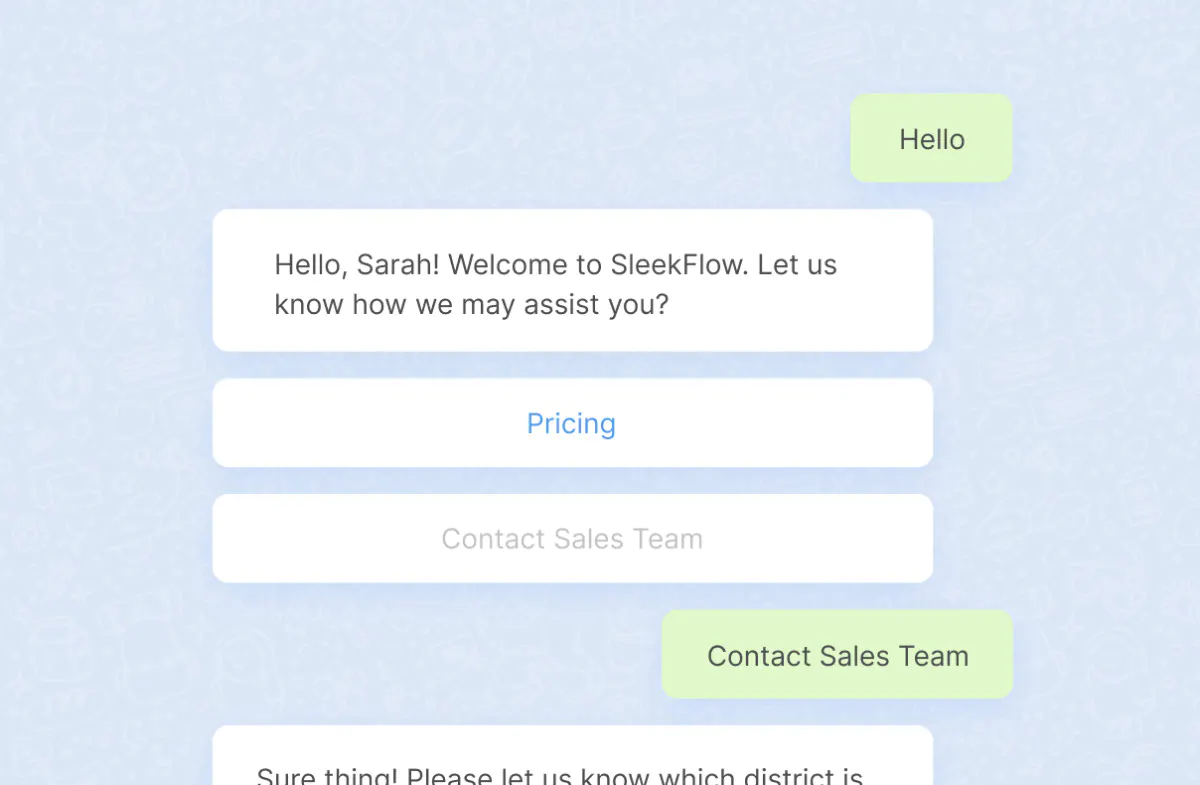WhatsApp Auto Reply: How to set up a bot for Singapore
53% of mobile website visitors will leave if a webpage doesn’t load within three seconds. - Google
The above research well illustrates that people nowadays are too spoiled to wait. In other words, replying to your clients in just a second is not a saying but rather a reality. Remember when you got your message from your credit card company once you signed your dinner bill or the notification you received the second after you checked out your online shopping cart? Seriously, everyone, every sector has utilised this auto reply function through different media and an autoresponder bot is always more popular.
When it comes to customer service, no matter if it’s for some urgent product issues or a general enquiry, customers are particularly eager for your reply. Busy clients would not cater to your working hours. They might assume that the enquiry is overlooked as long as it is not yet acknowledged.
61% of customers would not come back if they had a terrible experience. That is why setting up auto reply or automated messages is helpful. Instant replies will not only ensure higher customer satisfaction, but also lessen the workload and hence save costs for your business. Since 98% of Singaporeans use WhatsApp as their main messaging app, have you ever thought of using WhatsApp auto reply to support your client relationships?
What is WhatsApp auto-reply?
One of the perks of using WhatsApp Business is this mighty tool called WhatsApp auto reply bot. Whether you're using the WhatsApp Business web, mobile app, or WhatsApp API for your business in Singapore, you will be able to set up a WhatsApp auto reply bot or automated messages to help you stay connected to your customers 24/7.
If you're using the free WhatsApp Business app, you can create away messages that inform your customers instantly that you're out of the office for public holidays and let them know when you’ll get back to them.
With WhatsApp Business API (the paid version), you can use the advanced automation settings for your WhatsApp auto reply. On top of creating Template Messages, you can also define the scenarios or keywords in which certain pre-set template messages are automatically triggered. It functions as an auto reply app for WhatsApp where you can create a chatbot flow or an autoresponder bot to guide your customers through their product discovery or purchasing process. Besides sending relevant automated messages on WhatsApp and creating value for your customers beyond office hours, WhatsApp Business automated messages can be a great additional tool for your marketing, sales, or customer support team.
Not sure how WhatsApp Business API can help? Here's everything you need to know about WhatsApp Business API.
You can also access WhatsApp auto reply on the free WhatsApp Business account. Navigate your way through using our WhatsApp Business blog guide.
Why use WhatsApp auto reply?
The essence of WhatsApp auto reply is to make your customers feel important. The first stage of acknowledging your customers is to show that your brand is present for them. For instance, if you have your auto reply app for WhatsApp set up, your customers will still be able to get responses when your customer service agents are offline or the line is busy. This way, even if their enquiries are not resolved immediately, they will not feel ignored as your business is still exploring the issue with them.
The customer’s perception is your reality. - Kate Zabriskie
WhatsApp auto reply can also be used for post-sale follow-up. After the customers complete their purchases, the chatbot can continue the conversation with customers to show that your company values them. Your WhatsApp auto reply bot can even collect feedback from these customers by asking them to rate their experience. These testimonials will then become great marketing materials for your business.
Want to outcompete your peers with SleekFlow's help?
Book your personalised demo with SleekFlow today and unlock the potential of seamless communication
What are the purposes of WhatsApp auto reply?
How to set auto reply in WhatsApp: WhatsApp Business Away Messages
You can set automated away messages when you are busy, out of the office, away from your phone, or if it is a public holiday in Singapore. It serves as a WhatsApp bot reminder where a default message will be generated and delivered automatically to all or some of your contacts, depending on your settings. You can also schedule away notifications at a particular time, such as during non-business hours.
To set away messages on WhatsApp Business:
Go to “Settings” > “Business Tools” > “Away Message”.
Turn on “Send away message”.
Start editing by tapping on the message.
Save changes.
Options for WhatsApp schedule messages:
Always send: send an automated message at any time.
Custom schedule: send an automated message only at a specific time.
Outside of business hours: send an automated message only during non-business hours. Remember to set up your operating hours on the WhatsApp Business profile beforehand.
Options for WhatsApp auto reply target recipients:
Everyone
Exclude my contact: send away messages to contacts outside the address book.
Everyone except not to send away messages to some selected contacts.
Only send to: Only send away messages to selected contacts.
Do note that away messages can only be sent when you have an active internet connection.
How to set auto reply in WhatsApp: WhatsApp Business Greeting Messages
In Singapore’s competitive business landscape, it’s the little things that will make you stand out of the crowd. This makes it important for you to use an auto reply app for WhatsApp, so that you can greet your first-time customers and strike a great first impression. Apart from sending a WhatsApp auto reply message the moment your customer approaches you, you can also set up a WhatsApp bot reminder to reach out to customers with abandoned carts to remind them about their interest in your products or contact those who have not been in touch with you over the past 14 days to reheat the leads.
WhatsApp has an open rate of up to 98%, as opposed to emails with only a 20% open rate.
To set greeting messages on WhatsApp Business:
Go to “Settings” > “Business Tools” > “Away Message”.
Turn on “Greeting message”.
Stat editing by tapping on the message.
Save changes.
Options for WhatsApp Business greeting message target recipients:
Everyone
Exclude my contact: send away messages to contacts outside the address book.
Everyone except not to send away messages to some selected contacts.
Only send to: Only send away messages to selected contacts.
Remember to click on save before leaving the page.
64% of people across generations said that they prefer messaging to a call or email. - Hubspot Marketing Statistics
Best practices for WhatsApp Business automated messages
Setting up WhatsApp auto reply is not rocket science but what takes you great strength is crafting the content as the message itself is a brand touchpoint. As a lengthy statement is not a common practice in social messaging, you have to precisely convey your ideas and information using a short number of lines for your WhatsApp Business automated messages.
Let’s dive right into some practical tricks to captivate your Singapore customers:
1. The first rule: be specific
Don’t say, “We will reply to you as soon as possible.” Say, “We will be replying within 12 hours.” Manage your customers’ expectations with important information.
2. Set your WhatsApp messaging style guide
Unifying the language tone and message structure of your WhatsApp auto reply messages will strengthen your brand image and allow your customers to relate the content to your business immediately.
Use appropriate wordings
Avoid using industry jargon
Apply a friendly tone throughout the whole message
Use straightforward and understandable language.
3. Tell customers about your next step
Telling your customers “what's next” will enhance customers’ confidence in your business and hence, bring a higher retention rate. For instance, you can use a WhatsApp bot reminder to send a report to your customers three days after their complaint is lodged. This can convince your consumers that your company is organised and always ready to help them. Reassure them that their opinions are heard and actions will be taken.
4. Personalise your WhatsApp Business automated messages
Maintaining a friendly relationship with your customer is vital for your company’s success. With the information explosion and the fast-paced environment in Singapore, it can be hard to captivate your customers. Creating an excellent client experience can encourage word-of-mouth promotion and expand your customer base through your customers. By personalising your WhatsApp auto reply messages, you can make your customers feel important without breaking a sweat.
5. Provide an alternative contact method
More options mean more opportunities. A customer who ends up on your e-commerce website may prefer to communicate through WhatsApp or even other messaging channels such as Facebook Messenger or Instagram DM. Offer more information like store locations and phone numbers for customers to reach you easily using their preferred methods.
Find out how to effectively manage all conversations from different social messaging channels with SleekFlow’s omnichannel all-in-one inbox.
6. Integrate visual elements in your WhatsApp auto reply
55% of B2C (Business to Customer) content creators indicated that visual elements should be prioritised. Indeed, most people prefer looking at photos more than an enormous paragraph of wording. This is why businesses should attach posters and use WhatsApp chat buttons to engage customers better when creating a WhatsApp bot reminder or WhatsApp chatbot.
Wondering what’s WhatsApp chat buttons? Check out our video.
WhatsApp auto reply & messages limitations
While the WhatsApp Business App is free, there are limitations to the features provided. As WhatsApp Business is designed to cater to local small businesses, comprehensive automation settings, message templates, integration of CRM, and other third-party applications are not available.
For example, business owners can only set the away message for predefined off-work hours, unlike WhatsApp Business API which offers a 24-hour working chatbot.
Other than that, only WhatsApp Business API supports green tick verification on the WhatsApp business profiles, making it more reliable and trustable for your customers.
For a more detailed explanation, you can check out the differences between WhatsApp Business and WhatsApp Business API.
Solution: WhatsApp Business automated messages and chatbot
What are the benefits of having a WhatsApp chatbot?
Do note that there are only two types of built-in WhatsApp auto reply templates, and it is not always easy to access WhatsApp customer support directly if anything goes wrong.
That’s why you need an official WhatsApp Business Solution Provider (BSP) verified by Meta, such as SleekFlow. When you integrate WhatsApp Business API with an all-in-one omnichannel messaging solution powered by SleekFlow, you can access these powerful WhatsApp marketing tools:
Interactive messages: list messages, chat buttons
WhatsApp Broadcast messages without limit
Multiple logins for the same WhatsApp Business account
Chatbots or autoresponder bot for WhatsApp and other popular messaging apps
Automated messaging rules and auto-assignment of conversations
Lead generation tools
Product catalogue in chats
Instant payment links in the chat
Powerful integrations for CRM or e-commerce sites
Need a WhatsApp chat widget on your website? Use our free WhatsApp button generator.
How to set up the WhatsApp chatbot via SleekFlow
Other than setting out-of-office messages for public holidays and greeting messages for new customers, you can explore WhatsApp auto reply to come up with more creative ideas for your marketing campaign. On the SleekFlow platform, you could set up a WhatsApp auto reply message to distribute discount coupons or attract customers to visit your event in person. Under the automation tab on SleekFlow, you can plan all the WhatsApp Business automated messages you want.
Here’s one of the automatic reply message examples that you can use for your business in Singapore:
Hi, I am your dedicated assistant. 🤖💪 It’s so lovely to meet you here!
⚡️ We’re glad to be handling your enquiry today. Please select the services below by entering the number. You can come back to the main page anytime by typing [0].
General enquiry
Store locations
Product information and pricing
24-hour aftersale support
Reaching out through other channels
Instagram: http://www.Instagram.com/abccompany
Official website: http://www.abccompany.com
Using the example above, when your customer types [3], your WhatsApp auto reply message could be a photo of your product catalogue or a YouTube link to a product introduction video. If they select [5], the WhatsApp auto reply message could be a link directing your customers to file suggestions or feedback through Google form or email:
Hi, please send the information below to customer.relations@abccompany.com. We will process your email in 3-5 working days. We are so excited to hear from you!
Name:
Contact Number:
Related issue: Customer service/ Products/ Others
With WhatsApp auto reply, you could streamline the sales, marketing and customer service processes and respond to your customers timely and efficient.
Interested but don’t know where to start? Consult our localised experts in Singapore.
9 WhatsApp Business automatic reply message examples
Are you scratching your head thinking about what to write for the away and greeting messages? If you’re using WhatsApp business, these are probably some best WhatsApp automatic reply message examples for you!
After-hour message examples
Sample 1
Hi there! Thank you for reaching out to [your business name].
Our office hours are from [your operating hours], but we will get back to you as soon as possible!
Sample 2
Thank you for getting in touch with [your business name]!
However, we are currently closed from [your operating hours]. Please leave us a message, and we will get back to you as soon as we can.
Thank you for your understanding, and have a nice week ahead!
Holiday out-of-office message for public holidays
Sample 3
Happy [holiday name]! [Your business name] is currently on a break till [resume date].
You may browse through our online catalogue for now, and we’ll get back to you soon!
Sample 4
Wishing you a happy [holiday name]. Your inquiry has been received, and someone will reach out to you soon. For urgent assistance, please call [your business contact number].
Thank you, and enjoy your holiday!
Service outage notification examples
Sample 5
Thank you for your message.
For your information, [your business name]’s website is currently under construction until [end date]. Please drop us a message or contact us through [your business contact number] for this period of time.
Your patience and support are very much appreciated. Have a great day!
Sample 6
Hi, thank you for reaching out.
We would like to inform you that there might be some delay in our product delivery as [your business name] is having logistic upgrades to better serve our customers.
We apologize for any inconvenience caused and thank you so much for your understanding.
Greetings message examples
Sample 7
Hello! Thank you for your message.
We are currently having a high volume of inquiries, but we will try to get back to you as soon as possible. Meanwhile, you can visit our website for related information: [your company website]
Thank you for your kind patience!
Sample 8
Hi! Thank you for contacting [your business name].
May I know how we can assist you?
Sample 9
Good day!
Thank you for your interest in [your business name]. Our customer service assistants will reach out to you within the next 24 hours.
To find out more about our products and services, check out our website at [your company website].
Talk to you soon!
To summarise, the virtue of WhatsApp auto reply is to be “fast.” It enables enterprises to support consumers’ requests or enquiries quickly. It also forms a part of the customer service escalation process. When some queries require elaboration and discussion, the conversation can be routed to a live agent.
Consumers will be notified if their ticket is in progress or finished. The process will hence be more transparent. Enterprises can continue to communicate with customers to boost their satisfaction and convert more sales opportunities.
Curious to see how the official WhatsApp Business API can interact between merchants and customers? Explore PSB Academy’s success story with SleekFlow.
Interested in understanding more about the WhatsApp Business API? Talk to our localised experts.