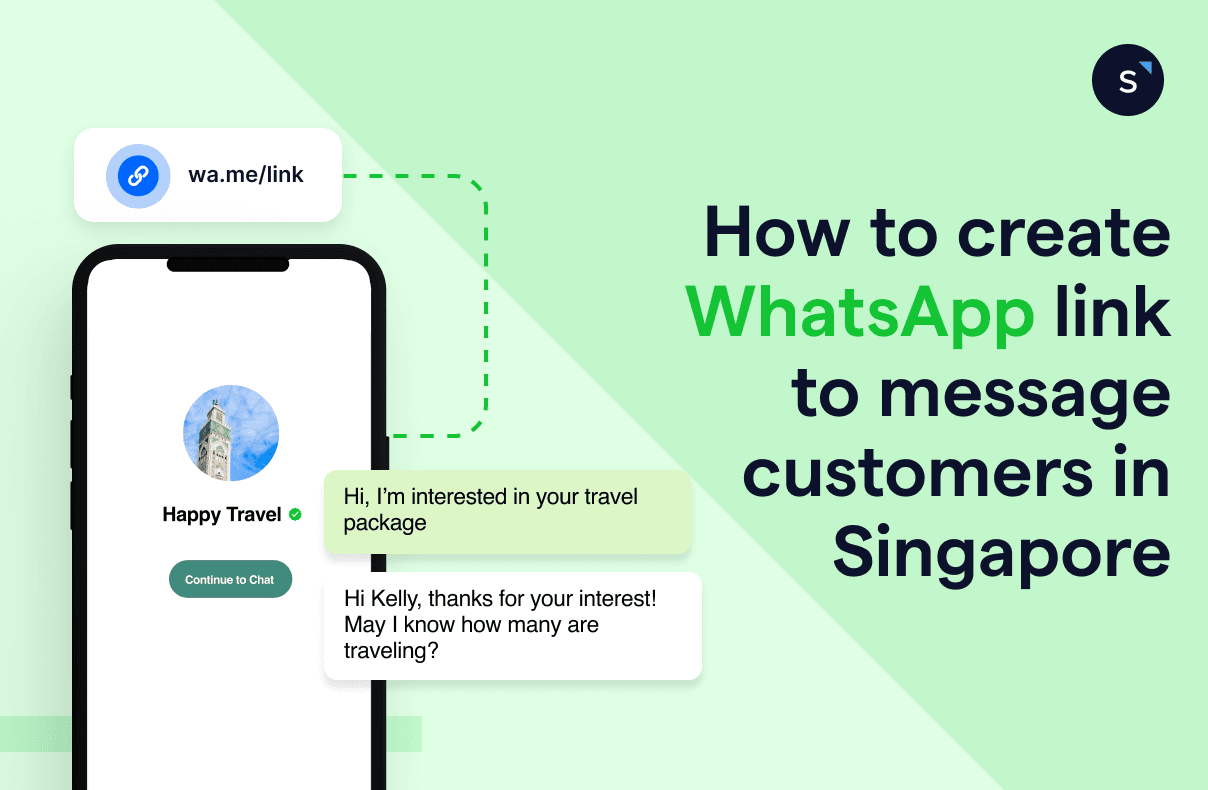How to create WhatsApp link to message customers in Singapore
With 4.56 million WhatsApp users in Singapore and 83.7% of their internet users active on this popular messaging app, businesses and governmental organisations are now all communicating with their audience on WhatsApp. Its convenience has led to a hypergrowth in usage and penetration rate in the country. It has offered Singaporeans the easiest and most convenient way to get in touch, and for businesses to communicate with customers for fostering long-lasting relationships.
However, when it comes to reaching out to new customers, many businesses still find it difficult to get customers to initiate a conversation on WhatsApp. It can be tedious and troublesome for these customers to save the business’s WhatsApp number in their contacts before sending out a message.
But fret not, there is a quick solution to this problem - a WhatsApp Link.
As long as you have an active WhatsApp account and a valid phone number, you can create a WhatsApp “click-to-chat” link and make it hassle-free for customers to start chatting with your brand. In this article, SleekFlow will explain what it is, why to use it, how to create one, and examples of the best results. Let’s look into it.
Free tool: WhatsApp link and QR code generator from SleekFlow
Caption: Singapore government, gov.sg using WhatsApp to send out important news to citizens.
What is a WhatsApp Link?
A WhatsApp link is a clickable URL that, when clicked, allows a user to directly start a WhatsApp conversation without saving the phone number. These links can be shared via messages, email, social media, or other platforms, and they make it easy for users to connect with each other on WhatsApp without having to search for the person's contact information manually.
This WhatsApp “click to chat” link works on both mobile phones and websites, and you can embed these links in an image or across various platforms according to your own marketing needs.
Types of WhatsApp Link
1. Direct Link
A usual WhatsApp “click-to-chat” link is composed of two parts: the standard WhatsApp Link and your WhatsApp phone number.
Standard WhatsApp link: https://wa.me/
WhatsApp phone number: +65 6123 4567
For example, if your WhatsApp phone number is 6123 4567 whereas the country code is +65, your WhatsApp link will be https://wa.me/6561234567.
Please do not include any special characters such as brackets and dashes when filling in your phone number or the link will not be usable.
2. Direct link with pre-filled messages
When clicking on this type of WhatsApp Link, a template message will automatically appear in the text field. The format is as below:
https://wa.me/?text=<pre-filled message>
Assuming the phone number is the same as the example above, you can add the greeting message “Hello, I am interested in knowing more about your WhatsApp API service”.
Your link will be:
https://wa.me/6564522442?text=Hello,+I+am+interested+in+knowing+more+about+your +WhatsApp+API+service
3. Only a pre-filled link
A pre-filled link is also applicable for sending WhatsApp Broadcast messages. You can choose whom you want to send the message to after opening the link.
https://wa.me/?text=
If your message is “Thanks for registering!”, type in https://wa.me/?text=Thanks+for+registering! The link will redirect you to a list of contacts, you can then select multiple people and send all of them a unique message.
Using the WhatsApp Business API, you can send WhatsApp Broadcast messages without a limit. Explore all the premium features of the WhatsApp Business API.
Benefits of using a WhatsApp Link for your business in Singapore
WhatsApp Link has the greatest advantage of allowing your customers to initiate a WhatsApp conversation with your brand. Since filling in a lead form and writing an email is more troublesome and may lead to a longer cycle, WhatsApp Link to message enables your audience to send the first message to you within just one click, which can definitely improve your lead creation and sales, making it more accessible and conducive to building a loyal recurring customer base.
With prefilled messages set up for your WhatsApp Links, your customers don’t even have to type in the message to make an enquiry. Also, WhatsApp Links are extremely easy to distribute for marketing purposes. Other than link sharing, you can also generate a QR code or attach it to an image or even a GIF. They can appear anywhere from websites to banner ads, logos to emails, and even in your chatbot flow as the perfect CTA button.
Need a WhatsApp Chatbot? Find out how to create one for your business in Singapore using our blog guide.
How to create a WhatsApp Link without a WhatsApp Link Generator
You can create the WhatsApp link directly on the free WhatsApp Business App. Simply go to Settings > BusinessTools > Short Link.
You can copy the hyperlink shown on the landing page or take one more step by adding a customised text message. The format of the link will be https://wa.me/message/your unique code.
However, this button is not available in the normal version of WhatsApp as the feature is only for business users. If you wish to create a URL, do refer to the earlier section: Types of WhatsApp Link.
How to send and share a WhatsApp Link
1. Websites
Adding a WhatsApp Link or WhatsApp click to chat API to your website is one of the most effective ways to convert your visitors. Instead of directly pasting the WhatsApp link, you can be creative and embed it in an attractive banner or a button that says “Contact Us on WhatsApp” or “24/7 Support on WhatsApp”.
2. Social media pages
Almost every social media platform encourages businesses to add their website addresses to their pages. If your customers prefer sending you a direct message instead of surfing alone, you can place your WhatsApp click to chat links on your business’s social media profile. However, if you are on Facebook or Instagram, you can link your WhatsApp account through the settings instead of manually creating the WhatsApp Link. You do not have to generate a WhatsApp message link as you can show the WhatsApp CTA button on your Facebook Page or Instagram Business profile after linking them to WhatsApp.
For Facebook: go to your Facebook page, click on Add Button > WhatsApp > Set up WhatsApp number
For Instagram: go to your profile, tap Edit profile > Contact options > WhatsApp Business phone number
3. Social media posts
Customer-initiated messages are always better than business-initiated messages if you want to save costs for your business. As you share content across various social media platforms or organise marketing campaigns with social ads, you can always attach your WhatsApp Link to the posts. Even a CTA in your Facebook or Instagram Story can help drive traffic to your WhatsApp Business chat. After that, you can track the campaign reach, engagement, and click-through rate from the analytics to see how this WhatsApp Link is helping your business.
4. Google Business profiles
Google holds 95.69% of the search engine market in Singapore. This means that having a Google Business Profile can only be beneficial for your business. While you can activate Google Business Chat for customers to talk to your team, including a WhatsApp link to message will definitely encourage more users to start a conversation with your brand. You can then improve online conversion through WhatsApp and even add this contact, which is also a high-potential lead, to your retargeting campaigns.
SleekFlow: unleash the full potential of WhatsApp Links and scale your business beyond Singapore
Using a live chat widget on your e-commerce website is a great way to turn visitors into customers. This is because it encourages the website visitors, to talk to your team, giving your business an opportunity to increase the conversion rate. Since efficiency and convenience are essential parts of the customer experience your brand provides, allowing your customers to chat with your business on WhatsApp is a must.
Moreover, the WhatsApp Business Platform offers a wide range of advanced features for you to sell better and reach out to more customers effectively:
Green tick verification for brand authenticity
Broadcast messages with interactive features such as chat buttons
Personalised messages to build customer relationships
Automated workflows and chatbot for FAQs
Integrations for CRM or lead management
As a leading social commerce messaging platform and the official WhatsApp Business Solution Provider (BSP) assigned by Meta, SleekFlow offers the best solution for your WhatsApp marketing strategy. In an omnichannel inbox consolidating WhatsApp, Facebook Messenger, Instagram DM, Telegram, WeChat, and more, you can upgrade your customer communications and allocate your manpower better.
Want to outcompete your peers with SleekFlow's help?
Book your personalised demo with SleekFlow today and unlock the potential of seamless communication