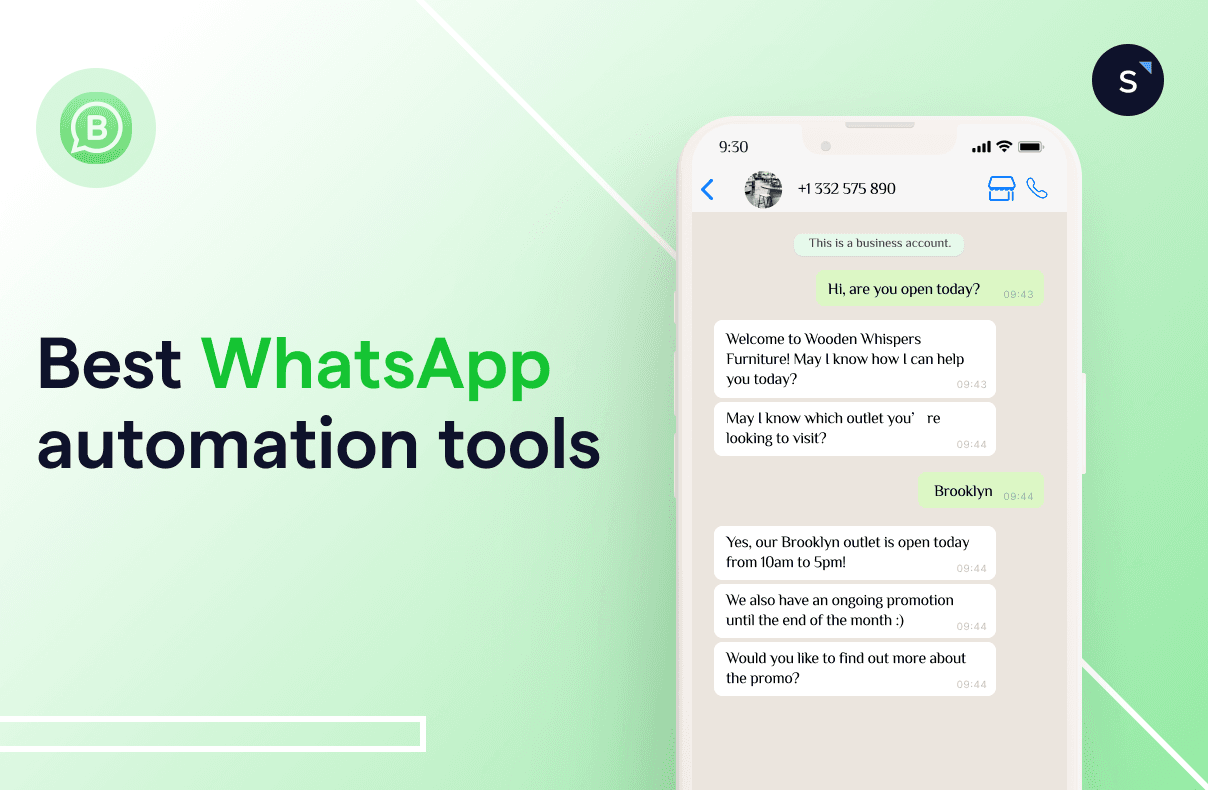Best WhatsApp Automation Tool: Top Picks
Missing WhatsApp inquiries, overwhelmed by manual replies, or dealing with team confusion without a shared WhatsApp phone number? This guide compares the best WhatsApp automation tools to help you streamline communication, reduce human error, and free up your team's time. Whether you're managing sales, support, or marketing campaigns, this guide compares the 10 best WhatsApp automation tools—from visual flow builders and CRM integrations to team collaboration features—to help you stay ahead in a fast-paced digital landscape.
How to use WhatsApp automation: use case examples
WhatsApp automation is made to simplify communication and scale operations effectively for sales, marketing, and customer support teams. From retail and e-commerce to education, beauty and wellness, real estate, and more, here are some of the common ways businesses use WhatsApp automation to streamline operations:
Interested in getting started? Check out this blog on how to set up WhatsApp automation.
Now, let’s dive in and find the right solution to transform your WhatsApp strategy into a high-converting machine.
1. SleekFlow's Flow Builder
Key features
Official WhatsApp Business API integration and solution to deploy AI-powered chatbots on WhatsApp
AI sales agent for advanced lead qualification and scoring
Integrates with Shopify, HubSpot, Salesforce, and more
Multilingual support (English, Chinese, Cantonese, Bahasa, Portuguese)
In-chat payment features for sales team to increase conversions
Ticketing system for client prioritization and team collaboration
Pros
Multiple WhatsApp numbers unified on a single platform
Multi-agent inbox with routing rules
Extremely intuitive UI for non-technical users
Strong omnichannel capabilities (IG, FB, Telegram, WeChat, LINE, Viber, Live Chat)
Powerful even for sales and marketing automation
Cons
Best suited for medium to large businesses (not ideal for solopreneurs)
The pricing for WhatsApp Business API is $15/month per number, excluding Meta’s WhatsApp conversation charges. SleekFlow’s platform pricing differs depending on business region and features included.
2. Zoho Marketing Automation
Key features
WhatsApp messaging via official API
Journey builder for marketing automation
Lead scoring and behavior tracking
Syncs with Zoho CRM
Pros
Good if you're already using the Zoho ecosystem
Affordable for SMEs
Cons
Learning curve for new users
Interface can feel outdated compared to newer platforms
3. Twilio API
Key features
Developer-friendly messaging API
Fully customizable workflows
Supports WhatsApp, SMS, and more
Great for high-volume message delivery
Pros
Highly flexible and scalable
Ideal for custom use cases
Cons
Requires technical and coding expertise to set up and manage
No built-in CRM or visual flow builder
4. Wati
Key features
No-code flow builder
Official WhatsApp Business API partner
Shared team inbox
Basic CRM functions
Pros
Simple setup for SMBs
Cost-effective starter plans
Cons
No sales-enablement tools in chat, such as in-chat payment feature and sales performance tracking
Limited communication channels with only WhatsApp, Facebook Messenger, and Instagam DM
5. Respond.io
Key features
Unified inbox for multiple channels
WhatsApp automation with conditions and rules
Agent routing and CRM integration
API and webhook support
Pros
Good for support teams
Flexible workflow automation
Cons
Advanced features can get pricey
Relatively limited integrations, especially for e-commerce platforms like Shopify
No in-chat payment features to support quick and direct conversion
Relatively limited AI features that are tailored for basic customer support only
6. Manychat
Key features
Chatbot builder for WhatsApp, FB Messenger, IG
Visual flow design
Integration with e-commerce and email platforms
Pros
Great for marketing campaigns
Easy for non-technical users
Cons
No support for payment and catalog features in WhatsApp workflows
No multilingual or localized support
Limited communication channels with only WhatsApp, Facebook Messenger, and Instagram DM
7. Salesforce
Key features
WhatsApp messaging via Digital Engagement add-on
Deep CRM integration
Intelligent automation and reporting
Pros
Perfect for enterprise users
Rich CRM capabilities
Cons
Expensive licensing
Requires technical configuration
8. HubSpot
Key features
WhatsApp via third-party integrations
Marketing and sales workflows
Unified contact management
Pros
Seamless experience for existing HubSpot users
Excellent analytics and email integration
Cons
Requires third-party setup for WhatsApp
Can get costly as your contact list grows
9. Trengo
Key features
Shared team inbox
WhatsApp automation with rules and triggers
Omnichannel inbox (Email, FB, IG, etc.)
Pros
Great for team collaboration
Easy to use
AI routing for automation flows
Cons
No localized support for Asian regions
Pricey for businesses with high conversation volume (€18 for 100 conversations, with €0.30 surcharge per conversation)
10. Zendesk
Key features
WhatsApp support via Zendesk Sunshine
Multi-channel support ticketing
Bot automation and CSAT tracking
Pros
Strong ticketing system
Works well for large support teams
Cons
May be overkill for simple use cases, heavily dependent on developers
Complex setup and expensive for scaling
Summary comparison table: best WhatsApp automation tools
How to choose the best WhatsApp automation tool for your business?
Choosing the right WhatsApp automation tool for your business isn't just about features—it's about alignment with your specific workflows, team structure, and communication goals.
Here are key considerations to guide your decision:
Official WhatsApp Business API: Many service providers help businesses blast messages using illegitimate methods, causing blocked numbers and bad reputation. Find out if your WhatsApp service provider is an official WhatsApp Business Service Provider (BSP) with Meta.
Ease of use: Look for a platform with a user-friendly flow builder or visual automation editor—especially if your team lacks technical expertise.
CRM and tool integration: Choose a tool that integrates seamlessly with your existing CRM, helpdesk, or e-commerce systems to avoid siloed workflows.
Omnichannel capabilities: If you're communicating across multiple platforms (like Facebook Messenger, Instagram, Telegram or Live Chat), pick a solution with omnichannel support.
AI capabilities: Consider tools that offer AI-powered capabilities for intelligent routing, sentiment analysis, and personalized client interaction to enhance efficiency and customer experience. Prioritize customization for brand voice, sales scripts, FAQs, and fine-tuning goals/tone to assist human agents effectively.
Cost and scalability: Review pricing plans against your business size, expected message volume, and long-term growth needs.
Team collaboration features: Features like multi-agent inboxes, conversation routing, and internal notes are essential for scaling support and sales teams.
Analytics and reporting: Opt for tools that provide actionable insights and performance tracking so you can continuously optimize your communication strategy.
By comparing your needs against these factors, you'll be better equipped to find a WhatsApp automation tool that boosts productivity and customer engagement—without overcomplicating your tech stack.
Cut response time by 50% and boost lead conversion with SleekFlow’s WhatsApp chatbot
Book your personalised demo with SleekFlow today and see how fast, intelligent automation can transform your customer conversations.