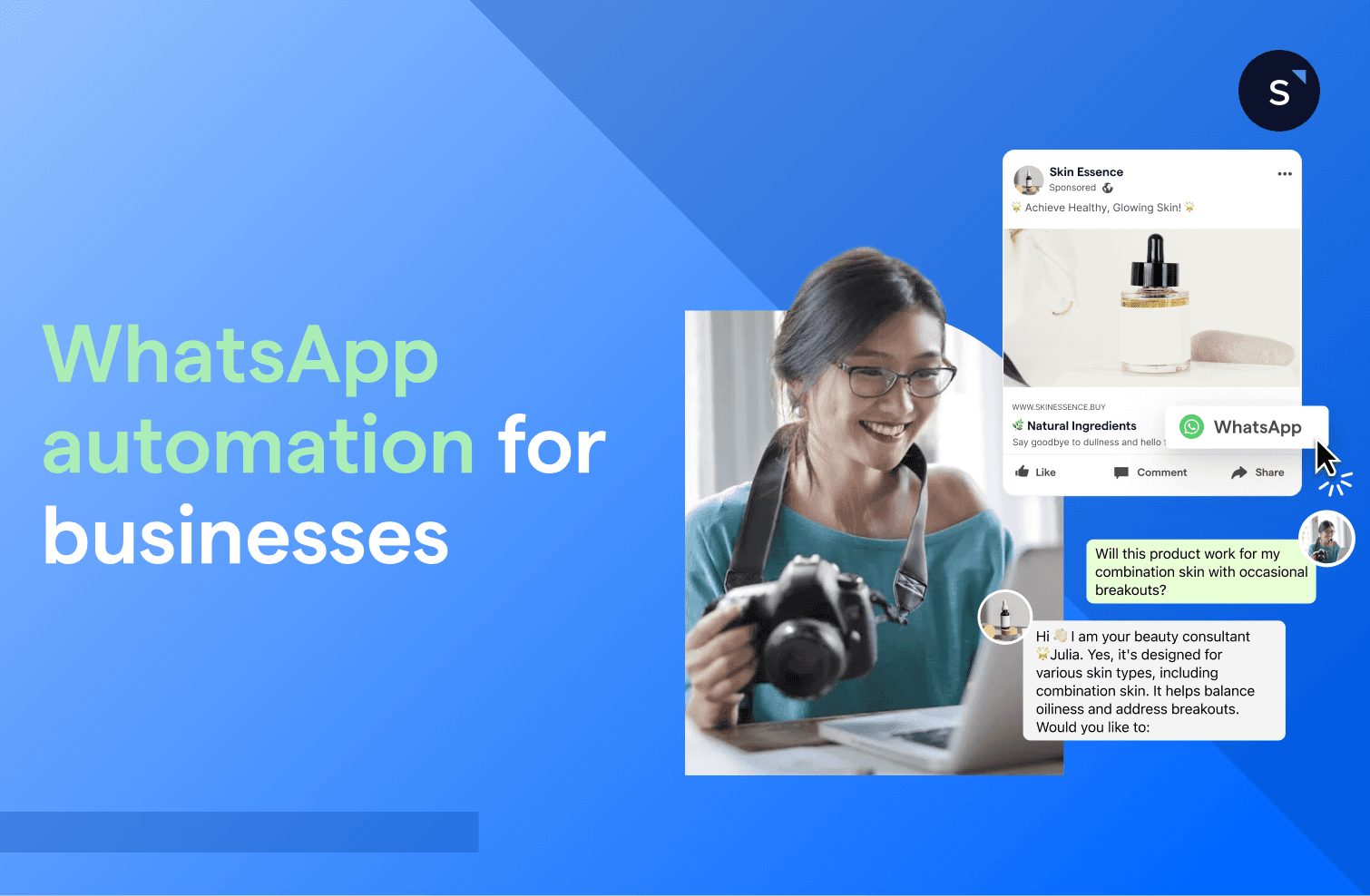WhatsApp automation for businesses: benefits and use cases
WhatsApp automation is transforming the way businesses communicate with customers. WhatsApp has about 200 million WhatsApp users in the Southeast Asia region, with 90.7% of Malaysians and 74.7% of Singaporeans using the app monthly. It has risen to become the preferred channel for communication. For businesses, adopting WhatsApp has become more than just a trend, but a necessity to stay ahead in a competitive market. Add WhatsApp automation into the mix, and you can make WhatsApp Business more powerful for sales, marketing, and customer support.
This guide explores how businesses can leverage WhatsApp automation through SleekFlow’s WhatsApp Business API solutions, and how some of our clients have successfully done so.
What is WhatsApp automation?
WhatsApp automation is technology designed to automate and streamline routine tasks on WhatsApp Business, enabling businesses to engage more effectively with their customers.
While the free WhatsApp Business App offers basic automation features, businesses will need to use WhatsApp Business API for advanced automation capabilities.
Read more: WhatsApp Business API: A definitive guide for your business
What businesses can use WhatsApp automation?
WhatsApp automation is industry-agnostic, offering versatility that allows companies of all sizes to enhance customer engagement, streamline operations, and drive sales. Here are a few examples of how businesses in different industries leverage WhatsApp automation:
E-commerce: Online retailers use WhatsApp automation to send order confirmations, delivery updates, and abandoned cart reminders. According to Shopify, businesses using automated reminders see a 20% increase in cart recovery rates.
Hospitality and travel: Hotels and travel agencies can use WhatsApp automation for booking confirmations, itinerary updates, and customer support.
Education: Schools and universities can automate admissions updates, fee reminders, and event notifications to enhance communication with students and parents.
Healthcare: Clinics and hospitals can use WhatsApp automation to send appointment reminders, prescription updates, and follow-ups, reducing no-show rates.
Financial services: Banks and fintech companies can use WhatsApp automation to send transaction alerts, OTPs, and personalised offers.
Real estate: Property agencies can automate responses to inquiries, schedule viewings, and share property details instantly, enhancing the buying or renting experience for clients.
Why you need to use WhatsApp automation for your business
High adoption rate: As shared earlier, consumers in Singapore and Malaysia are avid users of WhatsApp, making it an ideal channel for engagement.
High open rate: According to Meta, WhatsApp messages boast a 98% open rate, significantly more than traditional channels such as email at 20%.
Benefits of WhatsApp automation for businesses
Efficient lead generation: Automating data capture and follow-ups can grow your customer base effortlessly— integrating WhatsApp automation can boost lead qualification rates by up to 50%, as it ensures immediate engagement with prospects.
Increased speed-to-lead: In customer acquisition, speed is crucial. Engagement rate increases by 100x when consumers are contacted within 5 minutes, and qualification rate increases when consumers are contacted within the same timeframe.
Time savings: Automating repetitive tasks can free up your team to focus on high-value activities. Businesses using automation report saving up to 20% of time spent on customer support tasks, enabling teams to dedicate more effort to closing sales and enhancing customer relationships.
Cost-effective engagement: WhatsApp automation enables businesses to achieve up to 45% response rates, significantly higher than email's average of 6%. This high engagement ensures a more efficient allocation of resources and a greater return on marketing investment.
24\7 availability: With WhatsApp automation you can keep your business running 24\7 even when you're asleep. Whenever your customer have something to ask, or want to track their delivery, you can keep them updated.
Use cases of WhatsApp automation in Singapore
How2Design4U: Capturing warm leads through Facebook integration
How2Design4U, an interior design company, implemented SleekFlow to streamline their lead management process. By integrating Facebook Lead Ads, all lead data is automatically mapped to SleekFlow’s CRM with detailed profiles created, including the lead source and customised fields such as “Facebook Form ID.”
With automated workflows in place, the company engages with and nurtures prospects even outside office hours on WhatsApp. Once a lead fills out the Facebook form, SleekFlow automates the chat flow to send a WhatsApp message for follow-ups, understanding their needs and routing conversations to the right salesperson based on budgets. Personalised auto replies help establish rapport with potential clients.
Results:
Captured leads outside office hours seamlessly.
Increased efficiency by reducing manual data entry.
Boosted conversion rates with personalised follow-ups.
Over 30% more qualified leads routed to the sales team.
Pristine Aroma: Enhancing engagement through automated campaigns
Pristine Aroma leveraged SleekFlow to run a successful social media giveaway campaign for their essential oils. Automated comment replies on Facebook and Instagram streamlined the management of 947 post interactions and 215 new followers within a week. SleekFlow’s personalised auto-replies ensured all new leads received prompt and tailored messages, laying the groundwork for strong customer relationships.
Results:
Gained 215 new followers and achieved 947 interactions within seven days.
Improved lead conversion rates by 20%.
Increased customer satisfaction scores by 15%.
Intriq Journey: Tailored assistance for bespoke customer service
Intriq Journey, specialising in bespoke travel, uses SleekFlow to automate client interactions and ensure a high level of service. By routing inquiries based on the client’s region, they ensure personalised assistance. During off-hours, automated messages inform customers about response timelines and provide emergency contact details for urgent inquiries.
This approach ensures no inquiry is overlooked and reinforces the brand’s commitment to customer service.
Results:
Reduced response times by 40%.
Handled 100% of regional inquiries efficiently.
Increased client satisfaction rates by 25%.
Zero loss of leads during non-business hours.
Limitations of WhatsApp Automation with normal WhatsApp Business
For a small to medium business, WhatsApp business is already enough. But what happen when you're a big business or if your business scaling even higher? Unfortunately, most of the features and the capabillities are not sufficient enough anymore. Some of the limitations are:
Limited Broadcast: Broadcast list can only include up to 256 unique recipients. You'll need to create multiple lists to reach a larger audience, which makes it inefficient when your business is scaling.
No Analytics Dashboard: No analytics dashboard means you cannot measure whether your campaign or your team's performance. Analytics is essential to scale your business to get insight into how to scale.
No option to integrate with CRM: WhatsApp business lacks native integrations with popular CRM tools, which makes it hard to track your performance and track some important metrics, and sync your customers' profiles
Single-device use: The Free WhatsApp Business app is limited to one smartphone and up to four other linked devices, making it unsuitable for a large team.
Risk of account ban: Attempting to broadcast more than 256-recipient can lead to your account being flagged or banned for spamming.
How to overcome the limitations using SleekFlow to help your WhatsApp automation needs
As an official WhatsApp Business Solution Provider designated by Meta, we offer a secure and reliable gateway to connect with your customers. Creating WhatsApp automations on SleekFlow is easy with our built-in templates, or design one from scratch to suit your specific needs
With SleekFlow, you can create a variety of automations besides ad automation, such as order confirmations, live delivery updates, OTP verifications, payment reminders and many more– the possibilities are endless. just use our flow builder feature.
SleekFlow’s Flow Builder is perfect for businesses looking to maximise the potential of WhatsApp automation as it streamlines processes, saves time and improves customer interactions.
No coding required: The Flow Builder is designed to be user-friendly, eliminating the need for technical expertise. Businesses can create complex workflows without writing a single line of code, making it accessible to all teams.
Analytics Dashboard: Our dashboard allow you to track how conversations fuel conversions with analytics dashboards. Monitor agent performance, customize metrics to fit your goals, and evaluate conversion funnels to uncover growth opportunities.
Visualise and design automation flows: The intuitive drag-and-drop interface allows businesses to map out and customise their automation flows visually. This ensures clarity and ease of use, enabling teams to build and refine workflows quickly.
Seamless integration with external platforms: Connect your WhatsApp automation with external platforms such as CRMs, e-commerce tools, or other software for two-way data transfer. This ensures that your automation is not only efficient but also integrated with your broader business operations.
AI Agent, Agentflow: Our AI Agent can take conversations to the next level, Agentflow can help you to qualify leads, recommend products, schedule meetings or update CRM — helping your team to be more efficient.
How to set up WhatsApp automations using SleekFlow
Eliminate manual tasks and let automation take over. With the Flow Builder, you can streamline processes, save time, and ensure every opportunity is captured. Businesses can maximise interactions on WhatsApp with WhatsApp chat flows and take their customer communication to the next level.
Here we can show you step-by-step on how to use WhatsApp Automation using SleekFlow’s feature Flow Builder in general.
1.
First, go to the SleekFlow dashboard and click on the Flow Builder icon.
2.
Once you are in the Flow builder tab, click the button that says ”Create new flow” on the right.
3.
Here you can choose from either classic or advanced Flows. While both types of Flows are easy to use, Classic Flows are generally good for basic use cases, while Advanced Flows have exclusive features for smarter and more flexible flow. You will want to select “Advanced”, as here is where you can use AI Agent nodes and integration nodes.
4.
Once you choose the type of flow, you can choose from our various templates the flow that best fits your business needs. For more functions, such as order confirmation, delivery status, or tracking, we suggest using the “Start from scratch” option.
5.
Give your flow an easily identifiable name and click “Create”.
6.
Once you have created the flow, you can now set up WhatsApp automation easily using the Flowbuilder. You can trigger automated messages such as a welcome/out-of-office message, or, integrate with your other apps for order confirmation, delivery statuses and more.
Save hours and boost conversions with WhatsApp automation on SleekFlow
Maximise your business potential by leveraging SleekFlow’s powerful WhatsApp automation. With proven results across various industries, you can save hours, reduce costs, and increase conversions.
Want to outcompete your peers with SleekFlow's help?
Book your personalised demo with SleekFlow today and unlock the potential of seamless communication
{{__phrase_faq-title__}}
{{__phrase_share-article__}}