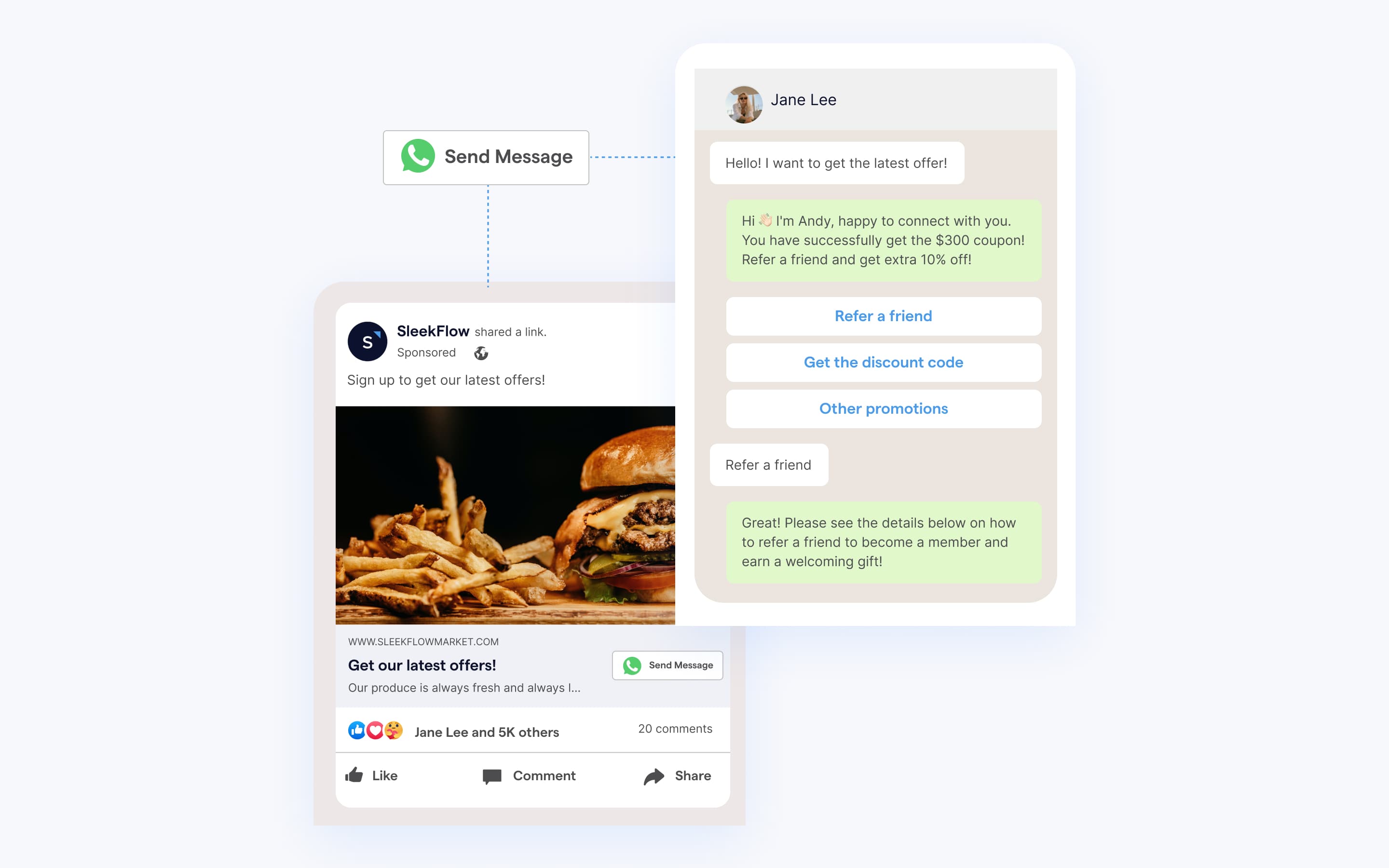Click to WhatsApp ads: best tool to reduce cost per result on Facebook ads
Most direct-to-consumer brands faced the same problem in 2022.
Increasing customer acquisition costs on social media platforms like Facebook and Instagram.
The average cost per click for Facebook ads reached US$ 0.974 in 2021, showing an 89% increase over the previous year. Business Insider
Apple's new privacy feature, App Tracking Transparency, has made it harder for advertisers to track user behavior and target users with personalized ads.
According to Flurry Analytics, in 2021, only 4% of iPhone users in the US and 12% worldwide agreed to be tracked by Facebook, Snap, and other apps.
Advertising on Google is not immuned to the impact of the changing online privacy ecosystem.
By the end of 2024, Google will stop using third-party cookies in Chrome. That means brands can't rely on third-party data to learn about your audiences' overall online behaviors such as purchases and interests on other websites/apps that aren't affiliated with your business domain.
But don't worry. This move is not the end of hyper-targeted ads. Better yet, it opens the door for innovation in advertising. In fact, Google urges brands to focus on building first-party relationships, which means gathering first-party data from your website visitors, including web sessions, page clicks, browser types, demographics, and traffic sources. Wonder how to start building one-to-one customer relationships?
Introducing Facebook click to WhatsApp ads.
What are click to WhatsApp ads?
Click to WhatsApp ads are an ad format available on the Facebook News Feed, Stories and Marketplace; and Instagram News Feeds, Stories and Explore. It has a “Send Message” CTA button to take the target audience to WhatsApp to start a conversation.
How do Facebook click to WhatsApp ads benefit businesses?
1. Collect first-party data and build robust visitor profiles
On WhatsApp, customers control the conversation and their privacy, making it an attractive option for people who want to talk directly to a business before buying. Naturally, they’re more likely to share personal details. With ads that click to WhatsApp, you can collect your target’s name, phone number, purchase interest and website behaviors then put that information in your CRM for retargeting.
2. Drive discovery and sales through the chat
Click to WhatsApp ads work best for products or services that need to be demonstrated on how to use them or persuaded to buy them. For example:
When a customer needs a consultation before buying your products or services
When you need customer details to create custom orders
When you need customer preferences to coordinate an appointment
When you want to conduct surveys or lead generation campaigns via a chatbot
3. Lower cost per acquisition
Stone, a Brazilian company that makes financial technology, did a survey and found that 47% of its customers preferred to be contacted through WhatsApp. The company then used Facebook click to WhatsApp ads to reach business owners and get them to talk with their remote sales team. In just two months, the company initiated more than 6,000 conversations. Compared to other online conversion campaigns, ads that click to WhatsApp reported a cost per acquisition that was five times lower.
How to use click to WhatsApp ads: examples of businesses
When using ads that click to WhatsApp, you need to identify the key stages of the buyer's purchasing journey where interactions matter the most and integrate WhatsApp into your campaign.
Take a look at the examples below. You can use the same strategy for your click to WhatsApp ads in different customer lifecycle stages.
Product discovery: Maggi Germany promotes virtual cooking classes on WhatsApp across Facebook and Instagram
Maggi, a famous culinary brand that has provided cooking products and services in Germany for over 130 years, created a digital assistant on its WhatsApp channel that allows customers to contact Maggi 24/7. Customers can take advantage of a free virtual cooking curriculum with step-by-step instructions, Q&A sessions and video guidance for specific cooking methods. The digital assistant could provide a grocery list for each dish and educate people about nutrition and safe food handling techniques via short quizzes.
Maggi announced the service through Instagram and Facebook ads that click to WhatsApp. It directed people who clicked on the ads to the cooking course on WhatsApp so that they could opt in and then select which class to join first. As a result, 200,000 messages were sent in two months, leading to a 3-point lift in campaign awareness.
Lead generation: Malaysian property developer matches sales agents and potential homebuyers on WhatsApp
EcoWorld is a Malaysian property developer specializing in residential townships in three of the country's central economic regions.
EcoWorld chose to use WhatsApp to diversify its lead source. EcoWorld used click to WhatsApp ads on Facebook and Instagram to encourage prospective homeowners to start a conversation with a sales agent about EcoWorld properties using WhatsApp. Besides targeting a broad audience of potential homebuyers, the ads are shown to people who have interacted with the company on Facebook, Instagram, or its website. This way, sales agents can personally connect with customers with a higher level of intent and support them throughout their journey.
The advertisements resulted in 15,000 total link clicks to open a WhatsApp chat. 21% of those leads were high-quality for follow-up. The return on ads spend can be as high as 6.5X based on the value of property bookings placed.
Conversion: Shopee merchant increases sales by retargeting previous e-shop visitors on WhatsApp
Indonesian tech accessory company Vyatta sells headphones, speakers, charging wires, and smartwatches and has eight retail stores across the country.
Vyatta ran Facebook collaborative ads that click to WhatsApp targeting Shopee store visitors who hadn't bought anything in the past 60 days. When people saw a product that piqued their interest on the company's catalog and clicked the CTA button, they automatically opened a WhatsApp chat window. The brand set up an automated welcome message to greet the prospects, and a Vyatta customer service agent was always standing by to help them learn more about the products. When the customer was ready to buy, the agent directed the customer to its Shopee store to complete their purchase.
Vyatta found that Facebook click to WhatsApp ads generated 5X more purchases and 79% lower cost per acquisition than the standard collaborative ads.
Integrate all messaging channels into one platform
Forget about the old-school way to chat. Team up with colleagues to boost productivity instantly.
What do you need to set up Facebook click to WhatsApp ads?
1. Get a WhatsApp Business account
You cannot use a personal WhatsApp number to interact with your ads' audience. Before you create ads that click to WhatsApp in Ads Manager, get a WhatsApp Business account first. You can either download the WhatsApp Business App or sign up for WhatsApp Business API from a WhatsApp Business Solution Provider like SleekFlow.
Learn more about how to create a WhatsApp Business account.
Using the free WhatsApp Business App allows you to customize the profile with your company's name, address, business hours, social media profiles, website URL, product catalog, and logo. On the other hand, a WhatsApp Business account (WABA) with WhatsApp Business API provides more advanced features, including:
connecting with thousands of customers via agents or bots
integrating WhatsApp with CRM and e-commerce solutions
sending bulk WhatsApp messages
selling and getting paid on WhatsApp
Note: you would also need to create a Facebook Page for your business if you don't already have one. You won’t be able to find WhatsApp as an option in your personal Facebook profile. Make sure you have admin access to your page.
2. Connect your WABA phone number to your Facebook Page
Next, connect your WhatsApp account to your Facebook Page. If you are using the WhatsApp Business App, follow these steps:
Navigate to your Facebook Page, and click Settings.
In the left side column, click WhatsApp.
Choose your country code.
Enter your WhatsApp Business phone number, and click Continue.
Input the confirmation code that you receive, and click Confirm.
If you are using WhatsApp Business API, you need to request to connect your Facebook Page with the WABA phone number. Follow the instructions below:
Navigate to your Facebook Page, and click Settings.
In the left side column, click WhatsApp.
Choose your country code, enter your WhatsApp Business Platform phone number, and click Continue.
You can now check the request status. If you no longer want to connect, click Cancel request. Facebook will inform you whether your request is accepted or not. If the connection is approved, Facebook will link your Facebook Page and WABA. You can see the linked phone number in your Facebook Page's Settings.
The steps above will also auto-connect your WABA and Instagram account linked to your Facebook Page.
How to create ads that click to WhatsApp in Ads Manager
Moving on to setting up your Facebook click to WhatsApp ads in Ads Manager, here are five easy steps to follow.
Step 1: Define your ad's objectives and understand ad placements
These are different ad sizes and specifications. Some are particularly useful for meeting specific goals. Therefore, start with your end goal and then work backwards to develop your ad strategy.
For example, do you want to drive consumer interest? Dynamics ads available in Carousel, Collection or Photo format can automatically promote the most relevant items from your product catalog based on your website visitor's viewing behavior. Or, if you want to increase e-commerce sales, consider adding a Meta pixel to your website that lets you measure and optimize your ad campaigns based on the action people take on your site. Or, suppose you want to collect customer feedback in chat. Consider setting up WhatsApp automation (more on this below) before placing the click to WhatsApp ads, so you don't need to hire more agents to handle the sudden influx of conversations.
Step 2: Craft your ad copy and graphics
Keep your ad creatives simple and to the point. Write your ad copy with the people who are most likely to buy in mind. When they see your ads, they should be able to tell right away: what you're selling, what will be good for them and how to move forward.
If you're trying to reach a broad audience, use social proof in your ads to make people trust you. For example, you can show your customers' testimonials, reviews, and comments.
Prepare at least two sets of creatives so you can run split tests on the title, ad copy, and visuals. It helps you determine what kind of message gets people to buy the most.
Step 3: Create ads that click to WhatsApp in Ads Manager
Follow these steps to create ads that click to WhatsApp in Ads Manager:
Go to Ad creation.
Choose your objective.
Choose your campaign budget.
Under Conversion location, select messaging apps/ WhatsApp.
For engagement objectives, go to WhatsApp in the Accounts section, and select the relevant WhatsApp number from the drop-down menu. For traffic and sales objectives, choose the relevant Facebook Page. Facebook will use the WhatsApp number connected to your Facebook Page for this campaign.
Choose your audience, placements, budget, and schedule.
Select your ad format and complete your ad setup.
Click + Create to create your flow. Click Save and finish when you've finished.
Click Publish to publish your ad.
Step 4: Deflect inquiries with a self-service chatbot
Though you can place ads that click to WhatsApp using the free WhatsApp Business App, the app version does not allow you to create automated workflows. That's why many medium to large-sized businesses use WhatsApp Business API to handle conversations from Facebook click to WhatsApp ads at scale with automation.
With WhatsApp automation, you can create a chatbot that automatically presents your new customers with various options and respond by taking them to your landing pages like this 👇🏻
If you have a Shopify store, you can create a custom workflow that automatically routes conversations to customer service representatives by a queue. From there, they can help customers to add items to a cart and send a payment link for checkout in chat like this 👇🏻
Connect to WhatsApp Business API now!
Connect to WhatsApp Business API and get the first 1,000 service conversations free each month.
Latest WhatsApp updates for click to WhatsApp ads
Previously, to create a click-to-WhatsApp ad, you would need to have a Facebook account linked to your WhatsApp Business Account. Now, you can create click-to-WhatsApp ads without the need for a Facebook account.
The best part of this upgrade is that sellers would be able to craft, purchase, and launch ads on Facebook directly from within the WhatsApp Business App itself. All you need is an email address!
With a single click, potential customers can initiate a conversation with your business on WhatsApp.
Here’s how you can create a click-to-WhatsApp ad with an email address:
Open the app and go to the "Advertise" section, then click "Get started".
Choose a photo from your phone's gallery, a catalog item, or a status to use for your ad. Keep in mind that catalog items need prior approval. You can select multiple photos and catalog items if needed.
Write a description for your advertisement, and then click "Next".
Set your daily budget, specify the duration of the ad, and define your target audience. Then, click "Next".
Review and agree to Facebook's non-discrimination policy, and then review your ad. Click "Next" when you're ready.
Enter your email address and request a six-digit code. You'll receive this code in your email.
Input the six-digit code you received.
Choose your country or region, currency, and time zone, and then click "Next".
Add a payment method and click "Next".
Enter your payment information and save it.
Provide your business information and save it.
Review your ad settings and payment method.
If everything looks good, click "Create ad". Once approved, your ad will appear under the "MANAGE" section.
Note: Creating a click-to-WhatsApp ad with an email address will only show your ads on Facebook. You can expand the reach of your ads to Instagram by creating and linking a Facebook account.
For businesses targeting similar results on Google, Message Assets offer a similar communication path but it's still in beta stage.
{{__phrase_share-article__}}