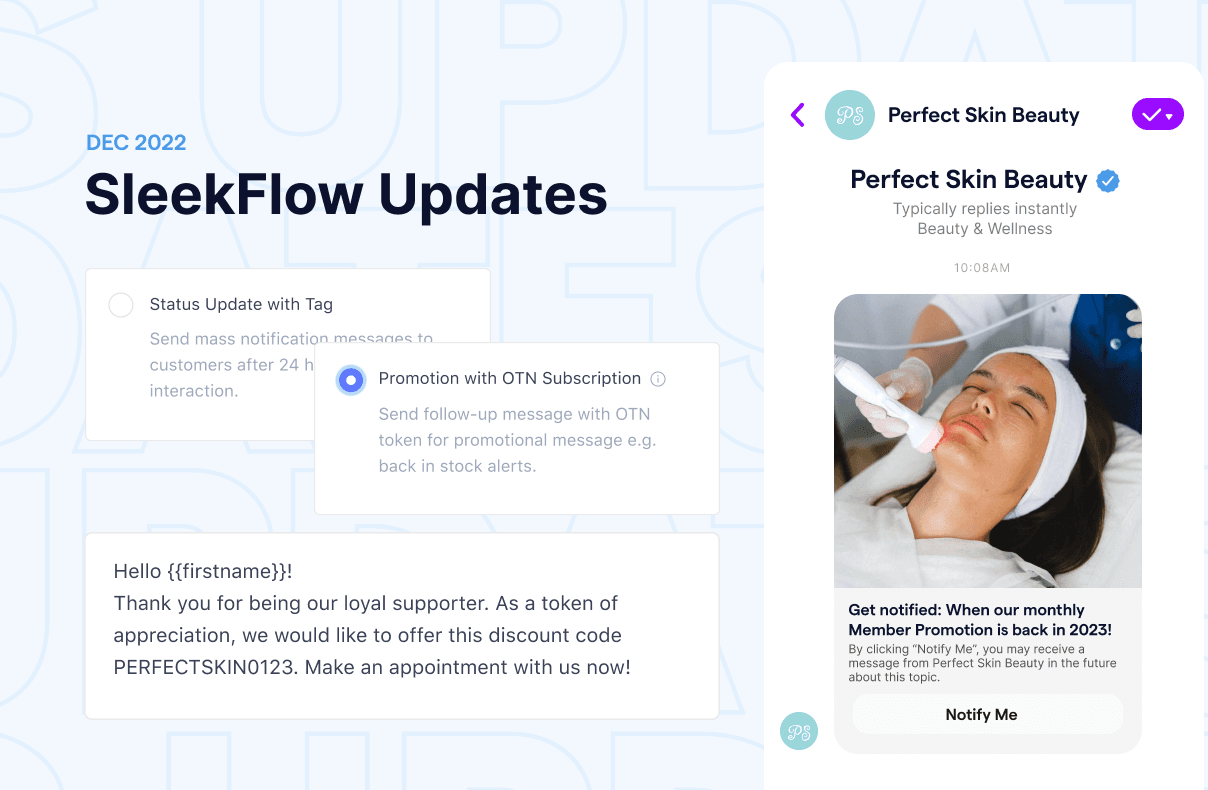What’s new in SleekFlow: Facebook Messenger broadcast messages
You can now broadcast Facebook Messenger messages on SleekFlow! Since Facebook Messenger is the third most popular messaging app in the world coming after WhatsApp and WeChat, SleekFlow users can now take advantage of the Facebook Messenger broadcast using Facebook one-time notification to bring in more high-quality leads, conduct efficient campaigns, and engage potential customers who prefer using Facebook Messenger.
Using this Facebook Messenger broadcast feature via Facebook Messenger One-Time Notification (OTN) and message tags, you can invite your Facebook Business Page’s contacts to interact and engage with your brand. Using personalized messages, you won’t have to copy and paste each message or worry about being blocked by Facebook because of the 24-hour messaging rule. The best part is that it’s all free of charge if you choose the right way!
91% of customers are more likely to shop with brands that recognize, remember, and provide relevant offers and recommendations.
What is Facebook OTN
Facebook OTN, which stands for Facebook One-Time Notification, is often used for Facebook Messenger broadcasts or chat blasts to send bulk messages to customers on Facebook Messenger. It’s made for businesses to reach out to customers using a specific message block that prompts them to engage with your business without breaking the 24-hour rule.
Using Facebook OTN and Message Tags for Facebook Messenger broadcast
Essentially, to send messages to Facebook contacts who did not interact with your Facebook Business Page in the last 24 hours without paying, there are two ways:
1. Facebook Messenger One-Time Notifications (OTN)
Facebook One-Time Notifications (OTN) were released to replace the 24+1 rule of the standard messaging tool's 24+1 rule. After Facebook removed the extra message businesses could send out of the 24-hour messaging window, it became difficult for merchants to reach out to their Facebook contacts.
This is why Facebook OTN was introduced to request user permissions. As users decide to opt in and get notified about your products or services, your Facebook Business Page will receive a unique token for each user, allowing you to broadcast the relevant message to them. The token can only be used once and will expire within a year.
Using Facebook OTNs, your Facebook Business page contacts can opt-in to get notified with:
Discounts coupons, promo codes, and special offers
Items that are back in stock
New product launches
Customer satisfaction surveys
2. Facebook Message Tags
Similar to OTN, Facebook message tags are used to message Facebook Business Page contacts outside of the 24-hour messaging window. However, you can’t use this for:
Promotional purposes that include deals, offers, coupons, and discounts
Information about past events or unenrolled events
Surveys, ratings, or voting
Cross-selling and upselling
Instead, you can use it for:
Event updates, confirmations, and reminders
Order updates such as receipts, payment statuses, shipping statuses or errors
Updates for account application
Human-agent request to extend the messaging window from 24 hours to 7 days
For more details on how to use these Facebook message tags, check out our ultimate blog guide.
Here’s a summary of Facebook OTN and Message Tags:
Why use Facebook Messenger broadcast
Messaging businesses are the new normal. It offers convenience and reliability and allows real-time responses from the recipients. Thousands of meaningful connections today are made through messaging, and 71% of consumers agree that communicating with a business through texting is effective. Indeed, the decreasing user patience has prompted firms to transition from email marketing to broadcast messaging, but SMS broadcast costs more and requires a higher budget. This is why SleekFlow has alternatives like WhatsApp Broadcast and Facebook Messenger Broadcast.
Messenger was at the heart of our campaign. The platform allowed us to develop an entertaining campaign full of great content in line with our brand DNA and optimize it 24/7 for reach and performance metrics. - Małgorzata Sakowicz, Brand Manager of Lay’s
Invite users to engage with your Facebook Business Page
Only those who are truly interested in your products or services will choose to opt in when you send OTNs to your Facebook contacts. This means that the Facebook Messenger broadcast messages will only be sent out to high-quality leads. As they interact with your Facebook Business Page and reopen the 24-messaging window, your sales team can push for product purchases using features like product catalogs or in-chat payment links. The instant and accurate customer support offered using the complete customer profile next to the chatbox will also cultivate customer loyalty and increase customer retention in the long run.
Attract customers with special deals and promotions
Promotional marketing is incredibly effective in driving sales and conversions. Over 60% of people said they would make a purchase if they had a coupon, even though they did not plan to buy something in the first place. 80% claimed that they are willing to try a new brand if offered a discount. These numbers just go on to show how effective special promotions are for customer acquisition. By incorporating deals and offers and blasting them with the token from Facebook OTN, you can motivate shoppers to purchase both in-store and online and assess the campaign performance with detailed analytics.
Update customers about stock return in time
Back-in-stock notifications help sustain customer interest as it encourages them to keep in touch with your brand and shop more. It helps manage their disappointment and increase the chances of recovering lost revenue. Allow your customers to opt-in using Facebook OTN and automate personalized messages to inform them through Facebook Messenger when the items are available.
How to enable OTN on Facebook page
The tokens of permission received via Facebook OTN can be used for Facebook Messenger broadcast campaigns on SleekFlow. Each token of permission only allows you to send one message. In other words, to broadcast more than 1 campaign message, you will need to send more than 1 OTN. You may choose to send out multiple OTNs in a single conversation and accumulate the tokens for each contact before sending out your Facebook Messenger broadcast messages.
Also, using the Facebook One-Time Notification API, you can only send these OTNs to your Facebook contacts, users who have interacted with your Facebook Business Page previously. Nevertheless, you can always use tools like click-to-messenger ads, Facebook Messenger channel on a live chat widget, chat links (m.me URLs), QR codes, and click-to-message CTAs on your Facebook Business Page to encourage users to initiate conversations with you.
To connect to Facebook's one-time notification API on SleekFlow to send Facebook Messenger One-Time Notification, here’s what you need:
A Facebook Business Page
A SleekFlow account
Permissions for SleekFlow to access your Facebook Business account
Step 1: Earn the OTN token by sending out the opt-in message in ‘Inbox’
Step 2: The recipient will reply to the message with ‘Get Notification,’ and you will receive the token
Step 3: Go to ‘Campaigns,’ select ‘Create Campaign’
Step 4: Choose Facebook Messenger as the channel, click ‘Next’
Step 5: Enter the name of your campaign under ‘Title’ and add ‘Recipients’
Step 6: Compose your message (be specific with the type of notification request you’d like to inform your users!) and upload an image
Step 7: Schedule the campaign, select ‘Review details and send’
Note: remember not to spam users with recurring content and be specific about your intent in the OTN message block.
About What’s new in SleekFlow
‘What’s new in SleekFlow’ is a series that introduces SleekFlow’s latest features, which were developed based on customer feedback. New to SleekFlow? Start free by signing up for a business account or book a demo and talk to our experts to see how your brand can thrive with social commerce!
Looking to request a feature on SleekFlow? Submit your idea by filling out this form.
If you’re an existing SleekFlow customer, we would really appreciate a simple review here based on your experience so far!
Discover our previous product update: HubSpot data sync to boost work efficiency