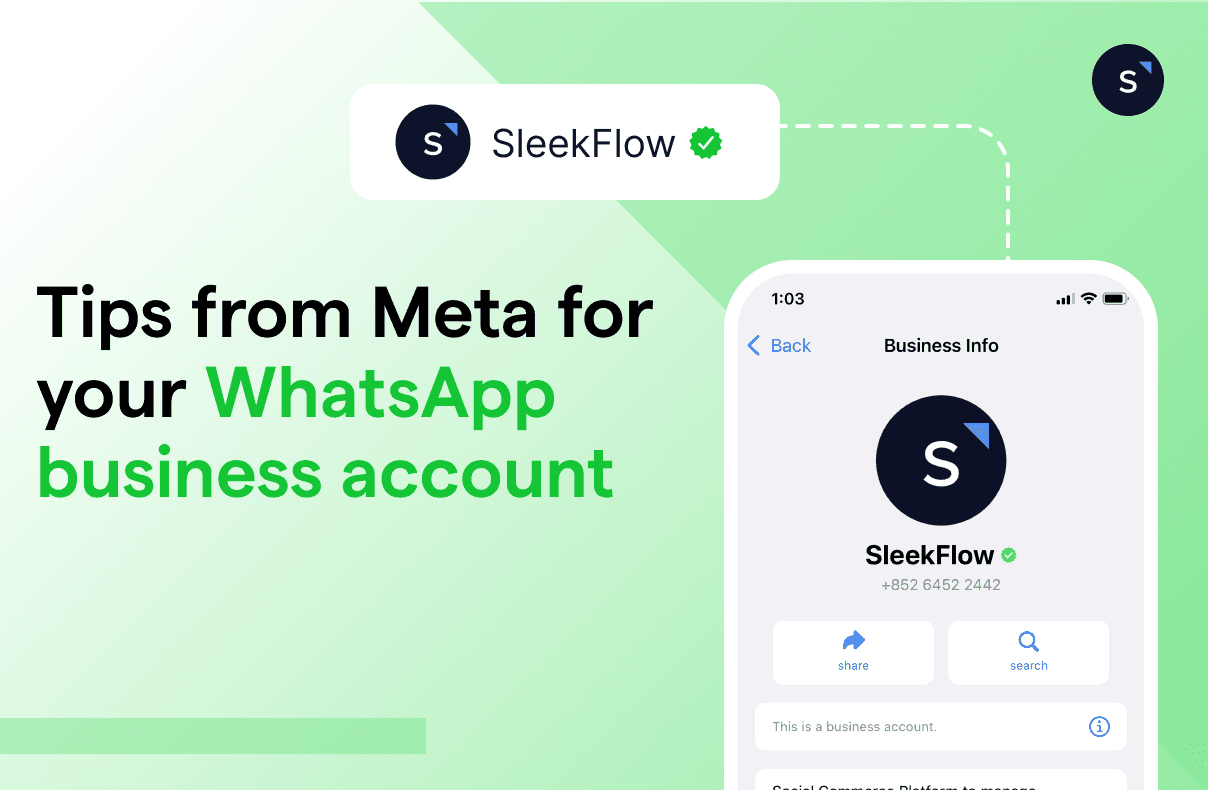WhatsApp Business Account: Top tips from Meta 2023
WhatsApp is a top player in business messaging with over 2.5 billion active monthly users in 180 countries, sending over 100 million messages every day. With more than 100% penetration in some markets, WhatsApp is the second most popular messaging app worldwide, making it a valuable tool for businesses to engage with customers and build relationships through messaging.
In this article, we'll explore the reasons why incorporating WhatsApp into your business's messaging strategy is worth considering, and discuss top WhatsApp Business tips from SleekFlow's Founder and CEO, Henson Tsai, and Meta's Regional Strategic Partner Manager, Norman Kuo, to help businesses stay ahead.
WhatsApp Business App vs WhatsApp Business API: What’s the difference?
First, before diving deeper, it's important to note that there are three types of WhatsApp accounts:
Personal WhatsApp: The standard type of account that individuals use for personal communication. It's meant for chatting with friends, family, and acquaintances.
WhatsApp Business App: Specifically designed for small-medium businesses, this account type provides additional features for business-related interactions such as creating business profiles, displaying product catalogs, setting automated messages, and labeling chats.
WhatsApp Business Platform: (It is referred to as WhatsApp API in the B2B SaaS solution.) This is intended for medium and large companies to connect with customers at a large scale with thousands of agents and bots. It provides more advanced integrations and capabilities but requires technical setup and approval from WhatsApp.
WhatsApp Business tips and tricks
1. Broadcast Lists
If customers save your business in their WhatsApp contacts, you can add them to a broadcast list. This feature lets you send the same message to multiple recipients at once, streamlining your communication efforts. However, use this feature judiciously, adhering to SMS marketing best practices, as overuse can alienate customers who see your business as a personal contact.
2.Catalogs and Collections
Enhance your social commerce strategy by creating an inventory catalog within WhatsApp Business. You can list products with optional fields like price, description, website link, and product code to tailor your listings to your sales process. To make browsing easier, organize items into collections, such as a holiday-themed collection or a sale-specific one.
3. Catalog Links
After setting up your catalog, you can share specific items with customers directly in conversations. Simply locate the desired item and send its link via WhatsApp Business. This is particularly useful for responding to customer inquiries about particular products, offering alternatives for out-of-stock items, or notifying loyal customers about new sales.
4. Cart
WhatsApp Business allows you to offer a seamless checkout experience within the app by enabling the Add to Cart feature in your catalog. Customers can add items to their cart and complete purchases directly in the chat, streamlining the shopping process without needing to visit your website.
5. Quick Replies
Quick replies are an efficient way to handle frequently asked questions, such as “What are your hours?” or “Is this item available?”. You can create up to 50 unique replies in the Quick Replies section under Business Tools, accessible via keyboard shortcuts. Start with 5-10 quick replies to make them easier to remember and expand as needed.
6. Contact and Message Labels
Organize incoming messages and contacts on WhatsApp by using labels, similar to how you might categorize emails. For effective customer service, consider creating a label specifically for unresolved issues, keeping them top of mind until you can provide an answer.
7. Automatic Away Messages
Integrating 1:1 messaging into your strategy doesn’t require 24/7 availability. Away messages help set customer expectations during off-hours, holidays, or when dealing with high message volumes. When setting up an away message, clearly state when customers can expect a response, reducing ambiguity and improving the customer experience.
Get started with WhatsApp API: why choosing the right BSP is crucial
The content provided in the above image is provided by WhatsApp
Working with a BSP is essential for businesses aiming to succeed on WhatsApp. As a BSP, our partnership with Meta enables us to provide enhanced features, go-to-market support, and resources co-curated with Meta to drive user acquisition. Meta recommends enterprises collaborate with trusted BSPs, and SleekFlow is one of the most agile companies in the market, offering an excellent user experience.
We provide a powerful Omnichannel Inbox, allowing businesses to manage multiple channels, including WhatsApp, in one view, ensuring efficient handling of customer inquiries. Our multi-agent workflow routes conversations to the appropriate team, enhancing customer experiences.
Automation is key to effective marketing, and our features help businesses create full customer journeys, like sending abandoned cart messages on WhatsApp to boost conversions. We also integrate payment links, commerce, and checkout features with platforms like Shopify and Salesforce, enabling businesses to track orders and facilitate direct purchases on WhatsApp.
At SleekFlow, we are committed to helping businesses engage with customers more personally and efficiently across sales, marketing, and support.
Need help applying for WhatsApp Business API? Get a consultation and onboarding session for free.
Upcoming features and developments to watch out for on WhatsApp API
Read more: SleekFlow WhatsApp Catalog
At WhatsApp’s recent regional product roadshow, Norman shared that there were two new features caught the attention of many: the catalog and send user location.
The catalog feature allows merchants and e-commerce businesses to integrate their solution into WhatsApp, enabling customers to view their products and descriptions through a cart icon.
The send user location feature is great for e-commerce and delivery services, providing a more personalized experience for customers based on their geographic location.
These new features are just the tip of the iceberg, and there are more exciting things to come from WhatsApp. As a trusted BSP partner, SleekFlow will continue working closely with WhatsApp to ensure that these features can help businesses grow through conversational commerce. It's an exciting time for businesses looking to leverage the power of WhatsApp to engage with customers in a more personalized and efficient way.
Stay tuned for here more updates on WhatsApp's new features and how SleekFlow can help businesses make the most of them.
Connect to WhatsApp Business API now!
Connect to WhatsApp Business API and get the first 1,000 service conversations free each month.
{{__phrase_faq-title__}}
{{__phrase_share-article__}}