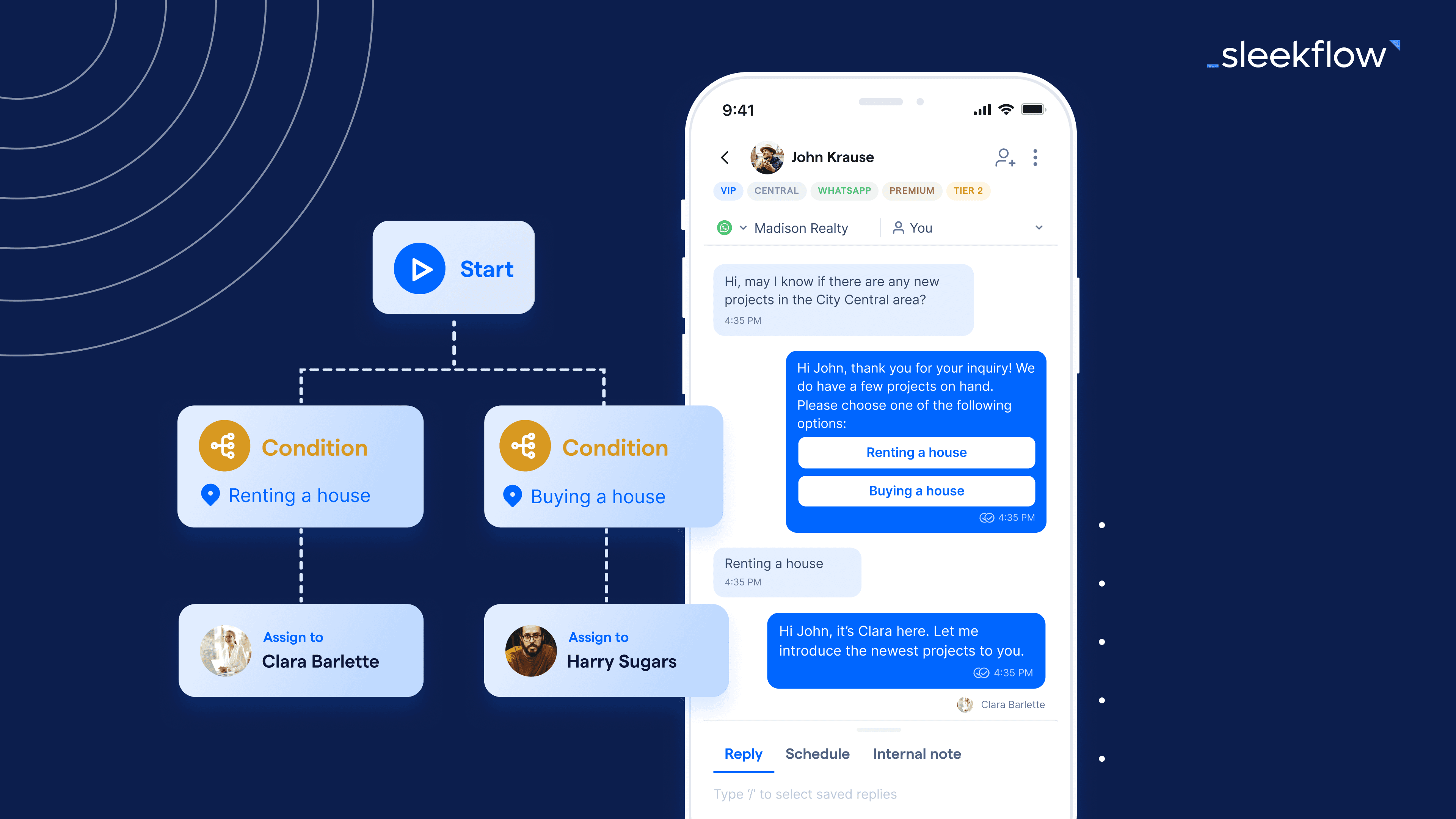WhatsApp chat routing: How to distribute leads to your sales team with SleekFlow’s Flow Builder
Picture this: It's a typical day in the life of a sales team. Your WhatsApp inbox is overflowing with messages from potential leads, each one a golden opportunity. But amidst this sea of prospects, the challenge looms large: how do you ensure that each lead is promptly and effectively handled by the right team member? This isn't just about responding quickly; it's about connecting each lead with the sales representative best equipped to turn that initial interest into a successful deal.
In this blog, we're going to explore how SleekFlow’s Flow Builder, as a lead routing software, transforms the daily grind of sifting through messages and manually assigning leads.
What is WhatsApp lead routing?
WhatsApp lead routing refers to the strategic process of managing and distributing sales leads that come in through WhatsApp. This method represents a significant shift from the traditional practice of using personal WhatsApp accounts by sales agents to a more centralized and coordinated approach utilizing the WhatsApp Business API solution.
The WhatsApp API solution provides a shared team inbox that supports multiple agent log-ins and collects all incoming leads in one place. Consequently, it becomes easier to assign chats to the most appropriate sales representatives based on their expertise, availability, or specific sales territories.
This approach not only simplifies lead tracking but also enhances accountability within the sales team. It effectively addresses common challenges such as leads getting overlooked or lost. Furthermore, employing WhatsApp lead routing software ensures a consistent and professional communication channel, thereby reinforcing a cohesive brand image with customers.
3 types of WhatsApp chat routing techniques
In sales environments, especially those utilizing WhatsApp for communication, the effectiveness of lead routing techniques can significantly impact customer engagement and sales success.
Let's explore three key types of WhatsApp lead routing techniques:
1. Round-robin lead routing
This method involves the even distribution of incoming leads among available sales representatives in a sequential manner. It's focused on fairness, ensuring that each team member gets an equal share of leads. While round-robin routing in WhatsApp is great for equal workload distribution, it might not always account for the unique sales skills or product knowledge of each representative.
2. Skill-based lead routing
Here, customer inquiries on WhatsApp are directed to sales representatives based on their specific skill sets, like expertise in a certain product line or experience with particular customer segments. This approach aims to increase sales conversions by leveraging the strengths and specializations of each team member. It requires a good understanding of each representative's skills to be effective.
3. Cherry-pick lead routing
In this scenario, sales representatives have the autonomy to select their own leads or customer inquiries from a shared pool on WhatsApp. This method puts the choice in the hands of the sales staff, allowing them to pick leads they feel most confident in handling. While it empowers representatives, cherry-pick routing necessitates careful monitoring to ensure all leads are addressed and evenly distributed.
How to set up round-robin chat routing with SleekFlow
To set up round-robin chat routing in SleekFlow, proceed to the Flow Builder and follow the steps below:
Click Create new flow > Start from scratch.
Choose Messages from new contact as the trigger to ensure the flow activates when a new contact initiates a chat.
Create an action to assign chats by queue, distributing them evenly among all agents marked as ‘appear online,’ following the round-robin approach.
Add a wait time (e.g.: 5 minutes) to give the assigned agent some time to reply.
The next action should be to apply a label such as 'Assigned' to the chat, as we assume the agent will respond within the set timeframe.
Pro tip: If you want only contacts who mention specific keywords to be enrolled in the chat routing flow, enable the Filter by condition in the start point. Select if triggered message keyword contains and then add the desired keywords.
Next, create a secondary flow for reassigning chats if the agent doesn't respond within this period. At the starting point of this new flow, search for contacts that meet the following criteria:
Have the 'Assigned' label.
Last contact from you is not within the predetermined response timeframe. (Last contact from you is a system-generated contact field - it records the most recent time any SleekFlow users initiated contact.)
Then, set up an action to reassign these chats by queue again. This ensures that if the initially assigned agent hasn't responded within the allotted time, the chat is automatically rerouted to the next available agent.
Implementing this round-robin routing setup in SleekFlow ensures an organized and efficient WhatsApp lead management of customer interactions across your team.
How to set up skill-based chat routing with SleekFlow
In skill-based chat routing, the primary focus is aligning customer inquiries with sales representatives based on their expertise. This approach involves using initial chatbot questions to guide customers in expressing their needs and matching them to your services.
Therefore, it's important to understand common customer inquiries beforehand to draft questions that effectively segment them into different categories. Factors such as product interests, technical requirements, and language preferences can be taken into consideration.
For example, if you're a real estate company aiming to route rental inquiries, you might ask an initial question like "What type of property are you interested in?" with options such as "Residential", "Commercial", and "Luxury Properties". You would then assign inquiries to the respective teams based on these categories.
First, build different teams in SleekFlow's settings section and include agents handling chats for each property type. Once your teams are ready, use the Flow Builder in SleekFlow to set up your chat flow. Follow the following steps:
Create a new flow triggered by Messages from new contact.
The first action should be to Send message presenting the categorizing question, with options displayed as interactive buttons for easy customer selection.
To add selections for interactive buttons, use “Quick reply” or “List message”. For Quick reply, the customer will see a maximum of 3 options as buttons under the message. In List message, up to ten options can be displayed. SleekFlow's Flow Builder will create different branches for each option automatically.
Then, in each branch, appropriately assign the chats. You can achieve this by adding the Assign to specific team action and choosing the team with the relevant expertise. If you prefer to assign chats to a specific agent, opt for Assign to specific user.
In the Send message node, there are a few tricks that can help you engage better with contacts.
First, turn on the Timeout if no reply after option to nudge users to select an option if no input is received after a certain period. This feature helps bring the user back into the conversation and prevents drop-offs.
Additionally, you can enable the Save reply as contact field to store the customer's response for CRM reference and analysis. The available contact field name in the dropdown list corresponds to the contact column name used when importing contacts into SleekFlow.
Furthermore, the Save reply as flow variable allows you to save the customer's response and use it as content in your next Send message node. This flow variable is specific to the current flow and is not stored in the SleekFlow contact database. For example, if you collect the customer's name and want to address them in a subsequent message, you can save their response as a flow variable named {{name_and_title}}. This variable can then be selected from the (𝑥) list in the message field.
Finally, if your chatbot has multiple questions, it's always beneficial to include a "Back to Main Menu" button in each Send Message node. This allows customers to restart the conversation. In that branch, you can enable the Jump to feature and select the first action node where you present the initial options.
Own or manage a real estate business? Explore how you can use WhatsApp Business API for sales, marketing, and customer support.
How to set up cherry-pick chat routing with SleekFlow
To implement cherry-pick routing in SleekFlow, start by creating a new flow and setting Messages from new contact as the trigger. Next, add an action to assign to specific team, but set the assignment logic to unassigned. This step directs the messages to the team’s collective pool without automatically assigning them to any particular member, leaving them in a shared, accessible team inbox for any team member to pick up.
The team should regularly check the SleekFlow inbox, paying particular attention to the Unassigned section in their respective team inbox under the Company Inbox section. This section contains all the incoming leads that have not yet been claimed.
Sales representatives can click into the conversation from this Unassigned pool and click Assign to me. After selecting a lead, the sales agent can find the conversation in the Assigned to Me section under My Inbox, indicating they have taken responsibility for that lead.
Automate your business growth with Flow Builder
Streamline sales, marketing, support, and operation workflows in the era of hyper-personalization.
{{__phrase_share-article__}}