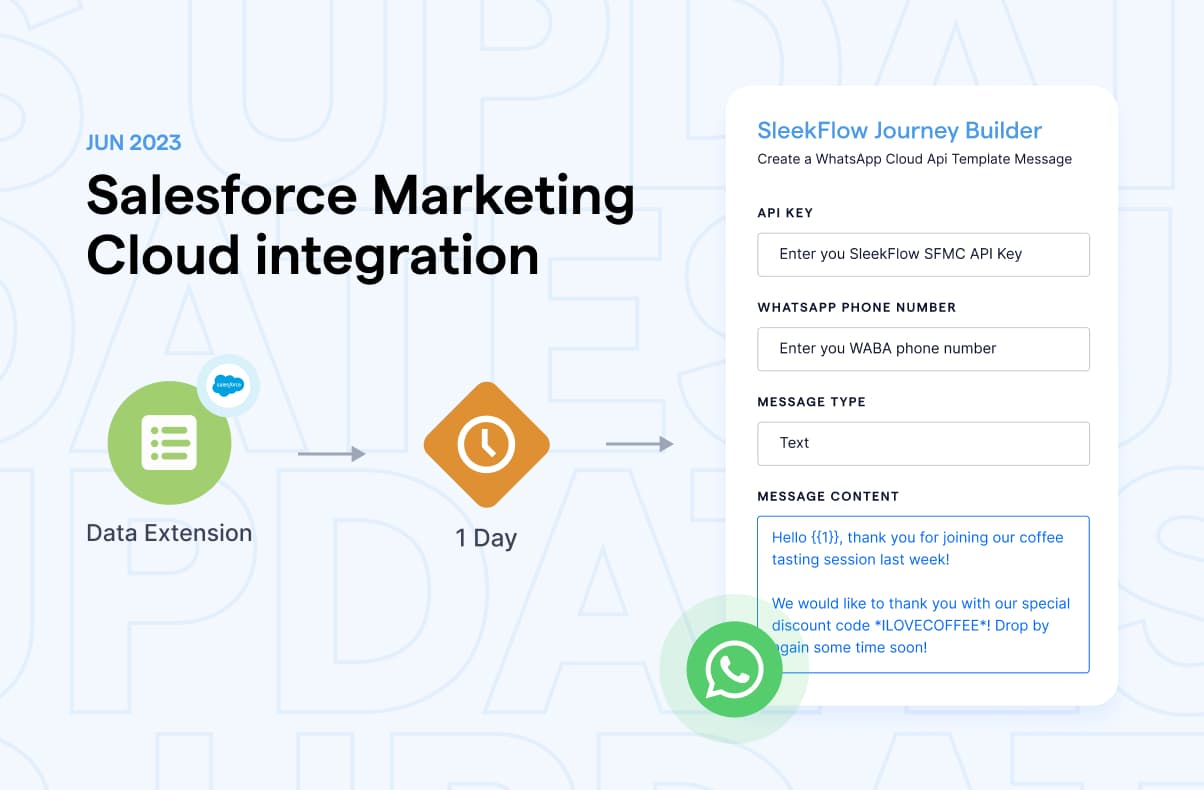What’s new in SleekFlow: send WhatsApp messages Salesforce Marketing Cloud integration
Do you build your marketing automation journey on the Salesforce Marketing Cloud’s Journey Builder? Great news! You can now integrate it with SleekFlow to incorporate personalized WhatsApp messages and engage your customers better!
Since instant messaging is increasingly significant for customer engagement these days, these brands have also started to integrate WhatsApp into their Salesforce strategy.
More than 5 million businesses are actively connecting with customers on WhatsApp Business.
What can Salesforce Marketing Cloud integration do
With the Marketing Cloud Salesforce integration on SleekFlow, automating WhatsApp messages on the Journey Builder can be quick and efficient. Explore these capabilities of the Salesforce Marketing Cloud integration:
1. Create a SleekFlow custom event in Marketing Cloud Journey Builder to send WhatsApp messages
On the Salesforce Marketing Cloud Journey Builder, you can create a SleekFlow custom event to send WhatsApp messages to your data entry sources. No matter if it’s Salesforce Data or Event Entry Sources, adding an automated WhatsApp message in your Salesforce automation journey can increase the chance of converting your Salesforce leads while ensuring that none of the contacts are missed out.
With every Decision or Engagement Split along the automation journey, you can also better qualify your Salesforce leads and segment them based on their actions to produce improved results.
2. Copy payload from SleekFlow to Salesforce to send WhatsApp Cloud API template messages
With the Salesforce Marketing Cloud integration, you can easily use existing WhatsApp Cloud API templates on SleekFlow for your automated outbound messages. This will save some time on drafting the message content to captivate your audience for every campaign or automation journey you create on the Salesforce Marketing Cloud. You can also utilize interactive WhatsApp messages with chat buttons to encourage your Salesforce leads or contacts to engage with your brand.
3. Use Salesforce Marketing Cloud fields to populate message variables
The Salesforce Marketing Cloud integration with SleekFlow will also allow you to edit the message variables on the Journey Builder without switching apps or tabs. This means that you can insert your Salesforce contact’s name or email address as variables in the WhatsApp messages. You can maintain the source of truth for your data on Salesforce as you create your automation journey on the Salesforce Marketing Cloud.
Use cases for Salesforce Marketing Cloud integration with SleekFlow
Salesforce Marketing Cloud, as one of the largest and most comprehensive marketing automation platforms, is known for its omnichannel marketing capabilities for campaigns, social media, email, segmentation, advertising, and more. To create a complete flow of automation for customers, many businesses use the Salesforce Marketing Cloud Journey Builder, also known as Marketing Cloud Engagement, for data and campaign management.
The WhatsApp integration with Salesforce Marketing Cloud is designed to assist marketing, sales, and customer support teams.
Engaging new Salesforce leads and contacts on their favorite messaging channel
WhatsApp has over 2.78 billion users worldwide as of 2023, and using this popular messaging app to communicate with customers is bound to catch more attention and increase engagement. As you create event-triggered journeys on the Salesforce Marketing Cloud, you can use SleekFlow’s Salesforce integration to collect more leads and sign-ups via WhatsApp.
For example, when a customer purchases in-store, you can have an automated WhatsApp greeting message sent to this customer, building better customer relationships by connecting with them on a more personal level.
Retargeting customers with abandoned cart recovery on your Salesforce automation journey
Abandoned cart reminders can bring back a 35.26% increase in conversion rate. Using the Marketing Cloud Salesforce integration, you can automate abandoned cart reminders on WhatsApp using the Marketing Cloud Journey Builder. With an average of 98% open rate on WhatsApp, the abandoned cart reminders will increase the chance of closing deals and encourage more purchases.
Customer retention strategy with personalized WhatsApp messages
Customer retention is essential to business success. In this day and age, personalization plays a significant role in satisfying consumers and striking an impression. While personalized eDM marketing is a powerful tool for large-scale advertising, instant messaging can be more effective in capturing user attention with higher user reach and engagement, especially among the younger population.
On SleekFlow, you can integrate WhatsApp with the Salesforce Marketing Cloud integration and retrieve your customer data from your e-commerce, POS systems, and other existing first-party sources to create personalized WhatsApp campaigns. In other words, you can set up automated personalized WhatsApp messages on your Salesforce Marketing Cloud Journey to reengage all customer groups recurrently, depending on the user behavior and interests to maximize the performance of your campaigns and strategies.
The top 5 leading companies in most industries have a customer retention rate of 94%.
How to get started on Salesforce Marketing Cloud integration via SleekFlow
To complete the WhatsApp integration with Salesforce Marketing Cloud on SleekFlow, all you have to do is follow the steps below:
1. Under “Settings” → “Apps” → “Installed Packages”, Select “New” on the top right.
2. Input a name for the new package, e.g. “Send messages with SleekFlow”.
3. Once a package is created, you can “Add Component”.
4. Select “Journey Builder Activity”.
5. Input the Endpoint URL.
6. You have successfully added SleekFlow as a Salesforce package.
After adding SleekFlow as a Salesforce package, you can include the activity as you set up an automation flow on your Salesforce Marketing Cloud Journey Builder.
Users can select “SleekFlow send message” as an activity.
Users can construct the message payload on Salesforce directly.
WhatsApp Chat Messaging with SleekFlow
WhatsApp Business API is an enterprise solution for businesses to reach out to customers on WhatsApp using a variety of tools, such as an advanced WhatsApp chatbot, e-commerce and CRM platform integration, and more. You can also integrate WhatsApp Business API via an official WhatsApp Business Solution Provider (BSP) like SleekFlow, and access more messaging channels, automation features, and e-commerce to create a seamless workflow for your team.
Get a free consultation and explore how you can strengthen your Salesforce strategy to sell more with WhatsApp Business API.
About What’s new in SleekFlow
‘What’s new in SleekFlow’ is a series introducing SleekFlow’s latest features developed based on customer feedback. New to SleekFlow? Start free by signing up for a business account or book a demo and talk to our experts to see how your brand can thrive with social commerce!
Looking to request a feature on SleekFlow? Submit your idea by filling out this form.
If you’re an existing SleekFlow customer, we would really appreciate a simple review here based on your experience so far!
Discover our previous product update on SleekFlow AI, the new GPT-powered AI chatbot.