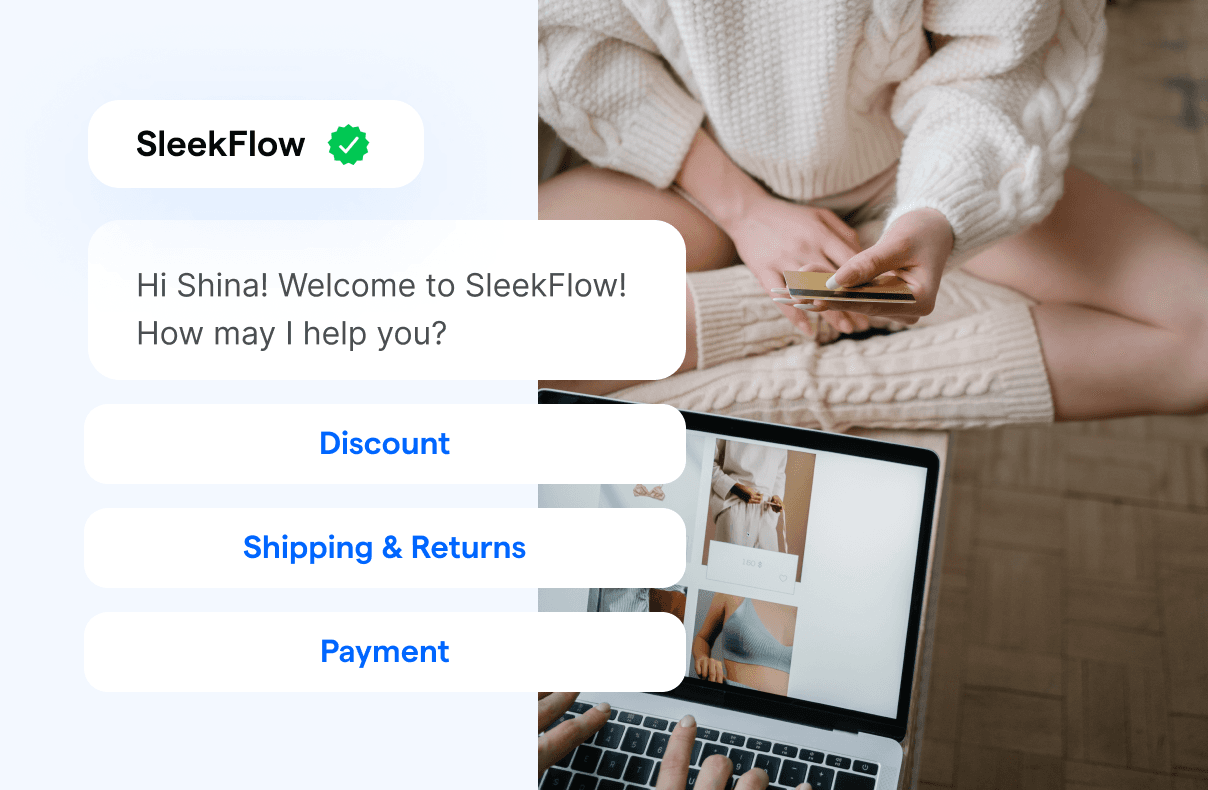Why should you integrate WhatsApp Business API into your business
With digitalization, our world grows more connected. Social media and chat platforms have made it easy for us to communicate with friends and family. Apart from having accessibility and availability to our loved ones at almost all times, such platforms have also extended to businesses, influencing the relationship between brands and customers. Gone are the days where consumers would visit a store or email brands for queries when this can be conveniently accomplished through the use of social messaging.
This is a game-changer for many businesses, as we see more brands leveraging the use of messaging platforms. Currently, one of the more popular messaging platforms is WhatsApp Business API. In this article, we delve deep, exploring the benefits of WhatsApp integration for businesses and how to create a WhatsApp API for your business.
Some statistics about Singaporeans’ social and WhatsApp behavior
According to We are Social, in Singapore, 35% of product awareness is raised online, compared to only 5% over email. A 2017 annual study also found that social media penetration in Singapore escalated from +9% to 83%. The trend has persisted. The mobile usage penetration also skyrocketed from +0.2% to 82% which demonstrated the expanding importance of social for Singaporeans.
Photo by Palu Malerba from Pexels
Benefits of Integrating WhatsApp Business API
Across SMEs and MNCs, WhatsApp Business API empowers communication with customers around the world, safely, securely and reliably. In fact, over 5 million businesses are actively connecting with customers on WhatsApp, with 80% bearing the opinion that it will help their business to grow.
Enhanced customer communication with WhatsApp Business tools
Personalized marketing tactics that cater to the specific needs of modern consumers are on the rise and WhatsApp Business API bridges this gap. For businesses that have WhatsApp integration, customers can reach out to them directly and easily from their WhatsApp accounts. Customer support, online booking/orders, and overall consumer experience are streamlined with this integrated process. In addition, faster and smoother communication is made possible. Customers no longer have to go through call centers, customer support queues, and automated messages, which also reduces pressure on your support teams.
Trusted interaction with WhatsApp end-to-end encryption
When it comes to sensitive and personal data, customers expect brands to bear the responsibility of safeguarding such information. Fortunately, WhatsApp Business API prioritizes privacy and security. Built-in end-to-end encryption prevents any messages, photos, videos, voice messages, documents, and calls from falling into the wrong hands. When customers message a WhatsApp business account, the message is delivered securely to the destination chosen by the business.
WhatsApp thought leadership
WhatsApp is the biggest messaging platform in the world with over 2 billion active users and 87% of Singaporeans use WhatsApp every day for both personal and business use! This number demonstrates their thought leadership and the trust users have in WhatsApp. As more businesses leverage WhatsApp Business API, WhatsApp also develops the skills and expertise required to deliver quality service to brands. By using a platform that customers are already familiar with, brands are able to reach them quickly, thus, enhancing customer satisfaction and overall brand perception.
Check out how top brands in Malaysia use WhatsApp to up their social commerce game.
Want to outcompete your peers with SleekFlow's help?
Book your personalised demo with SleekFlow today and unlock the potential of seamless communication
How to create a WhatsApp Business Account
No doubt, WhatsApp Business API brings many advantages to businesses. However, you need to have your WhatsApp Business account set up first. This then begets the question – How do you create a WhatsApp business account? We’ve broken it down into 3 easy steps!
Step 1: Register
Download the WhatsApp Business app from Google Play Store or the Apple App Store and register your number. Registration is completed after you key in your 6-digit code sent to you via SMS or phone call. After which, contacts can be added to your WhatsApp Business App from your contacts.
Step 2: Create your business account
To create your business account, fill out your business name, category and profile picture. You should also build your business profile by including essential business information such as your business address, description, opening hours and more.
Step 3: WhatsApp API
Now that you have your business profile set up, you can authenticate yourself with the WhatsApp API client. All you have to do is to get a token to access the service. With that, you are well on your way to reaping the benefits of WhatsApp integration for businesses!
Here's what you can do with WhatsApp Integration in SleekFlow as a WhatsApp Business Solution Provider (BSP)
Learning how to manage your own WhatsApp Business API account can be challenging, especially if you are doing it for the very first time. Moreover, as messaging platforms continue to grow in popularity, it is inevitable that businesses will have to manage multiple chat platforms to remain relevant and thrive in this landscape. As an omnichannel platform and a WhatsApp Business Solution Provider (BSP), SleekFlow can streamline your workflow and turn every conversation into a conversion with a myriad of channels and tools to help you sell, support and reach customers better. If you are trying to see the possibilities on what can you do when you integrating your WhatsApp read our docs. Its Free!
Learn more about how PSB Academy in Singapore incorporates WhatsApp through SleekFlow to drive conversions.
Merge multiple channels to streamline work processes
With the powerful inbox on SleekFlow, businesses can gather channels such as WhatsApp, Facebook Messenger and Instagram into one place for easier management. Multiple users can log in to the same account simultaneously to view all chats and collaborate seamlessly. Businesses can even set up their own chatbot to react to messages without delay.
I would recommend SleekFlow to companies which produce fast-moving consumer goods (FMCG) as they face a lot of customers every day. It also helps educational apps to communicate with kids and parents.
Tai Seng Yee
Executive Director, ZENXIN
Check out ZENXIN, an award-winning organic produce retailer accelerates its digital transformation with the help of SleekFlow.
WhatsApp broadcast campaigns with a trustable WhatsApp Business profile
WhatsApp broadcast messages or WhatsApp blast is a common marketing tactic in the contemporary landscape. However, with WhatsApp's stringent rules and policies, businesses often get blocked or banned after users fail to identify their WhatsApp Business account and report the messages as spam. On SleekFlow, eligible businesses can apply for the WhatsApp green tick verification with professional guidance. Once the WhatsApp Business account is verified, users will be able to see your business name without saving your contact number. The green tick displayed next to your business name will also increase the reliability of your business account and prevents your account from being banned by WhatsApp.
WhatsApp Business account banned? Find out what to do and how to avoid repeating the mistake.
Boost efficiency and accuracy with SleekFlow AI, powered by ChatGPT
SleekFlow AI is a creation from the integration of ChatGPT and GPT-4 for businesses to use AI-powered chatbots while attending to customers. By implementing guardrails and prompt engineering with AI technology, SleekFlow ensures that businesses can use AI chatbots to provide customers with accurate and reliable responses. You can improve communication tone and structure, upgrade translation capabilities, enrich responses, build an internal knowledge base, and generate concise summaries of chat conversations using SleekFlow AI.
Find out all about SleekFlow AI and combine it with your WhatsApp Chatbot.
Connect to your Shopify Store to recover abandoned carts
The magic does not stop here. SleekFlow allows businesses to connect their account to their Shopify store so that they can have purchase history and order status shown alongside the chat room. Besides that, businesses can set automated rules to send out abandoned cart reminders and order status updates. And this is just the beginning. As more new features are on their way, SleekFlow will be the door to numerous possibilities.
Get started on your WhatsApp Business API journey with us today! With a range of different WhatsApp Business API pricing packages available, scaling to every business.
What does WhatsApp Business API pricing model for businesses in Singapore look like? Check out our pricing guide for details.
Integrate with existing CRM platforms such as Salesforce and HubSpot
With hundreds or thousands of WhatsApp enquiries flooding in daily, it can be hard to keep track of the customer conversations. Without a structured CRM system, work efficiency and customer satisfaction can easily be compromised. This is why SleekFlow has introduced CRM integrations, including Salesforce CRM and HubSpot CRM, for WhatsApp so that you can incorporate your existing CRM strategies with WhatsApp. The integration will allow you and your team to view the customers' lead stage or campaign details right next to the chatbox, getting the customer details as quickly as possible without switching tabs.
Connect to WhatsApp Business API now!
Connect to WhatsApp Business API and get the first 1,000 service conversations free each month.
{{__phrase_share-article__}}