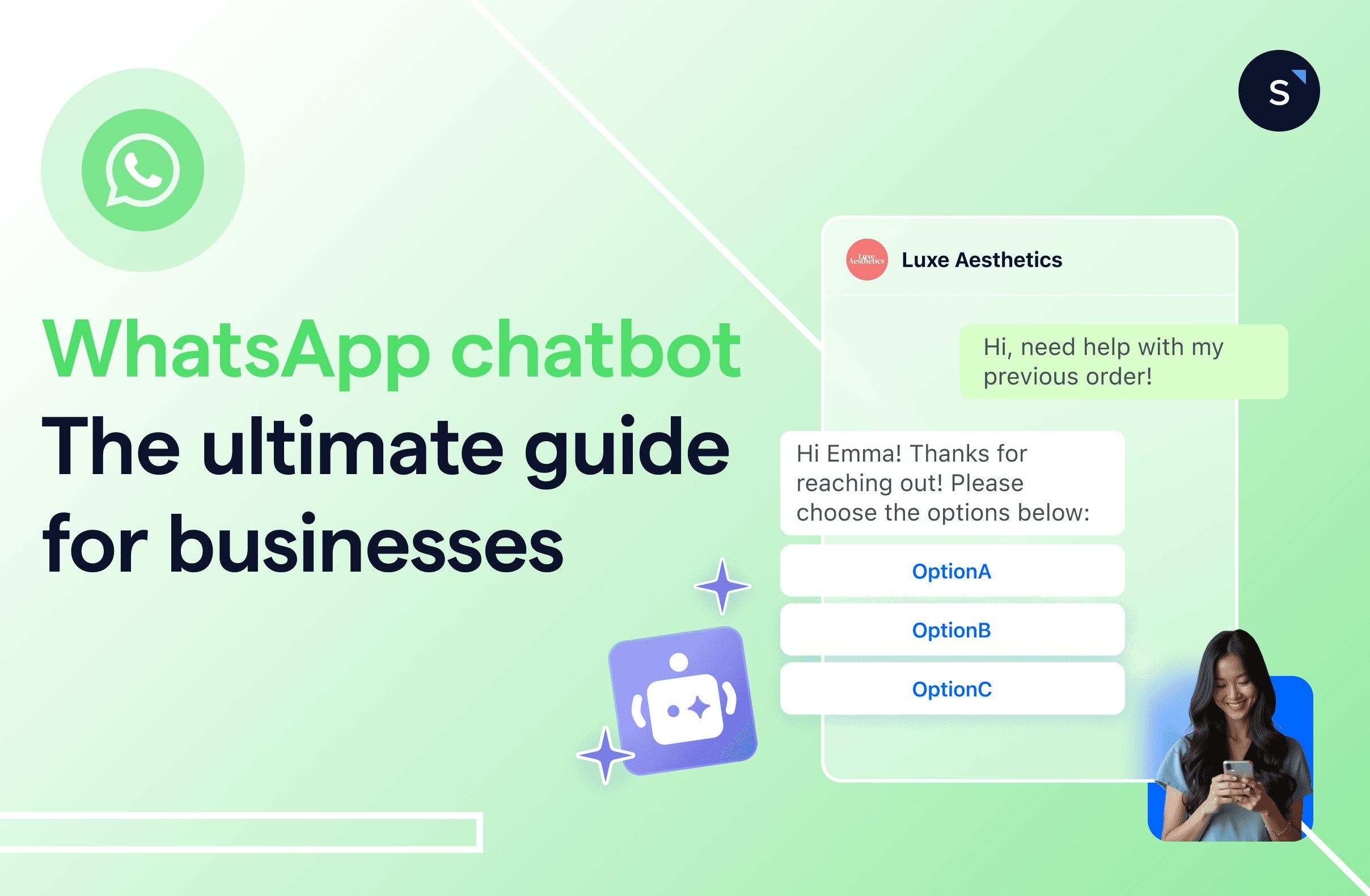WhatsApp Chatbot - the ultimate guide for businesses
What is a WhatsApp chatbot?
A WhatsApp chatbot is a tool that automates customer conversations on WhatsApp. Businesses use chatbots to handle FAQs, process orders, provide customer support, and even drive sales—24/7, without human intervention.
Unlike a regular WhatsApp Business account, a chatbot can manage multiple conversations simultaneously, integrate with CRM systems, and deliver a seamless, automated customer experience.
Nowadays, business has utilize this feature to increase their productivity. Business leaders have seen a 67% boost in sales thanks to chatbots. Moreover, 26% of all sales start with a bot interaction, and 35% attribute deal closures to digital assistants.
Why do you need a WhatsApp chatbot for your business?
Never miss a customer with 24/7 automated support
Your WhatsApp chatbot works around the clock, ensuring instant replies to FAQs, order tracking, and customer enquiries even at 3am.
Lightning-fast response times
Engage customers the moment they reach out. No more waiting times— chatbots automate responses, handles multiple chats simultaneously, and ensures customers never feel ignored.
Boost conversions with personalised engagement
Turn every conversation into a sales opportunity. SleekFlow’s AI chatbot guides customers through the entire sales funnel, from product inquiries to checkout—all within WhatsApp.
Reduce manual workload & free up your team
Let your chatbot take care of repetitive queries, appointment scheduling, and follow-ups, so your team can focus on high-value interactions that drive revenue.
Seamless integration with your business tools
Some WhatsApp chatbots, like Sleekflow’s, allow you to sync WhatsApp with your CRM, payment gateways, and e-commerce platforms like Shopify. These chatbots can automate abandoned cart reminders, send payment links, and track customer interactions— in just one place.
Multi-channel support for a unified experience
Chatbots aren’t just for WhatsApp. Manage WhatsApp, Instagram, Facebook Messenger, and more in one centralised inbox— no more switching between apps!
WhatsApp-Compliant messaging solution
Official WhatsApp Business Solution Providers (BSP) like SleekFlow ensure your chatbots follow WhatsApp’s policies while keeping customer data secure and compliant.
How to build a WhatsApp chatbot: A step-by-step guide
Step 1: Apply for WhatsApp Business API
Before building your chatbot, you need access to the WhatsApp Business API (WABA). This is different from the standard WhatsApp Business App, which is limited to one user per device. For WABA, you’ll need a WhatsApp Business Solution Provider (BSP) like SleekFlow to get started.
Step 2: Define your chatbot’s objectives
What do you want your chatbot to achieve? Common use cases include:
Automating replies to FAQs
Collecting customer leads
Processing orders
Sending appointment reminders
Running marketing campaigns
Step 3: Design the conversation flow
Map out how your chatbot will respond to different customer queries. Use a no-code chatbot builder to create decision trees for various scenarios.
Creating a well-structured conversation flow is essential for an effective WhatsApp chatbot. With SleekFlow’s Flow Builder, you can design automated interactions using a no-code visual builder, ensuring smooth and logical conversations tailored to different customer needs.
Step 4: Integrate with business tools
Integrating your WhatsApp chatbot with essential business tools enhances automation, streamlines operations, and ensures a seamless customer experience. Rather than handling conversations in isolation, your chatbot becomes a powerful extension of your business processes.
CRM software to manage customer interactions
E-commerce platforms to automate order updates
Payment gateways for in-chat transactions
Step 5: Test and deploy
Before launching, test your chatbot to ensure it understands queries and provides relevant responses. Deploy it to a small group before rolling it out to all customers.
Limitations of most WhatsApp chatbots
While WhatsApp chatbots have transformed customer engagement by automating responses and streamlining interactions, many generic solutions come with limitations that hinder business growth and efficiency.
Limited personalisation – Generic responses fail to engage customers effectively.
Rigid automation – Inflexible chatbot flows lead to frustrating user experiences.
No omnichannel support – Many chatbots operate in isolation, disrupting workflows.
Poor human handover – Customers struggle to connect with real agents when needed.
Lack of analytics – Minimal insights make it difficult to optimise chatbot performance.
Compliance risks – Unofficial solutions risk WhatsApp number bans.
Chatbots vs AI agents: what’s the difference?
A WhatsApp chatbot follows predefined conversation flows, automating tasks like FAQs, order tracking, and appointment scheduling using rule-based or decision-tree logic. It enhances efficiency by handling high-volume queries instantly but operates within set parameters.
An AI agent, on the other hand, is more advanced, leveraging AI-powered reasoning and adaptability to engage in context-aware, dynamic conversations. Unlike a chatbot, an AI agent can understand complex queries, learn from interactions, and provide personalised responses without strict scripting. It can also autonomously complete tasks like processing orders, retrieving CRM data, or managing follow-ups with minimal human intervention.
Why SleekFlow’s WhatsApp chatbot is different
SleekFlow overcomes these limitations by offering a powerful, AI WhatsApp chatbot solution that seamlessly integrates with business workflows, enhances customer engagement, and ensures compliance with WhatsApp’s guidelines.
Personalised customer interactions – Leverage CRM and customer data to deliver tailored responses, creating a more engaging and human-like experience.
Adaptive automation flows – Build flexible, dynamic chat workflows that adjust based on customer input, ensuring seamless, frustration-free conversations.
Omnichannel connectivity – Integrate WhatsApp with CRM systems, e-commerce platforms, and marketing tools, unifying customer interactions across multiple channels.
Effortless human handover – Automatically route complex queries to the right agent in SleekFlow’s Unified Inbox, ensuring customers receive timely, personalised support.
Comprehensive analytics for optimisation – Track chatbot performance, response times, and customer engagement with real-time insights, allowing continuous refinement.
WhatsApp-approved and fully compliant – As an official WhatsApp Business Solution Provider (BSP), SleekFlow ensures businesses operate within WhatsApp’s guidelines, reducing the risk of bans and restrictions.
Best practices for a successful WhatsApp chatbot
1. Use a natural, conversational tone
Your chatbot should feel like an extension of your brand’s customer service—not a robotic, one-size-fits-all responder.
How to implement:
Keep responses short and engaging.
Use emojis sparingly to add personality without overwhelming the user.
If appropriate, include casual greetings like “Hey there! How can I help you today?” instead of formal phrases like “How may I assist you?”
Example:
❌ "Thank you for reaching out. Your query has been noted and will be processed accordingly."
✅ "Hey! Got your message. Let me sort that out for you in a sec!"
2. Set clear expectations
Users should know what your chatbot can and cannot do. If it can’t handle complex queries, it should inform users upfront and offer alternatives.
How to implement:
Include a welcome message that outlines what the chatbot can help with.
Provide menu options or quick-reply buttons to guide users.
If necessary, clearly state when human support is available.
Example:
"Hi! I’m your virtual assistant. I can help you with order tracking, product recommendations, and appointment bookings. Need help with something else? Type ‘agent’ to chat with a real person!"
3. Personalise responses based on user data
A chatbot should feel tailored to the user’s experience. Use customer data to offer relevant recommendations and a more human-like conversation.
How to implement:
Greet users by name (if available).
Reference past interactions (e.g., previous purchases or inquiries).
Use customer segmentation to provide relevant recommendations.
Example:
❌ "Here are some products you may like!"
✅ "Hey Sarah! Based on your last order, you might love our new skincare bundle. Want to check it out?"
4. Offer a human handover when necessary
While chatbots can handle most inquiries, some customers prefer speaking to a human—especially for complex issues.
How to implement:
Add a “Talk to a human” option in the chatbot menu.
Set triggers that escalate conversations when the chatbot detects frustration or confusion.
Route priority queries (e.g., billing issues) directly to an agent.
Example:
"I’m here to help! But if you’d prefer to chat with a human, just type ‘agent’ and I’ll connect you with one of our team members."
5. Regularly update and optimise the chatbot
A chatbot is not a “set it and forget it” tool. You need to continuously improve its responses based on customer interactions and feedback.
How to implement:
Monitor chatbot analytics (e.g., response rates, drop-off points).
Update conversation flows to include FAQs that come up frequently.
Test new chatbot features and refine responses to improve user experience.
Example:
If analytics show that users frequently ask about refund policies, add a pre-programmed response like:
"Need a refund? No problem! Here’s our refund policy: [link]. If you need help with a refund request, type ‘refund’!"
Real-world examples: WhatsApp chatbot from SleekFlow clients
De’Longhi leverages WhatsApp chatbots to stay available to customers around the clock.
Italian home appliance brand De’Longhi, known for its craftsmanship and innovation, introduced the Eletta Explore—a fully automatic coffee machine featuring revolutionary cold extraction technology. To enhance customer engagement, De’Longhi’s WhatsApp chatbot operates 24/7, automating responses for product inquiries, roadshow details, and after-sales service. The chatbot also features seamless language switching, allowing customers to interact in their preferred language, ensuring a smooth and personalised experience. Whether customers engage during or outside office hours, the chatbot delivers instant, accurate information, improving accessibility and customer satisfaction without requiring human intervention. Additionaly De'Longhi uses another features from WhatsApp business solution such as:
Unified WhatsApp communication for multiple Home Coffee kiosks
A multi-entry approach to showcase WhatsApp number for reservations such as WhatsApp buttons, links, and QR code
Mudah.my uses WhatsApp chatbot to automate car test drive bookings and follow up customers
As Malaysia’s largest re-commerce marketplace, Mudah.my provides a seamless buying and selling experience for various categories, including automobiles. With the introduction of Mudah Certified, a program that guarantees inspected secondhand vehicles, the brand implemented a WhatsApp chatbot to automate test drive scheduling. Interested buyers can easily book appointments through WhatsApp, eliminating the need for back-and-forth coordination.
After the test drive, the chatbot also automatically sends follow-up messages, gathering customer feedback effortlessly. This automation not only saves time and operational costs but also fosters long-term trust and loyalty among customers. As a results, mudah.my has:
250x New leads
3x Reply rate
70% Read rate
Learn more about Mudah.my's WhatsApp strategy.
Sun and Moon Massage: Enhancing appointment scheduling with chatbot automation
In Hong Kong, Sun and Moon Massage integrates a no-code WhatsApp chatbot to handle frequently asked questions (FAQs) and streamline appointment bookings. The chatbot automatically provides details on services, pricing, and branch locations, allowing staff to focus on the final steps of appointment scheduling, including payment and confirmation. Customers can navigate the booking process seamlessly, entering their details when prompted by the chatbot. By automating routine inquiries, Sun and Moon ensures a smoother customer journey while reducing manual workload for staff.
By using SleekFlow, Sun and Moon massage produce results:
30% increase in conversion rate
1,500 new contacts per monthly
Learn how Sun and Moon Massage uses SleekFlow for efficient appointment booking.
Awfully Chocolate automates replies with WhatsApp chatbot for answering common FAQs
In Singapore, Awfully Chocolate uses automated responses to common queries such as store opening hours, order enquiries, membership enquiries, etc. Enabling WhatsApp chatbot allowed customer service agents to focus on handling more complex customer queries, especially during peak seasons, doubling their customer service response speed. And results as:
2x Faster response
2.000+ new enquiries monthly
90% read rate
Cut response time by 50% and boost lead conversion with SleekFlow’s WhatsApp chatbot
Book your personalised demo with SleekFlow today and see how fast, intelligent automation can transform your customer conversations.