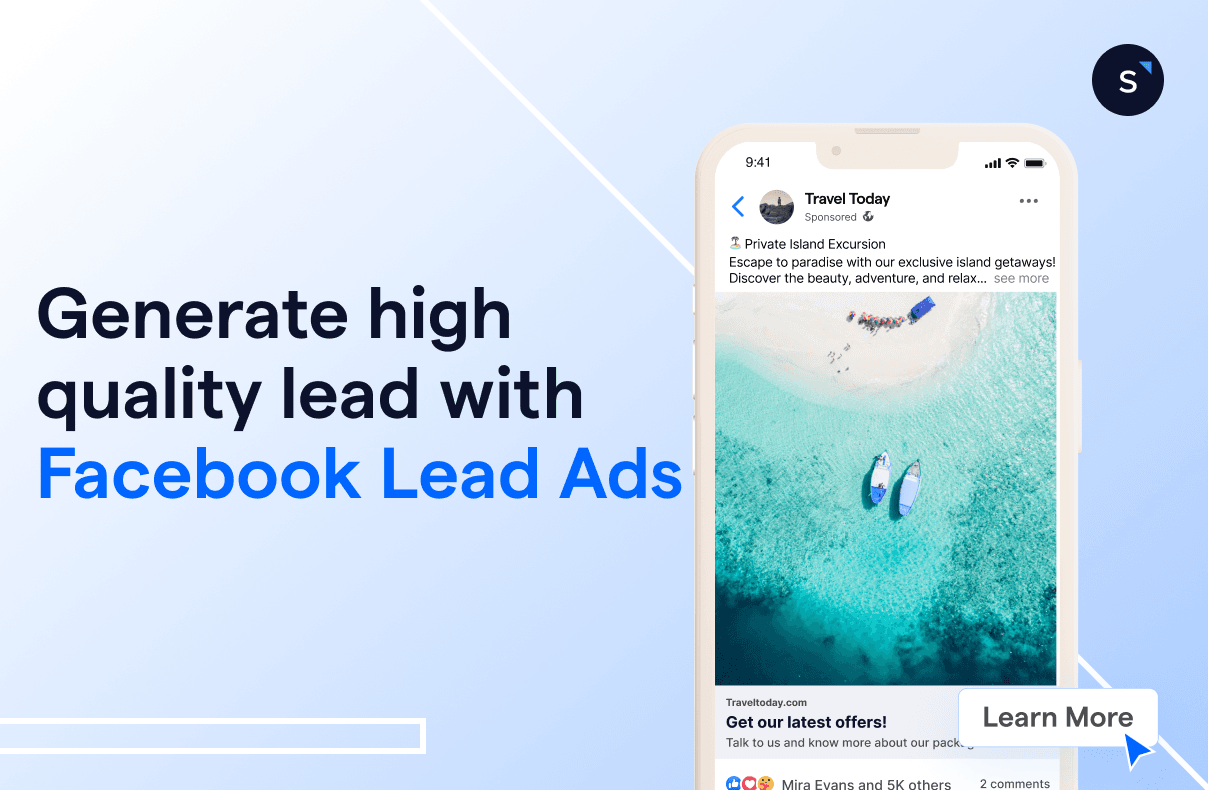Facebook Lead Ads: A beginners' guide to capture interest on Facebook
Back in 2009, Burger King ran a brilliant ad stunt titled the “Whopper Sacrifice“. It offered a free Whopper for deleting 10 Facebook friends using the app. The campaign was a hit, generating tons of leads, and ending almost 234,000 Facebook friendships.
So, what does lead generation look like today? While you can't swap friends for burgers anymore, getting leads is much simpler. Here’s our top tip for high quality leads: Facebook Lead Ads!
What is Facebook Advertising?
As of the third quarter of 2023, Facebook boasts a staggering 3.049 billion monthly active users, solidifying its status as the largest social network globally. Around 1.6 billion people worldwide are connected to a small business on Facebook.
In today's digital age, meeting potential customers where they spend their time is essential. Facebook provides limitless opportunities. It allows businesses to customize their ads to reach the right audience effectively. With options to tailor ads based on audience demographics, ad placement, ad format, and budget, businesses can engage with their target market, including potential customers and established buyer personas.
Not sure what Facebook ads are? Read our Facebook ads ultimate guide to learn more.
What are Facebook Lead Ads?
Unlike traditional ads that redirect users to a landing page, Facebook Lead Ads present a form right within the ad. Businesses can effectively capture potential customers' information directly on Facebook with instant forms. Potential customers wouldn’t need to navigate to external websites or fill out lengthy forms and are more likely to share their details.
Businesses can customize the forms with various question types, such as multiple-choice, short answers, and appointment requests, to gather the most relevant information for their lead generation needs. Additionally, businesses can utilize pre-populated sections that draw data from the user's Facebook profile, streamlining the process and making it even easier for users to complete and submit the form.
Facebook Lead Ads provide businesses with limitless opportunities to generate qualified leads effectively. To maximize opportunities, integrating Facebook Lead Ads with messaging platforms like WhatsApp through business solutions such as SleekFlow can significantly enhance the efficiency of the process, enabling seamless lead capture and engagement.
Eager to know how integrating Facebook Lead Ads with WhatsApp Business API can elevate your lead generation and conversion rates? Look no further—head directly to the section!
Benefits of using Facebook Lead Ads
Leveraging Facebook Lead Ads can revolutionize your lead generation strategy by simplifying the process and improving the quality of your leads.
Image source: Facebook
1. Higher quality leads generated: With Facebook Lead Ads, you can use detailed targeting based on demographics, interests, and behaviors to reach the right audience. To refine your leads further, add filtering questions to your forms.
For instance, if you’re a luxury travel agency, you might ask, “What is your typical annual travel budget?” with options like “Under $5,000,” “$5,000-$10,000,” or “Over $10,000.” This helps you focus on leads who are more likely to book luxury tour.
2. Seamless user experience: Facebook Lead Ads keep users within Facebook, eliminating the need for external navigation, reducing drop-off rates, and increasing the likelihood of capturing leads.
3. Enhanced mobile experience: Given that a significant portion of Facebook's user base accesses via mobile devices, the forms are optimized for mobile, ensuring prospects can quickly and easily complete them.
How to place Facebook Lead Ads?
You can set up lead ads on your Facebook page, Meta Ads Manager, or Meta Business Suite.
1. Set up Facebook Lead Ads from Facebook Page
1. Go to your Facebook Page and click "Create ad."
2. Select "Get more leads".
3. Choose “using a form on Facebook” to use or create an instant form.
Name your form in the “Form name” field.
Select pre-filled information and Click "+ Add question" to add custom questions if needed.* (Short-answer questions only; use Meta Business Suite or Ads Manager for more question types.)
Choose the form language.
It’s optional to customize form text and/or add a headline/description and a Privacy Policy with the link text.
4. Preview your ad and click "Next."
5. Choose an image/video, text, audience, duration, and budget to finish setting up your ad.
6. Click “Promote now” to launch your ad.
2. Set up Facebook Lead Ads in Meta Ads Manager/ Meta Business Suite
1. Click “+ Create” to create a new ad.
2. Select "Leads" as your campaign objective and click Continue.
3. Enter campaign details and click Next.
4. Choose your conversion location as Instant forms (Collect leads via Facebook and Instagram forms.) You can either create a new form or select an existing form.
5. Set your performance goal, budget, schedule, audience, and placements.
6. Choose single image, video or carousel format, and add ad creative, including media, headline, description, and call to action, to finish setting up your lead ad.
7. Click "Publish" to launch your lead ad.
3. Check your Facebook leads
Once your Facebook Lead Ads are live, you’ll want to monitor the leads coming in. You can access them through your
Meta Ads Manager
Instant forms page in Meta Business Suite
Leads Centre in Meta Business Suite
From there, you’ll find all your submitted forms and their unique Form IDs.
Make it a habit to regularly review your lead submissions. This ensures you don’t miss out on hot prospects and gives you a clear view of which ads are performing best. For an even smoother workflow, integrate your leads directly into a CRM tool like SleekFlow so everything syncs automatically — no more exporting spreadsheets or manual uploads.
Leads are in—now what? WhatsApp is your secret weapon
Here’s where most businesses drop the ball. Collecting a lead is just step one; what you do next determines whether that contact becomes a loyal customer or just another name in your database.
Simply blasting out generic emails or cold-calling every lead is outdated, time-consuming, and no longer nearly as effective as it once was. Instead, meet your leads where they actually usually interact: WhatsApp.
With a 98% open rate (compared to a mere 20% for emails), messages sent via WhatsApp are far more likely to be seen, engaged, and acted upon by customers. As WhatsApp offers an intimate space for in-depth communication, customers are more willing to share their personal information with businesses. Here’s why you should nurture your Facebook leads through WhatsApp:
WhatsApp allows hyper-personalized conversations that help establish and strengthen the connection between leads and your brand, making them feel valued.
Automated follow-ups on WhatsApp can keep the conversation going without overwhelming your team, ensuring no lead falls through the cracks.
By instantly addressing your leads' specific needs and interests, you provide compelling reasons for them to choose your products or services over competitors, leading to higher conversion rates.
Meaningful engagement keeps your brand at the top of your mind, increasing the likelihood that leads will think of you when you are ready to purchase.
Effective lead nurturing ensures that the resources spent on acquiring leads through Facebook ads translate into actual sales, maximizing your ROI.
Read the definitive WhatsApp Business API guide to learn what’s the difference between WhatsApp Business App and WhatsApp Business Platform.
A step-by-step guide to nurture Facebook leads with automated WhatsApp messages
Integrate Facebook Lead Ads with SleekFlow to automate the first WhatsApp messages for your prospects.
1. Connect Facebook Lead Ad to SleekFlow
1. Navigate to SleekFlow Platform > Integrations > Facebook Lead Ads
2. Click "Connect" and you will be taken to Facebook to grant permissions.
3. Continue with your Facebook Profile. If you haven't signed in, please enter your Facebook login credentials to continue.
4. Select the page you'd like to connect SleekFlow to and click "Done" after checking that all permissions are granted.
5. Click "OK" to finish the authorization process, and click "Done" to complete the setup process.
What this integration does:
All Facebook Lead Data will automatically be mapped to your SleekFlow Contacts Pages.
Those contacts' Lead Source will be marked as "Facebook Lead Ads."
A new contact column named "Facebook Form ID" will be created.
2. Send an automatic greeting message to new Facebook leads
You can set up an automated welcome journey that greets and qualifies new leads from Facebook Lead Ads as soon as they submit the form. You can take immediate action on new leads. In general, the longer you wait to follow up with a new lead, the less likely that lead is to convert or become a customer later.
Facebook Form ID is to identify a specific form. To find your specific Facebook Lead Ad form ID, please head to your Facebook Page.
- Click "Publishing Tools" on the left column.
- Go to Lead Ads Forms > Forms Library from the left column.
- Find the specific Facebook Form ID by hovering over your specific Lead Form.
You can achieve more than just sending a WhatsApp message with Flow Builder. Explore and learn Flow Builder’s capabilities in our guide or talk to our expert team.
What are the advantages of SleekFlow-Facebook Lead Ads integration?
Engaging Facebook leads promptly and compellingly can turn them into long-term customers. With SleekFlow’s Flow Builder, you can create a comprehensive customer journey. Here’s how:
1. Auto save and sync Facebook leads information into CRM system
Integrating SleekFlow with Facebook Lead Ads ensures that all your lead data is automatically mapped to the platform, streamlining the lead management process. You won't need to download your leads from the ad manually, save them in spreadsheets, or upload them to other tools. All new leads will be accessible and managed through SleekFlow automatically and in real time, ensuring a comprehensive lead profile.
Furthermore, if you have integrated your existing CRM system, such as HubSpot or Salesforce, with SleekFlow, the data can be automatically synchronized in both directions. The two-way sync ensures that lead profiles are comprehensive and up-to-date, providing a solid foundation for future communication and nurturing efforts.
Explore our new Custom Object feature to learn how to achieve 2-way sync between SleekFlow and your data sources.
2. Automatically route conversations for lead follow-up
Effective lead nurturing requires timely and relevant follow-ups. Assigning chats to specific agents to follow up, significantly increasing conversion rates and improving customer satisfaction.
With SleekFlow, you can assign leads to specific agents by round-robin, skill-based routing, or cherry-picked method. This ensures no lead is left unattended and provides the hyper-personalized service that modern consumers expect. Meanwhile, it also boosts your team's efficiency and effectiveness in converting leads.
To learn more about setting up conversation routing, read the article: how to distribute leads to your sales team with SleekFlow’s Flow Builder
3. Segmentation for retargeting campaign
Don’t be tempted to send your customers the same automated messages. Recognize that your customers have different needs and preferences and will likely fall into similar groups you can target effectively. Some potential criteria for segmenting your audience include:
Customer demographics - e.g., age, gender, income
Purchasing behavior - e.g., how often they buy from you and the average purchase price
Stage in the sales funnel - e.g., ready-to-buy customers (bottom of the funnel) and customers new to your business (top of the funnel)
Interests and preferences - e.g., customers interested in your tai-chi sessions vs customers interested in your massage sessions
After segmenting your audience, you can set up time-delay messages for effective retargeting. For example, you can send abandoned cart recovery messages, repurchase reminders, or upsell offers to different segments. Doing so can create highly effective retargeting campaigns that deliver the right message to the right audience at the right time.
4. Drive in-chat conversions on WhatsApp with a frictionless checkout journey
Once a lead engages with your WhatsApp messages, you can guide them through a seamless purchasing journey without leaving the chat, minimizing cart abandonment and turning them into loyal customers.
Start by presenting your product and services catalog directly in the chat, allowing leads to view and select items effortlessly. Following that, you can add these items to the cart for your customer, and create an instant one-click checkout link for them to pay, all without switching apps. Moreover, you can even automate order confirmations, send receipts and provide instant customer support to resolve any issues quickly.
5. Identify Ad Source for accurate ROI calculation
SleekFlow’s integration with Facebook Lead Ads goes beyond simple data collection. It automatically identifies which specific ads your leads have interacted with. SleekFlow will automatically mark the lead source as “Facebook Lead Ads” and capture the Ad Form ID associated with each lead interaction. This means you can accurately calculate the ROI for your Facebook lead ads.
By comparing the cost of each ad against the revenue generated from the leads it produced, you gain a clear picture of your campaign’s effectiveness. Subsequently, you can ensure that every dollar spent on Facebook lead ads is accounted for and optimized, leading to smarter spending and better results.
A great example of a successful Facebook Lead Ads campaign
How2design (H2D), based in Singapore, aspires to create safe and cozy living spaces for clients, whether it’s a BTO and resale flat or a commercial office for work.
H2D uses Facebook Lead Ads to attract potential clients and gather crucial data. When prospects submit the lead forms, H2D sends automated follow up messages to understand their needs. SleekFlow’s automation ensures leads are captured around the clock, preventing lost sales opportunities.
Additionally, lead details are seamlessly mapped into the Social CRM, tagged as "Facebook Lead Ads," with a dedicated "Facebook Form ID" column. This setup allows H2D to efficiently access and utilize lead information, improving customer interactions and sales strategies.
Through the integration of Facebook Lead Ads with SleekFlow, H2D has generated $450k in revenue and earned 2X leads.
I would recommend SleekFlow Automation to others. When the leads come in from Facebook, the auto replies can resolve their enquiries and our sales team can reach out to them instantly.
Timothy Poh
Marketing Director of How2design4u
{{__phrase_faq-title__}}
Want to outcompete your peers with SleekFlow's help?
Book your personalised demo with SleekFlow today and unlock the potential of seamless communication
{{__phrase_share-article__}}