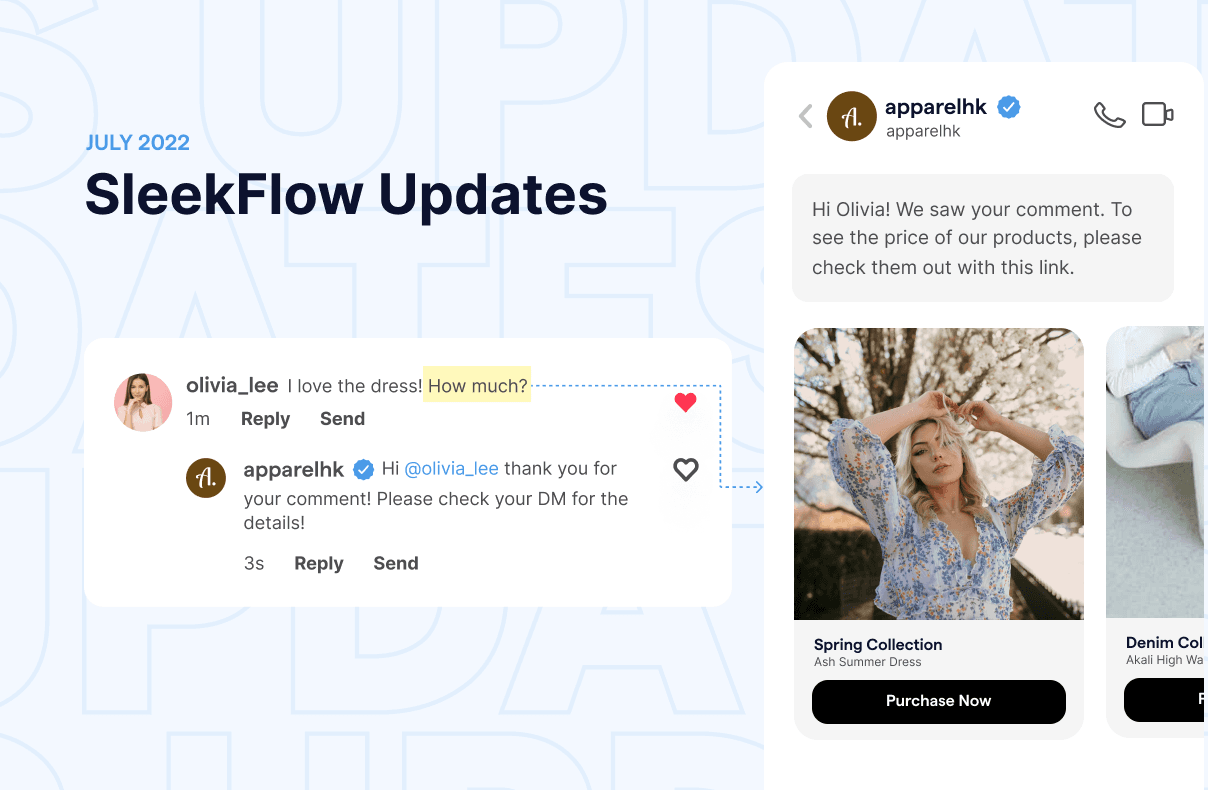What’s new in SleekFlow: powerful comment auto reply on Facebook and Instagram
Social media marketing on widely-used channels such as Facebook and Instagram is nothing new to businesses these days. It is well-known for driving sales and website traffic through branding and cultivating customer loyalty. This then ponders the question of what constitutes the success of social media marketing. What exactly are the actions to be taken for consumers to notice your brand on such populated social media platforms?
Facebook and Instagram are ranked the second and third most favored social media platforms coming right after WhatsApp - Datareportal, 2022
As e-commerce is constantly going through transformational change, it is simply not enough if your business is still keeping itself to the methods of traditional e-commerce. Social commerce or social media selling, as part of the e-commerce evolution, is picking up its footsteps and gaining popularity. In fact, more than 50% of consumers had made a purchase on at least one social media platform.
Image by Facebook for Business
Facebook and Instagram are quick enough to follow the trend by rolling out Facebook and Instagram shops in 2020, introducing product tags, catalogs, direct checkouts, and more to ease the whole social shopping experience. But hold on, before we can get consumers to browse our social media shops, what do we do to get their attention and be known for our brand’s existence? Is there actually a way to scale your followers and engage them without large spending on paid ad campaigns?
Well, there is.
One of them, is the comment auto reply function. As a highly productive feature that is often overlooked, comment auto replies are super effective in engaging and expanding your target audience. Tied closely with the Facebook and Instagram algorithms, comment replies signify positive engagement as they push for more organic impressions and reach when the post is found to be popular. Not only that they make your followers feel heard, but they also increase your brand’s reliability and presence. This brand awareness will then build and strengthen the consumers’ trust in your business, driving their decision to make purchases and share your brand story more.
59% of 10,000 global social media users surveyed are more likely to buy from smaller brands when they see them on social media as compared to online browsing. - Accenture, 2022
How does the comment auto reply on Facebook and Instagram work with SleekFlow?
When a Facebook or Instagram user leaves a comment on your post, you might not be free to reply to them right away. That’s perfectly normal. However, with the decreasing patience of customers and prospects these days, we need to find a solution to this issue. This is why we must start automating replies to these user comments.
The whole process of automating comment replies is simple and easy to use. You’ll only need to set the condition and texts for the automated replies on SleekFlow, either for a specific post or all the posts published on your Facebook and Instagram accounts. After that, every time someone comments, they’ll get an instant reply in the comment section and/or in their message inbox.
Here’s a scenario for a clearer picture:
Let’s assume that you’re running a business that sells baby food. You decided to organize a giveaway campaign for organic baby grains by asking people to leave a comment. Because you have automated comments and direct messages in place, every time someone leaves a comment, they will receive a comment reply saying:
“Thank you for your participation! Your entry is successfully received.”
That can also be followed by a direct message triggered to collect the user information such as name, phone number, and address for you to mail the prize to them afterwards. This way, you don’t have to worry about disappointing your audience that is participating or accidentally neglecting certain followers!
Try SleekFlow’s latest comment auto reply feature now!
4 benefits of the latest auto reply comment that you should not miss
Undoubtedly, auto replies to comments are highly beneficial for your business. If the feature is utilized to the fullest extent, you can easily draw a smile across all of your followers’ faces with just a few clicks. Here’s why.
1. Automated comment replies for boosted organic engagement
Image by Instagram for Business
Comments received on Facebook and Instagram might look insignificant, and you might be tempted to simply ignore the seemingly unimportant remarks other users left on your postings. However, based on a survey, most users only leave a few comments monthly; hence, if they do comment on your post, that indicates their interest in your brand.
Furthermore, when your Facebook and Instagram followers feel heard, it will encourage more people to leave comments below your posts. Supported by the Facebook and Instagram algorithms, the increasing engagement rate will then push your content to a larger group of users, spiking the organic impression and reach while minimizing the ad budget. This is why the opportunity should be held on tightly for more potential conversions, other than improving the overall performance of your business profile online.
Other than that, if someone leaves bad reviews or complaints on your post, showing concern and attending to them can shed good light on your business image. By appreciating the feedback, even if it’s negative, you can potentially recover the situation and bring back the unhappy customer. As 89% of customers are more likely to use a business that responds to all of its online reviews, brands can then slowly build their online community from the ground up by using automated comment replies to address all comments and reviews on Facebook and Instagram. Gathering more happy prospective or existing customers that support the brand and products does not have to take up all the time you need for other more important business errands.
2. Initiate conversations effortlessly with keywords
Image by Facebook for Business
If these commenters are really your qualified leads, should we really let them go with only a comment reply?
Fret not, you can take things further by initiating a conversation with them using keyword triggers. For example, assuming that you’d like to thank those who left good reviews with a promo code, you can set “nice” or “love” as the trigger for conversation starters. Following that, you can phrase a personalized text message to appreciate their review and attach a promo code to it. From then on, every time someone offers a good review on your Facebook or Instagram post, your business will automatically send out a thank you message containing a promo code to your supporters. This can definitely help build trust and lasting relationships with customers, not to mention that their personal information can be incorporated for effective refined targeting campaigns. Imagine the time you’ll save and the conversions you’ll possibly get from that!
3. Immediate support for satisfying customer expectations
Image by Instagram for Business
83% of people who commented expect companies to respond within a day or less. However, although 63% of the business are replying to customers within 24 hours, only 32% of them are satisfied with the speed. I know, it doesn’t make sense.
With high expectations and low patience, consumers in today’s highly digitalized world need to be served with efficiency and accuracy. To drive their purchase decisions and cultivate brand loyalty, businesses are required to first strike the best impression by offering near-immediate assistance when they reach out. As you set up automated responses to their comments and initiate direct messages each time they try to communicate with your brand, you’re not just answering that specific question or inquiry, you’re curating one whole comprehensive brand experience.
A satisfied customer is the best business strategy of all. - Michael LeBoeuf, businessman, and author of Working Smart and the Perfect Business
4. Direct shoppers to pay instantly in the chat
Never get too comfortable with the existing features used for social media selling as keeping up with the updated functions is crucial for success. While most are still learning how to make product exploration easier for customers on Facebook and Instagram shops, Meta introduced the Commerce Manager for direct checkouts and payment.
On the Commerce Manager, a 5% selling fee (or USD 0.40 if the item is USD 8 or below) is charged for every package ordered and delivered. Nevertheless, this may only be available in certain countries or regions. Thus, if your business is not one of the listed countries, when customers or prospects visit your Facebook and Instagram shop, they need to be redirected to your e-commerce website, and it can cause a hassle. If the internet connection is interrupted or if the loading time is too long, you can lose these customers easily.
To avoid losing these valuable leads from shoppable posts, merchants can generate a payment link for a one-click checkout on SleekFlow. With this easy and straightforward link, getting paid instantly in the chat will be effortless. The transaction fee is also lower than the selling fee imposed by Meta in the Commerce Manager. From the consumers showing interest by commenting on your posts, to you responding by starting a conversation and offering personalized assistance, this flawless path can then greatly increase the chance of converting these social media supporters into customers.
Start creating a frictionless path to purchase with SleekFlow’s payment link today!
Extra tip: How to effectively hide spammy comments on Facebook and Instagram
Spam in the comment section is indeed annoying, and it can be time-consuming to delete and report spam one by one, repetitively over time. However, ignoring them isn’t a smart move either. It can leave a bad impression on your truly loyal customers and affect your brand reputation, especially if the spam comments contain offensive content.
So, what to do?
A quick and easier way to deal with this is with Facebook and Instagram’s comment filter. Identify the words, symbols, or emojis often used by the spammers (but be careful not to include something too general to avoid accidentally hiding your true followers’ comments), and insert the words or symbols into the advanced comment settings. See below for instructions on Facebook and Instagram respectively:
Facebook
Click on your Business Page’s photo at the top right corner, and go to “Settings & Privacy”. Click on “Settings” again, and select “Privacy” in the left menu. Then, go to “Public Post”, followed by “Hide comments containing certain words on your Page” under the “Moderation” section. Click on “Edit” and type in the words identified as spammy.
Instagram
In the app, navigate to “Settings” > “Privacy” > “Hidden Words”. Under the section of “Customer Words and Phrases”, switch on “Hide Comments”. Then, select “Manage List” and enter the words identified as spammy.
Honestly, I think SleekFlow is suitable for every industry as long as they are on an e-commerce platform. Compared to other alternatives, SleekFlow is easier to understand and to learn. Sending bulk messages is quite easy on SleekFlow.
Sow Liong Woon
Marketing Director
Find out how Sybil Sleep Tech maximized their campaign reach on SleekFlow.
SleekFlow: Facebook and Instagram marketing automation tool
Facebook and Instagram marketing is more than just automated comment replies. On SleekFlow, we include other automation features such as chatbots, personalized greeting messages, scheduled promotional messages, drip campaigns, booking reminders, and customer segmentation to make up a comprehensive set of strategies.
Imagine this: A customer receives a customized Facebook message from your e-commerce store specializing in apparel. They then visit your Instagram shop to browse through different types of clothing. Upon noticing a favorite shirt, they comment “Any discount?” on your shoppable post. Your automation settings on SleekFlow instantly reply “Thank you for your interest!” in the comments, and immediately sends a promo code through the inbox.
“How to buy?” Your customer replies.
Your staff only has to generate a payment link for them to pay directly in the chat. How cool is that?
As clearly illustrated above, if you’re willing to take some time to set different automation rules for each condition, the extra manpower can be allocated to expand the customer base or attend to more demanding clients. You can even automatically assign conversations with different types of customers to different sales or customer support agents!
Further readings: Master Facebook Business Manager in 10 minutes & The complete starter kit for Instagram marketing
Manage Facebook Lead Ads for free on SleekFlow
Another bonus feature on SleekFlow is the integration of Facebook Lead Ads. By saving your potential customers from the hassle of filling up forms, their details can be easily collected for you to reach out to them. Through SleekFlow, you will no longer have to key in these customer details manually, as they will be saved automatically into the customer database with each incoming lead from Facebook. Since it’s free of charge, why not try it now?
Find out more about how Facebook Lead Ads can boost your business online
Discover the power of Facebook with SleekFlow!
Click here to unlock the secrets to maximizing your Facebook revenue with SleekFlow
About ‘What’s new in SleekFlow’
‘What’s new in SleekFlow’ is a series introducing SleekFlow’s latest features developed based on customer feedback. New to SleekFlow? Start free by signing up for a business account or book a demo and talk to our experts to see how your brand can thrive with social commerce!
Looking to request a feature on SleekFlow? Submit your idea by filling out this form.
If you’re an existing SleekFlow customer, we would really appreciate a simple review here based on your experience so far!
Check out our previous product update on Shopify X SleekFlow integration and explore its many benefits!
{{__phrase_share-article__}}